ASUS’ new ProArt range offers some of the best tech around when it comes to creator notebooks. Not because of its internal hardware, which is great already, but the range boasts some incredible detail that creators love. Their displays are all calibrated with precision for colour range and accuracy and the new ASUS Dial is a nifty tool that can be highly customized for a range of apps and programs. The model I am mainly reviewing here is the ASUS ProArt StudioBook H5600Q. However, the range also comes in a ProArt StudioBook W7600H.
The difference between the two models can’t be seen with the naked eye due to the changes all being internal. While they both have possibly the worst naming conventions on the planet, these two notebooks boast different GPUs and CPUs that cater to different users. The ProArt StudioBook W7600H packs an RTX A5000 Quadro GPU combined with an Intel Core-i7 11800H. The ProArt StudioBook H5600Q on the other hand includes an RTX 3070 combined with an AMD Ryzen 9 5600HX CPU.
Watch our ASUS ProArt StudioBook H5600Q review below
So if you’re looking for the best of the best then the W7600H is for you. The RTX A5000 Quadro GPU is definitely better than the RTX 3070 and if anything, performs on par with an RTX 3080. The CPUs are pretty much the same here with only minor differences of 5% across certain tests. This is due to the base clocks on both CPUs reaching around the same GHz during testing. The W7600H also has a few additional components that shoot the price tag up. There’s 64GB of RAM instead of 32GB and 4TB of SSD storage compared to 1TB. Other than that, the display and everything else remains the same.

ASUS ProArt StudioBook H5600Q Specs
- Display: 16-inch OLED 3840 x 2400 / 60Hz
- GPU: NVIDIA GeForce RTX 3070 8GB
- CPU: AMD Ryzen 5600HX Series
- RAM: 32GB
- Storage: 2TB
ASUS ProArt StudioBook H5600Q Design
The ProArt StudioBook is a sturdy notebook. It is encased in a black magnesium alloy that is a fingerprint magnet but at the same time is rough enough to grip if you are carrying it around. The 16-inch display boasts a 16:10 aspect ratio on this 4K OLED panel with HDR support.
The bezels around the display are quite thick in comparison to other OLED notebooks but it’s not the end of the world. The top bezel also houses the webcam. The thick case on the StudioBook means that all the ports are present including Gigabit LAN, a USB A 3.2 Gen 2 port, 3.5 mm audio jack combo and SD card reader on the right-hand side. On the left, there’s also a USB A 3.2 Gen 2 port, 1 Thunderbolt port, one USB C port and an HDMI 2.1.

The notebook slants downwards ever so slightly from the back to the front. This gives it a bit of an angle when flat on the table. Unlike some other ASUS notebooks, this one doesn’t lift higher when opening the lid.
Inside, there’s a full-sized keyboard that features white LED lighting underneath them. The arrow keys boast a ribbed design while the rest of the keyboard is smooth. The keys aren’t as clicky as I expected. The travel time is decent but the click is soft and kind of feels like when there’s something stuck underneath the keys. At times I felt like I had to press the key twice to register the input but it worked the first time.

The big selling point of this ASUS ProArt StudioBook is the ASUS Dial. This little circle is similar to the ASUS Vivobook but instead of a digital dial on the trackpad, this one is a physical one and it feels amazing to use. It rotates both clockwise and anticlockwise and can be clicked in. The point here is to assign shortcuts to the dial to help you get to stuff faster but I will get into details in a bit. ASUS has also added a third click to the bottom of the touchpad which is also aimed at design software include CAD and ISV applications. The middle button is usually assigned as a “hold” button in these apps.
Overall, the design of the ASUS ProArt StudioBook isn’t bad at all. The bezels are a bit thicker than my liking but the overall build gets the job done. I really like the ASUS Dialpad and it feels great to move and control. I also enjoy the glitter look the metal alloy shell gives off when hit with light.

ASUS ProArt StudioBook Performance
I have already mentioned what is inside the ASUS ProArt StudioBook when it comes to performance but if the RTX 3070 and AMD Ryzen 9 5900HX is too much for you, you can also opt for a different build. The StudioBook comes in other builds including an RTX 3060 and Intel models. There’s obviously also the A5000 Quadro model that I mentioned early. You can also get the least expensive model that packs a 2560 X 1600 display.
This specific model I reviewed performed fairly well across tests. I ran some benchmarks in productivity and gaming and the scores were as follows.
Productivity
- PCMark 10 Productivity – 6698
- PCMark 10 Storage – 451
- Geekbench Multi-Core – 9123
Gaming
- 3DMark TimeSpy – 8,045
- 3DMark Night Raid – 26,593
- Cyberpunk 2077 (HD Ultra DLSS) – 57FPS Average
- Shadow of the Tomb Raider (HD Ultra DLSS) – 115FPS Average
- Far Cry 6 (HD Maxed) – 67FPS Average
- Watch Dogs Legion (FHD+ Maxed RT On) – 27FPS Average

The ProArt isn’t really a gaming notebook but you can get away with running most games at 60FPS without raytracing in full HD. If you want to take advantage of that 4K display, then you’ll have to sacrifice some quality and raytracing to achieve it. You could also leave raytracing off and enjoy higher frame rates but remember this display is only 60Hz.
Battery
The ASUS ProArt StudioBook H5600Q battery is okay. You can most likely get a max of six hours out of this notebook if you’re careful with screen brightness and general performance. I would not say it is anything magical but should be ample for the general user.
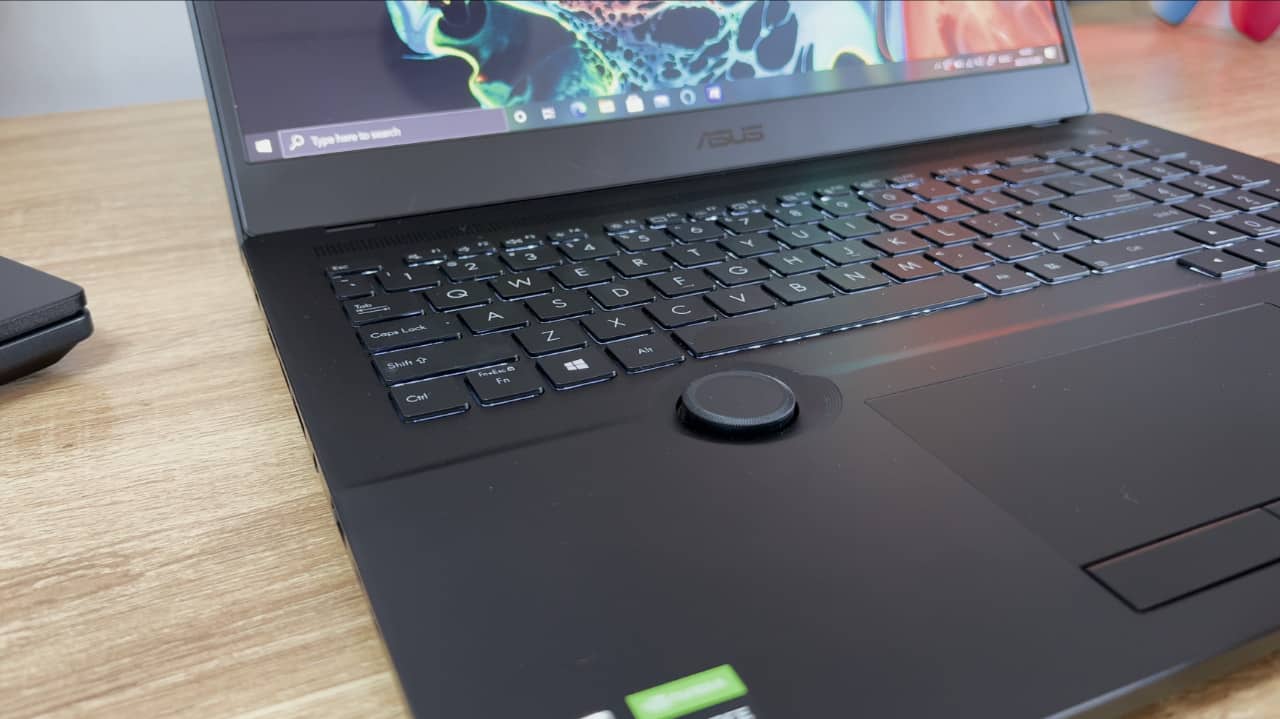
Overall, I think the ASUS ProArt StudioBook H5600Q is a pretty decent content notebook that is definitely made better with the ASUS Dial. Power users will love the freedom the dial gives you when it comes to assigning shortcuts to the nub. It makes picking colours easier and even quicker selecting tools in apps much faster than using a mouse too. The display also makes this experience much better for content. The vibrant, colour-accurate panel goes a long way in delivering an exceptional experience across the board.
ASUS ProArt StudioBook H5600Q
-
Cooling - 8/10
8/10
-
Performance - 8/10
8/10
-
Design - 8/10
8/10
-
Value - 8/10
8/10
Summary
The ASUS ProArt StudioBook H5600Q is a fantastic design and creator device that boasts the awesome and nifty ASUS Dial expanding the tools on offer.
Overall
8/10Pros
ASUS Dial
Wonderful display
Decent performance
Cons
A bit pricey
Thick and heavy

