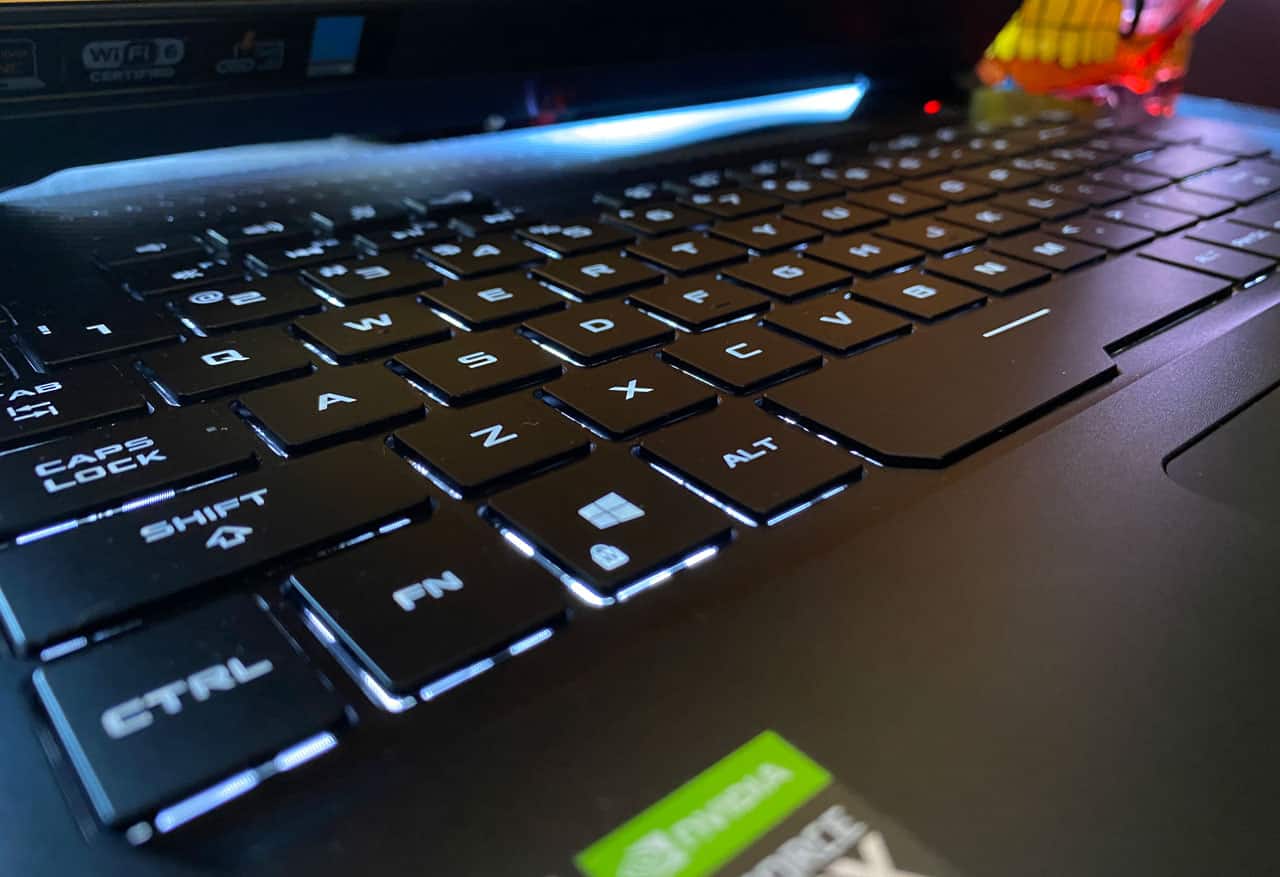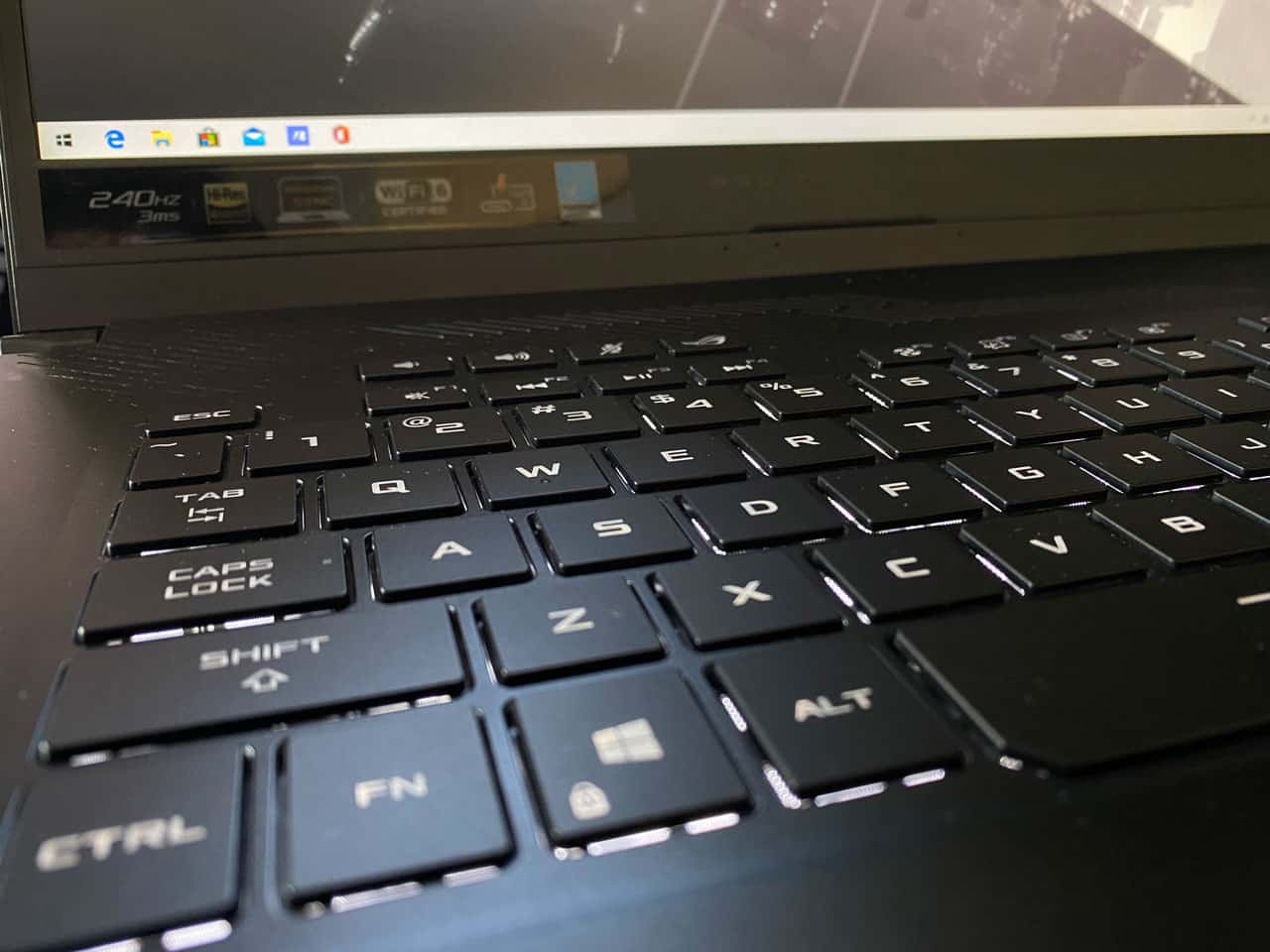The ASUS ROG Zephyrus G15 is basic. Out of everything ASUS and its competitors have on the market right now, I could not help but feel like the device lacks that ROG magic. Sure, there are things I loved about this 15-inch gaming notebook such as the USB-C charging which is sort of new for non-Apple notebooks and the display. However, there’s nothing revolutionary here at all. It is powerful, packs a 240Hz IPS display and an RTX 2060 Max-Q but altogether, the device lacks the “wow” factor. This can be seen as a strength, however. The device’s sleek design means you’re getting a portable and practical device. Even if you sacrifice much of gaming’s biggest features while you’re at it. There’s no RGB here, no light-up logos and very little to do in terms of customization. Even the keyboard has one white LED tone.
With that being said, the toned-down ASUS ROG Zephyrus G15 means the device caters to more people. It could easily double-up as a work device thanks to its subtle design and colour scheme. The only “red” you’ll find here is the light on the power switch. It is plain Jane. The device does deliver a great power across the board thanks to the RTX 2060 Max-Q and AMD R7 CPU. While the combination of an NVIDIA chipset and AMD chip together on the same device is sort of strange, it is nothing new. Brands have been doing this for some time now.
ASUS ROG Zephyrus G15 Tech Specs
- Display; 15.6-inch 1920×1080 IPS
- GPU: NVIDIA RTX 2060 Max-Q + AMD Radeon
- VRAM: 6GB RTX + 512MB AMD Radeon
- CPU: AMD R7-4800HS
- HDD: 1TB PCIe SSD
- RAM: 16GB on-board / Upgradable up to 32GB
ASUS ROG Zephyrus G15 Design
The ASUS ROG Zephyrus G15 is a compact and lightweight 15-inch device. I have already mentioned before that there’s nothing groundbreaking here to sell you on its design. It weighs just over 2Kgs and packs a brushed-steel top lip with a plastic bottom. On the lid, there’s a ROG logo that does not light up. It is etched into the metal and looks pretty good. Compared to other ROG devices on the market, this one makes it tough for users to know what brand it really is.
Overall, the design is neat and clean. Those looking for a mass amount of customization options won’t find them here. There’s no fancy light strip to change, no keyboard colours to fiddle around with and no logo to add a cool breathing effect to. There are, however, fingerprints. The device is a magnet for these and within five minutes of use, there were smudges all over the place. I wash my hands very often, even more now with the pandemic so it was strange to see this device full of marks.
When it comes to ports, ASUS has done a great job moving all the most important ones to the left-hand side. Here you’ll find the charging port, USB-C, HDMI, a USB slot and headphone jack. On the other side, you’ll find two USB ports. It goes a long way pushing all the ports to the left-hand side especially if you’re gaming and need the right-hand side for the mouse space. If you are left-handed, then sorry, you are out of luck. Unless you plug the mouse into the right-hand side. However, you will just have to deal with the headphone jack in the way.
When it comes to the keyboard, you know by now there’s no RGB here. However, the white LEDs are super-bright and impressive even in bright rooms. The chiclet keys offer some great typing but they are not the best for gaming by any means. The shallow pressure makes it feel more like a MacBook than a dedicated gaming device. It is not a train smash but those looking for a great gaming keyboard may have to plug in an external one here.
When it comes to the display, the 15-inch IPS display is well-calibrated both colour and contrast wise. There’s a new anti-glare coating on it and it works very well. Even in bright areas with a back-facing window, there was very little glare. This is thanks to the bright display in hand with the new anti-glare surface. Yes, the display is 240Hz. Is it necessary? Not really and in my opinion, 144Hz would have been ideal. Still, you’re getting a fantastic high-end display here that sacrifices the 4K for an HD 240Hz experience and any avid gamer won’t complain about that.
ASUS ROG Zephyrus G15 Performance
The ASUS ROG Zephyrus G15 is not shy of performance. Its AMD Ryzen 7, 16GB of RAM, 1TB SSD and NVIDIA RTX 2060 is enough to power everything on the market and power it pretty well. The device packs all the apps you will ever need to modify and tweak the performance including a silent mode, performance and turbo mode. This makes overclocking the CPU and adjusting the fan speeds a breeze.
Of course, I wanted the most out of this device so Turbo Mode was the only way to get this done. I ran the usual games including Shadow of the Tomb Raider, Tom Clancy’s Ghost Recon Wildlands, DOOM Eternal, Horizon Zero Dawn, and Assassin’s Creed Odyssey.
Overall, the device performed well. Maxing most games out resulted in a decent “higher-than-30fps” result across the board even on the most graphically intensive games. Sure, there were some hiccups on large open-world games such as Odyssey and GTA V. However, most shooters such as Borderlands 3 played smoothly.
You’re not going to get over 60fps here on any modern game with maxed out settings though. I had to tweak a few options to make this possible on some games. This is most likely due to the RTX 2060 being a Max-Q chip. We know they often underperform. To put it into perspective, my Acer Predator Helios 500 with a GTX 1070 hit an average of 72fps on Borderlands 3 maxed-out “Badass” settings. In comparison, the ASUS ROG Zephyrus G15 only pumped out 44fps.
Take a look at some benchmarks all at full HD.
- Shadow of the Tomb Raider
- 51fps – Highest
- 75fps – High
- DOOM Eternal
- 90fps – Ultra
- 115fps – Low
- Assassin’s Creed Odyssey
- 42fps – Ultra High
- 80fps – Medium
- GTA V
- 43fps – Ultra
- 169fps – Normal
- Borderlands 3
- 44fps – Badass
- 100fps – Low
- Horizon Zero Dawn
- 40fps – Maxed
- 69fps – Medium
The benchmarks are great and what you would expect from a Max-Q GPU. When it comes to thermals there are some issues though. After prolonged use and my hands sitting on the shell for a long period of time, things got a little hot. The shell gets quite warm after a while especially in the centre of the keyboard. It is not a major issue but it is the middle of winter here so it may be even worse in warmer weather. It gives you another reason to use an external keyboard to avoid the discomfort.
The fans also get a little loud during gaming. You will want to use a headset to avoid this. During normal usage, I never heard them at all and when I did, the silent mode helped shut them up.
Verdict
I had a love and hate relationship with the ASUS ROG Zephyrus G15. On paper, the device sounds like a killer gaming notebook but diving into it was the complete opposite. Performance-wise, there’s nothing special going on here at all. Often while gaming, I could see the device being throttled when it got too hot. Further testing proved this. The GPU would sit at around 1570MHz at the start but as the heat increased, it dropped to as low as 1200MHz.
This is an issue for a gaming device and a bigger issue for an ASUS gaming notebook. The company boasts great cooling and past devices which I covered check all the boxes. I am not sure what happened here. We then have the heat issue on the device itself, it is not ideal for gaming when the keyboard gets hot.
Looking past the performance issues, the ASUS ROG Zephyrus G15 is a good machine. The overall design fits those who are looking for a gaming device but don’t want the loud RGB flashes and light strips.
This ASUS ROG Zephyrus G15 (GA502I 2020 Model) review is based on a device sent to us by ASUS. It retails for R29,999. Find out more here.