The ASUS Zenbook 14 Flip OLED UP3404 is one of many productivity notebooks you can pick up from the tech brand this year. It is also a reasonably new model and packs some unique features, a few design changes and an excellent display. All of this is also powered by some hefty internals which is sure to get you through the day while also providing some decent battery life.
The ASUS Zenbook 14 Flip OLED is exactly what the name says it is. It is a 14-inch OLED notebook that can flip around and transform into a tablet device. It weighs 1.5Kgs and its hybrid 2-in-1 design is aimed at those who want the tablet lifestyle alongside a portable notebook.
ASUS Zenbook 14 Flip OLED Tech Specs
- Display: 14in, 16:10 AMOLED touchscreen, 2880×1800, 90Hz
- Processor: Intel Core i5-12500H, Intel Core i7-1360P
- Graphics: Intel Iris Xe
- Memory: 8/16GB
- Storage: 256/512GB SSD
- Ports: 2x USB-C (both Thunderbolt 4), 1x USB-A 3.2, HDMI 2.1, 3.5mm audio jack
- Camera: 720p front-facing
- Wireless: WiFi 6E, Bluetooth 5
- Battery: 75Wh
- Charging: 65W USB-C (included)
- Operating system: Windows 11 Home
- Colours: Jade Black, Pine Grey
- Weight: 1.5kg
The device features a sleek design with a mixture of metal and plastic throughout the unit. The top includes the ASUS Zenbook logo. I reviewed the Silver model but it also comes in a darker Grey version. For the most part, this Silver model didn’t pick up many fingerprints which was nice to see. I could imagine the Grey would be the opposite.
While 1.5 kg is lightweight, it definitely isn’t the lightest notebook around. But this is expected given the ticker glass on the panel needed for the touchscreen. It is 15.9mm thick too so again, not super thin but still pretty portable. The overall shell and movement of the hinges felt great on this ASUS Zenbook 14 Flip OLED. It didn’t feel flimsy when opening and closing the device. In fact, there was next to no wobble when typing.
Thanks to its thicker design, ASUS was able to smack as many important ports on this notebook as possible. There’s a full-sized HDMI 2.1 port, a 3.5mm audio jack and two USB C ports which support Thunderbolt 4 on the right-hand side. On the left-hand side, you’ll find a single USB-A port.
The keyboard is a half-sized chiclet key layout. Typing on it felt good and the large trackpad made getting around Windows and general work worry-free. The keyboard features three levels of brightness which change the white LED backlighting.
The trackpad does include the ability to turn on a virtual number pad. We have seen this in ASUS notebooks for a while now and it is no longer anything special. I don’t use it. I don’t know if people do but it is there if you want.
The webcam at the top does feature Windows Hello and is a 720p camera. It is okay. As webcams go, it doesn’t feature any decent exposure control and the image quality is a bit blurry for my liking but that’s what you get for this resolution. I think it is time we move past 720p webcams in all honestly. Especially when notebooks start to cost this much. In 2023, 1080p camera tech isn’t unaffordable. I don’t see why brands still use 720p.
There is no fingerprint scanner on this device – something I could have done with. Some devices include both Windows Hello support and a fingerprint scanner and I think including one is just more value.
The real standout of this notebook is the display. Its 14-inch 2880 x 1800 OLED touchscreen is gorgeous. It is decently bright and vivid. The OLED panel is amazingly clear and crisp and the tablet/touchscreen mode makes it even more enjoyable. It also supports 90Hz refresh rate which is great to see. It makes everything you do on the panel feel slightly more responsive.
My only real gripe with the panel was its brightness. At 550 nits, it could have been a bit brighter. Especially considering the reflective glass coating. The display is perfect for indoors but in any bright areas, such as outside in the sun, this display won’t be able to keep up.
Lastly, the speakers and battery life. The speakers were okay. I was impressed by how loud they were considering ASUS has developed them underneath the notebook. Even with them facing downward, they were punchy and loud. But then again, they aren’t amazing so you’ll want to wear headphones if you want to appreciate the content you’re listening to.
The battery life was also equally impressive. The ASUS Zenbook 14 Flip OLED packs a 75Wh battery which aims to last a full day and it does… most of the time. There are notebooks out there with 99Wh batteries so this isn’t the best battery around but it will get you through a full workday on a single charge. I measured 12 hours before I had to plug it in. This was working on it for a full day with the brightness set to around 30%.
I reckon an 8-10 hour lifespan is more reasonable for those who use the screen at 50% brightness and up. The notebook also charges quite fast too. It uses the USB C ports and I managed to get 40% back in just under 35 minutes. It takes about an hour and a half to charge to full.
When it comes to the performance on the ASUS Zenbook 14 Flip OLED, it also provides enough power to get you through the day. It includes a 13th-Gen Core i7-1360P processor at 2.2GHz which can be clocked up to 5.5GHz. This CPU also includes Intel’s Iris Xe GPU which powers the visual aspect of the device.
With that being said, there’s no dedicated GPU which means this notebook isn’t suitable for heavy content creation and gaming. However, you could get away with a few app games here and there. Nothing too graphically intense though.
I ran some tests on the ASUS Zenbook 14 Flip OLED and here are the scores I got.
Geekbench
- Multi-Core – 8340
- Single-Core – 1412
PCMark 10
- Overall – 5540
3D Mark Night Raid
- Overall – 25412
You can see from the tests that these benchmarks were decent. The notebook packs enough performance to get you through daily tasks and should be able to handle a decent number of ongoing workloads. Again, it is a “on-the-go” productivity notebook so don’t expect to render 3D environments, edit videos without issues and play games. This notebook isn’t for that. However, outside of those requirements, the Zenbook 14 Flip OLED performs as expected – decently.
Overall, the ASUS Zenbook 14 Flip OLED UP3404 is a competent notebook. I really enjoyed the hybrid design which created cool ways to work and consume content. The tablet stance came in handy just a much as the tent mode and moving between them all felt great. I think anyone looking for a high-end-looking notebook, should consider this if it suits their budget. Besides the limited performance, it is impressive in so many areas.
The ASUS Zenbook 14 Flip OLED UP3404 is now available starting at R29,999. You can find out more about it here.
ASUS Zenbook 14 Flip OLED
Summary
The ASUS Zenbook 14 Flip OLED UP3404 is a portable and powerful productivity notebook that transforms into a tablet quite easily. It manages to get through most tasks all while lasting a full work day. But its display is the top feature here providing great image quality that is a joy to work on.
Overall
8.5/10Pros
90Hz OLED
Nice design
Decent battery
Cons
Webcam quality
Not that thin








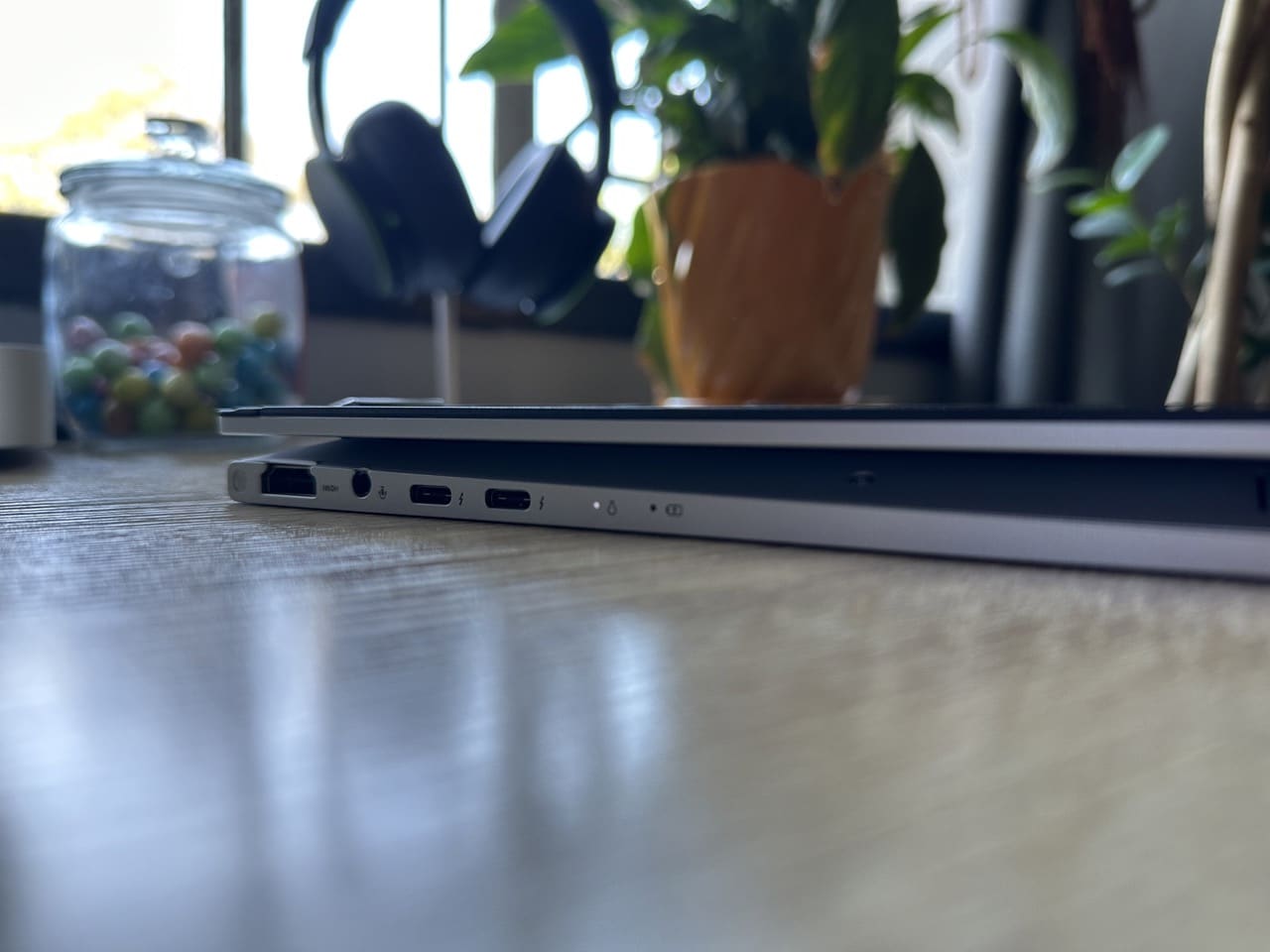

1 Comment