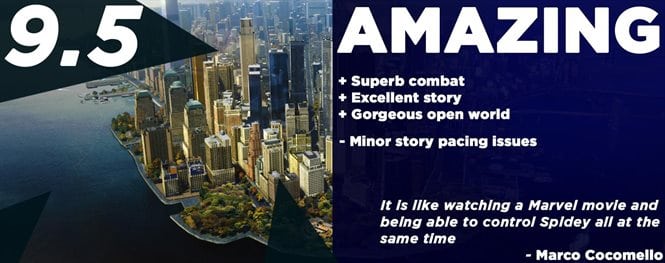Asus have been stepping up their game on their notebooks over the past few years now and their ZenBook range is growing bigger and bigger while reducing bezels, increasing storage and power, and adding the little things that make the devices stand out from the rest.
Check out the video review of the notebook below
[su_youtube url=”https://youtu.be/Vm-Ei4-4Vzs”]
The ZenBook 15 UX533F is a 15-inch notebook that has a gorgeous narrow-bezel display across all for edges, a sleek build and a few design tweaks here and there that gives you the feeling that you are using a ZenBook. Dare we say that Asus could be creating their own awesome “MacBook-like” brand? Most likely.
Some key features of the ASUS ZenBook 15 UX533F include the narrow bezel screen, which is one of the most screen-to-body ratio notebooks on the market. Asus calls this a “NanoEdge” display. It also comes with a 3D IR Webcam on that tiny bezel which is pretty impressive too.

The 13 and 14-inch models also feature a built-in NumberPad in the trackpad. I was not sent the models to test but it would have been great to give the feature a go.
Asus ZenBook 15 UX533F Tech Specs
- Display – 15.6-inch FHD
- CPU – Intel Core-i7-8565U 1.80GHz
- GPU – NVIDIA GTX 1050 2GB Max-Q
- RAM – 8GB DDR4
- Storage – 256GB PCIe SSD
- Ports – USB 3.1 Gen 2 Type-C | USB 3.1 Type-A up to 10Gbps | USB 3.1 Type-A up to 5Gbps | HDMI, SD Car
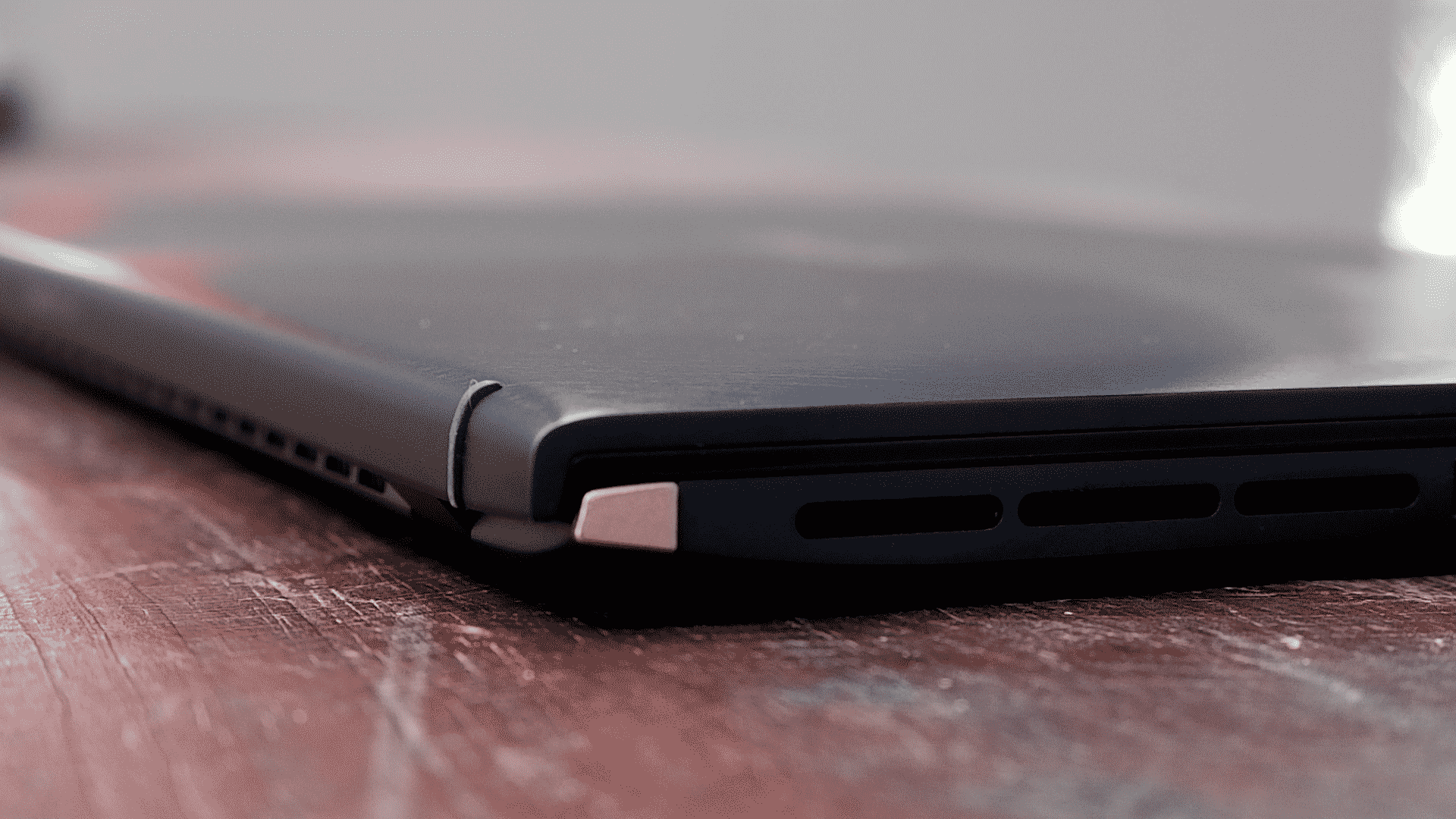
Design
The 2019 15-inch Asus ZenBook UX533F has a few new design tweaks that make it worthwhile. Most notable is the 3mm narrow-bezel display known as the “NanoEdge” screen. The ZenBook boasts an impressive 95% screen-to-body ratio on this display and it is truly remarkable to see it take up so much space.
Asus has moved the connectors of the display to the base which allows it to take up more screen space and less black space. There is also a very impressive new 3D IR Camera on the top which is super thin too.

The display then lifts open quite gracefully and even acts as a kickstand for the device lifting it up by 3-degrees. This feature called “ErgoLift” allows for better cooling underneath the device as well as unblocking the speakers and giving the device an upwards slant so typing is more comfortable.
The casing of the Asus ZenBook is dubbed “Zen-inspired” by Asus and I get why. From the centre of the top, there is a ripple-like flow that goes outwards and it looks quite cool. The top casing is made of an aluminium while the bottom is plastic. Both materials manage to deliver a rich colour form which gives the device its standout appearance. It weighs under 2Kgs at just 1.59Kgs and it only 17.9mm when closed.

When it comes to the ports, the ZenBook has enough of them. USB 3.1 Gen 2 Type-C, USB 3.1 Type-A up to 10Gbps, USB 3.1 Type-A up to 5Gbps, HDMI port and SD Card Slot. Just like the MSI PS63 Modern, the ASUS ZenBook comes with a USB-A to Ethernet adapter in the box.
Keyboard and Functionality
The ZenBook’s keyboard is great. The low-travel buttons and smooth feeling made for a great typing experience. Sure it does not replace my Predator Helios 500 when it comes to typing (still the best laptop keyboard in my books), but the overall experience was decent.

The number pad placement, on the other hand, was not so amazing. Asus tried to incorporate a full-sized keyboard into a small device. This means that the number pad is crammed into one corner of the device and hard to use. The keys are narrow and just not ideal.
The trackpad is decent too. Smooth movements and gestures were easy to pull off and it never affected any productivity at all. While the MSI PS63 Modern’s stretched-out touchpad is better, this one served its purpose.
Display and Performance
The ZenBook’s display is fantastic. The Full HD, 3.5mm bezel LCD screen is great to work with and even stream media content. It has some great viewing angles and is brighter than the MSI PS63 Modern which is great. The display comes in at around 300 nits which is a big jump compared to the MSI PS63 that peaked at 230. There is no 4K option for the ZenBook yet but the FHD works.

All this is powered by the NVIDIA GTX 1050 Max-Q inside of it. It only has 2GB of VRAM but that is enough for the basics. This means that basic photo editing, video editing and some light gaming would be great on the device.
Geekbench scores showed a decent point system of 15,301 in a multi-core test and 4282 in a single-core test. This is compared to its closest rival, the MSI PS63 that scored 12,768 on the multicore test.

As for the Compute Benchmark, it pumped out a score 68,249. This is in comparison to the MSI PS63 that scored a 71,853. It clearly shows that while the CPU may be a little more powerful, it lacks on the GPU front by a smidge. Still, when using the device, it never failed to deliver fast and smooth visuals in everything I tossed at it. The scores showed that this little device has quite the power under the hood.
Last but not least we have the battery life. You can expect a good 10 or so hours of this device on an average workday. This includes a bit of photo editing, normal Office stuff, video and other content. It will easily last an average day for anyone taking it to and from the office into meetings and doing some light work here and there on it. In short, the battery life is fantastic.
Verdict
The Asus ZenBook UX533F is a fantastic workhorse notebook. Not only is it stylish but it has some great design features that truly gives it the upper hand when comparing it to its closest rivals like the MSI PS63. The scores showed that the internals are top-notch, and the smaller details like the NarrowEdge display and bright screen makes it something I would personally own and use every day.