The EcoFlow Delta 2 arrived on my lap at the best possible time – Stage 6 loadshedding. If you’re watching this content and you don’t know what loadshedding is, basically, the South African government and its owned electricity utility, Eskom are a bunch of crooks. They stole billions of rands, failed to maintain the electric grid and now it is severely damaged and a fraction of the size South Africa needs. As a result, it can’t produce enough electricity to keep everyone with power for the entire day so during certain hours of the day, they cut off your power to help ease the load.
Watch The EcoFlow Delta 2 Review Below
These hours per day sometimes extend from 2 hours three times a day to up to 12 hours a day without electricity. Yes it sucks but the point is, South Africans need to find new ways to keep their lives going when the lights go out and this EcoFlow Delta 2 is one of the many options on the market. It is a no-brainer that EcoFlow enters the rather expensive territory on the market too. Some of these power solutions can set you back close to one hundred thousand Rands. This EcoFlow Delta 2 costs R24,999.
The truth of the matter is for that price you can get away with other inverters. But EcoFlow prides itself on being more than an inverter. This little box is lightweight, super quiet, charges so fast it can make your head spin, and generally feels like a smart product for your home. I have also owned a number of inverters in the past. My first one was a Mecer model that weighed 70KGs and made a loud sound. Sure, it cost R16,000 but it didn’t last as long and the battery cycle is now dead meaning it doesn’t last as long as it used to. That inverter uses cell batteries, of course. The EcoFlow Delta 2, packs a 1024 Wh LFP battery.
When you get your EcoFlow Delta 2, it comes in a brown box and includes some manuals, wires and of course, the battery. I was actually quite surprised at how simple the user experience was for the unit. EcoFlow wants this to be approachable for all customers so you won’t be overwhelmed with product sheets, ethernet cables, discs and other unnecessary things in the box.
The unit comes with a standard kettle plug AC charger cord, a car charging cable, a DC5521 to DC5525 cable, and a handful of paper sheets.
The EcoFlow Delta 2 is a simple-looking unit. It is meant to be carried around and features two large handles on the top. This unit only weighs 12Kgs. On the front of the Delta 2, you’ll find some ports and buttons and a large LCD screen. The large centre button is the power button. The smaller one is the USB button that enables and disables all the USB ports on the front IO. Speaking of USB ports, it includes 2 USB-A Fast Charging ports, two standard USB-A ports, and two USB-C ports.
The standard USB-A ports can output a max of 12W of power and include 5V support. The fast-charging USB-A ports can output a max of 18W of power and support 5V, 9V and 12V. The USB-C ports are 5/9/12/15/20V 5A and can output a max of 100W of power.
The front is also where the LCD screen is found. It is likely the most important part of the EcoFlow Delta 2 and shows you just how much power the unit is using, outputting and how long it will take to charge and last for depending on the current load. It also shows other symbols such as heat warnings, when you plug USB devices in, when the fan is being used, the Wi-Fi connection and whether or not you have an extra battery connected. But I will get into all that in a bit.
On the back, you’ll find the rest of the ports. Underneath a cool flap of plastic, is where the charging ports are. The EcoFlow Delta 2 lets you charge the device either with a solar kit or a standard AC cord. There’s also an overload protection switch next to those ports. When I wasn’t charging the unit, the flap stayed closed, which is great news for keeping dust away.
The unit includes two three-prong AC output sockets and two two-prong sockets. Of course, these change depending on your region. You’ll also find the car outlet and DS5521 ports. The back includes two buttons to enable and disable the ports.
Lastly, on the side, you’ll find the extra battery flap. This is used to extend the Delta 2 with another battery. You can basically buy the Delta 2 Smart Extra Battery which is identical in size and performance to the main unit but just makes your backup better. Hopefully, in the future I will test this out to see just necessary this battery is and how extended the backup goes with it enabled.
Setting up the EcoFlow Delta 2 is so simple. I was worried it would have been an overwhelming experience but in fact, it was the complete opposite. The quick start guide helps a lot and with minutes, I had the app downloaded, I linked the unit to my phone and the Delta 2 was connected to my Wi-Fi. The app is really the gem of the experience here. I could monitor the battery levels, change the rate at which the unit charged, turn on and off the USB, AC ports and car charging unit and much more.
There’s a lot of freedom on the EcoFlow Delta 2 to tweak the experience to your lifestyle. For example, I lowered the charge rate of my unit to the trickle charge. That way, the unit charges much slower than it can but at the same time, improves the overall lifespan of the battery and doesn’t turn the fans on while it charges. However, those who need it charged in a hurry can leave this on default. That way, the unit charges faster. When I say “faster” I really mean it. This battery can go from 0-80% in just under an hour with AC. It is absolutely insane.
There are options to connect this unit to solar panels for charging too. But hopefully, we can test that all out in the future sometime.
So as someone who spends most of their time playing games, these tests are focused on powering a gaming setup and watching TV. Because what better way to pass the time during loadshedding than with gaming?
My gaming set-up includes all modern-day consoles like the PS5, Xbox Series X/S and Switch. It is connected to a 75-inch Sony Bravia X90J Full-Array LED TV. So this setup is quite heavy on power. If you have a 65 or 55-inch TV or perhaps play on a monitor, the general usage will vary and if anything, be a bit better for you.
I ran tests using all three consoles as well as my gaming PC. When conducting the tests, I plugged the hardware directly into the EcoFlow Delta 2. In the ideal world, if you’re following the same gaming approach, you’ll keep your tech plugged into the unit at all times and the unit turned on. That way, when the power goes off, your stuff will remain powered on for interrupted gaming.
General TV Watching
I also need to mention that the TV in use offered a range of power modes. With the Eco Mode disabled, the Sony Bravia X90J drew around 230W of power in bright scenes on movies and games. With this alone, the EcoFlow Delta 2 would last over three and a half hours. When I enable the Low Eco Mode, this would lower the wattage use by around 30W and averaged 150W – 170W. The High Eco Mode greatly reduced the TV backlight and used less than 80W of power. In fact, the wattage draw is so low that the EcoFlow Delta 2 fans turned off completely.
With this mode enabled, the estimate lifespan of a full-charge Delta 2 was over 12 hours. That is pretty impressive. Sure, the TV brightness might be an issue during the day but in low-light, I could still sit and enjoy everything on it. At night, the brightness was more than sufficient too. But why would you use a High Eco mode when this Delta 2 can do so much more.
PlayStation 5
I then ran tests on the PS5. The console is rated at 350W but it doesn’t get close to that even during the most intense games. You’ll never use more than 220W of power on the console. Add in a TV and it goes anywhere from 280W – 480W of power. Again, this all depends on the TV brightness and Eco Mode at the time. If I maxed it all out and stood looking at the sun in a game, the power draw was over 400W at the time. With that, the Delta 2 would last just over two hours. Enough for a single session of loadshedding.
Xbox Series X
The Xbox Series X showed similar data to the PS5 whereas the draw provided the same battery life. The console never went above 210W. In fact, it usually sat around 180W when gaming. Add the TV to this and it goes anywhere between. 280W – 480W depending on the eco settings.
Nintendo Switch
Surprisingly, the Nintendo Switch is the most eco-friendly console of the bunch. It barely made a dent in the power usage. Even with the TV on the max brightness, the readings were as if the Switch wasn’t even turned on. It only upped the general use of the device by 18W. This means even with the TV on the max brightness, you can play Nintendo Switch for a good four to five hours on this Delta 2.
Gaming PC
PC gaming is a whole other ball game when it comes to using an inverter. There are so many different factors to consider due to part variations, power supplies, fans, what GPU you use etc. I currently have the following build:
- Cooler Master Cosmos C700M Case
- Gigabyte Aorus X670E Master Motherboard
- Gigabyte RTX 4070 Ti Gaming OC
- 32GB (2 x 16GB) Kingston FURY Beast DDR5 Memory 4800MT/s
- AMD Ryzen 7700X CPU
- Cooler Master ML360RGB AIO
- Gigabyte UD1000M 100W PSU
- MSI Optix MAG322CQR
With that being said, I booted up my desktop and played some Returnal. The game maxed out the GPU and the power draw from the PC and the monitor, reached 350W. There’s no real way to lower this unless I dim the monitor and reduce the overall graphics settings. At first, I thought the PC would be the heaviest device I tested on the EcoFlow Delta 2 but in fact, it came in under the PS5 on the TV. Of course, this is definitely due to the TV size compared to a 31-inch monitor being used for the PC.
The monitor I have contributes 40W to this. Whereas a 75-inch TV would be over 220W. Add that to the 300W from the PC and all the components, and you’re looking at close to 600W of power. So using a monitor is definitely the best way out in certain situations.
So the EcoFlow Delta 2 is definitely a capable power backup. The fact I can play PS5 on my TV for two hours is a dream. Sure, I have cut down some features like the sound system and turn off all my RGB lights but it beats sitting in the dark. I will likely upgrade this setup with an extra battery to enable all the fancy additions sometime in the future.
The elephant in the room is definitely the price tag. R25k is a lot to ask for this unit but I think the push here is its reliability and sheer ease of use. It can boost up to 2700W, charge in under an hour and anyone can use it. I also enjoy how it is just a small part of a possibly bigger ecosystem. You can upgrade the battery, add solar in and after investing a bit more, have a fully-fledged off-the-grid setup.
After a few weeks with the EcoFlow Delta 2, it really helped get me off the grid to a certain degree. So much so that I didn’t realise how much game time I was cutting out of my life every day because of loadshedding. Sure, the price is a bit steep but it is an investment to save some sanity.
You can find out more about the EcoFlow Delta 2 on the local website here.
EcoFlow Delta 2
Summary
The EcoFlow Delta 2 offers a great loadshedding backup for gamers by providing up to 4 hours of game time without even sacrificing TV brightness and performance. The only thing you need to get past is its steep price tag.
Overall
9/10Pros
Easy to use
App is amazing
Fantastic performance
Option to expand
Cons
Expensive
Quick Charge fan is loud

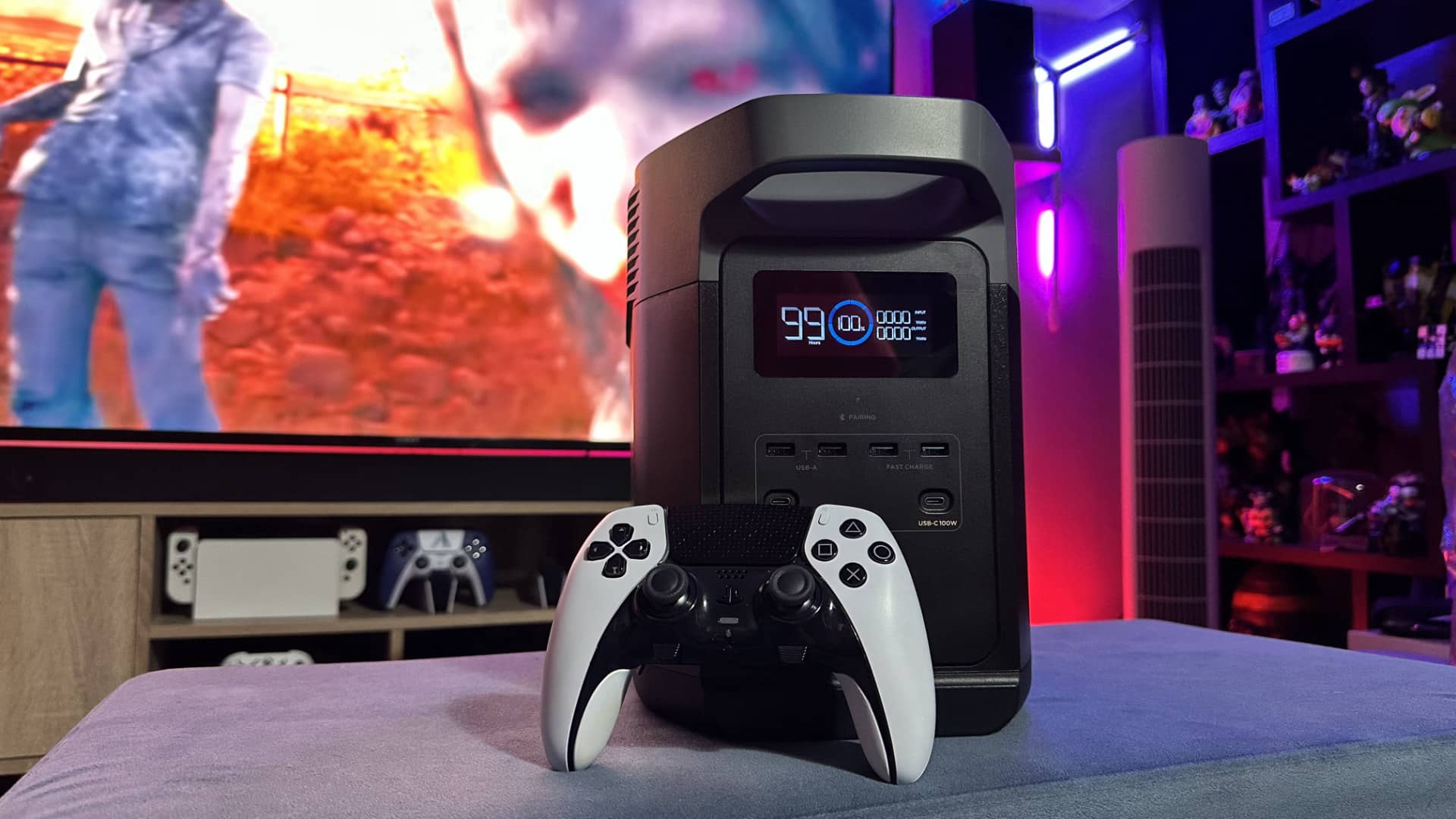













4 Comments