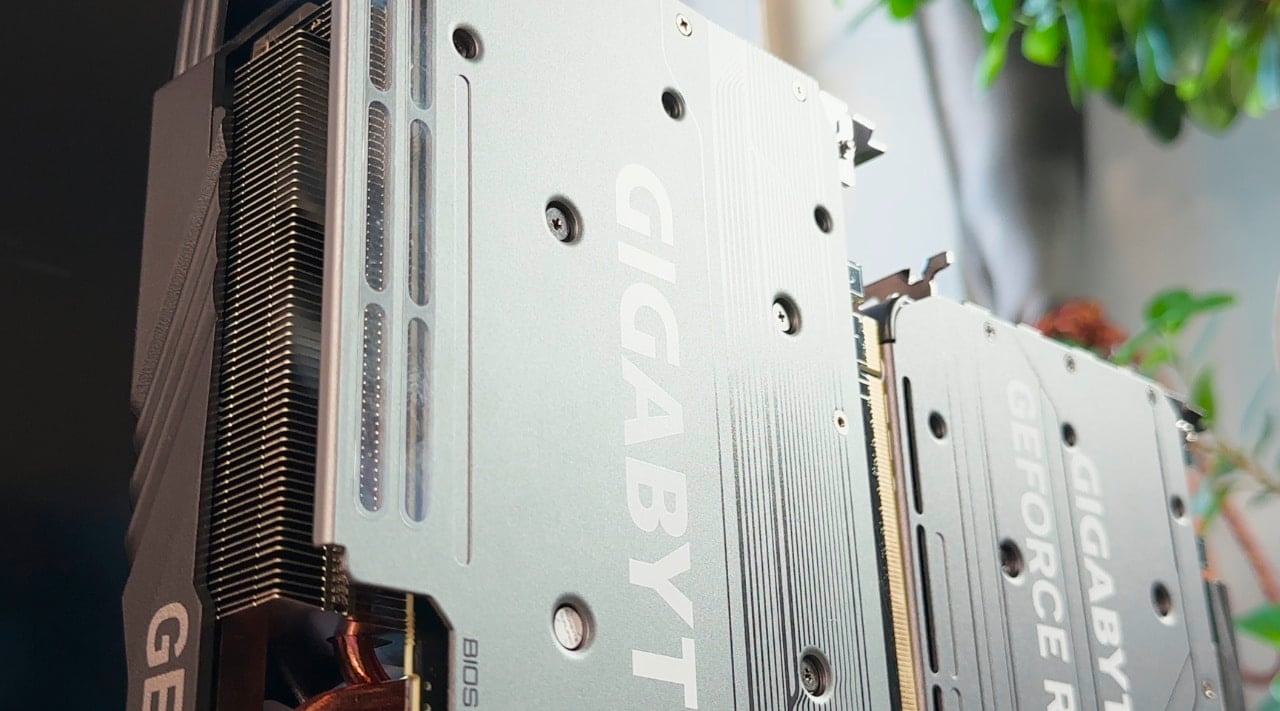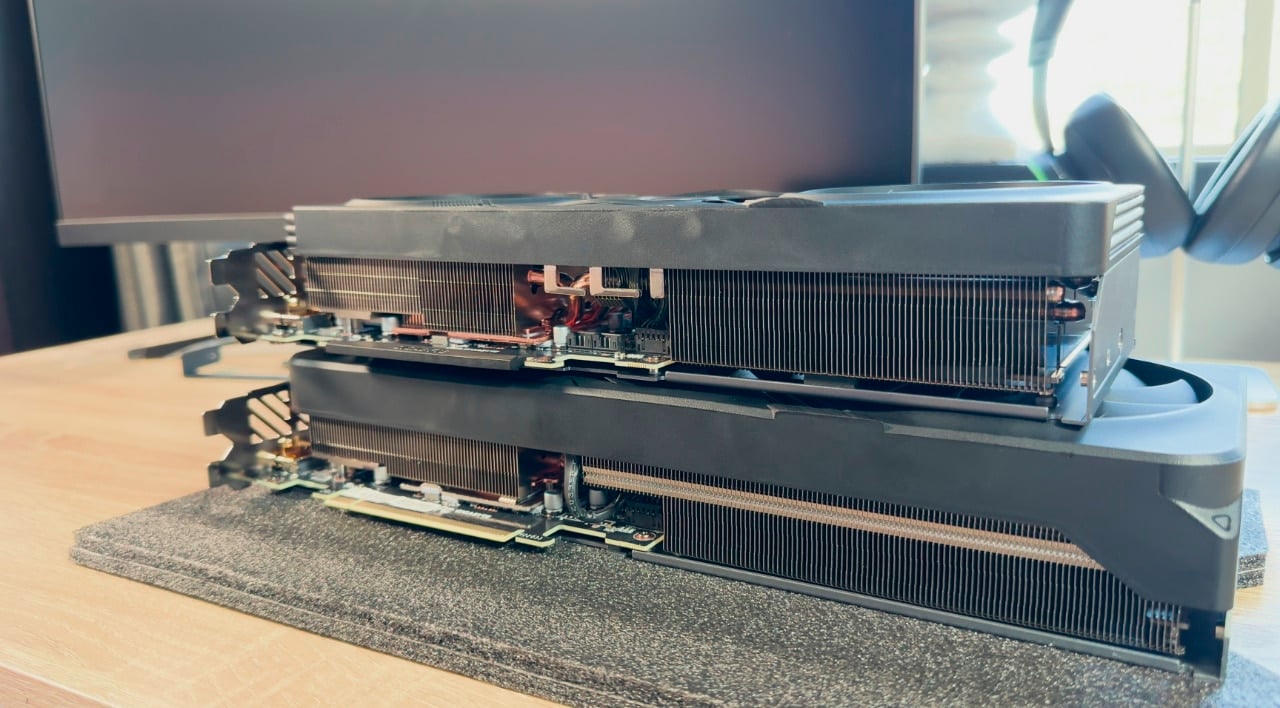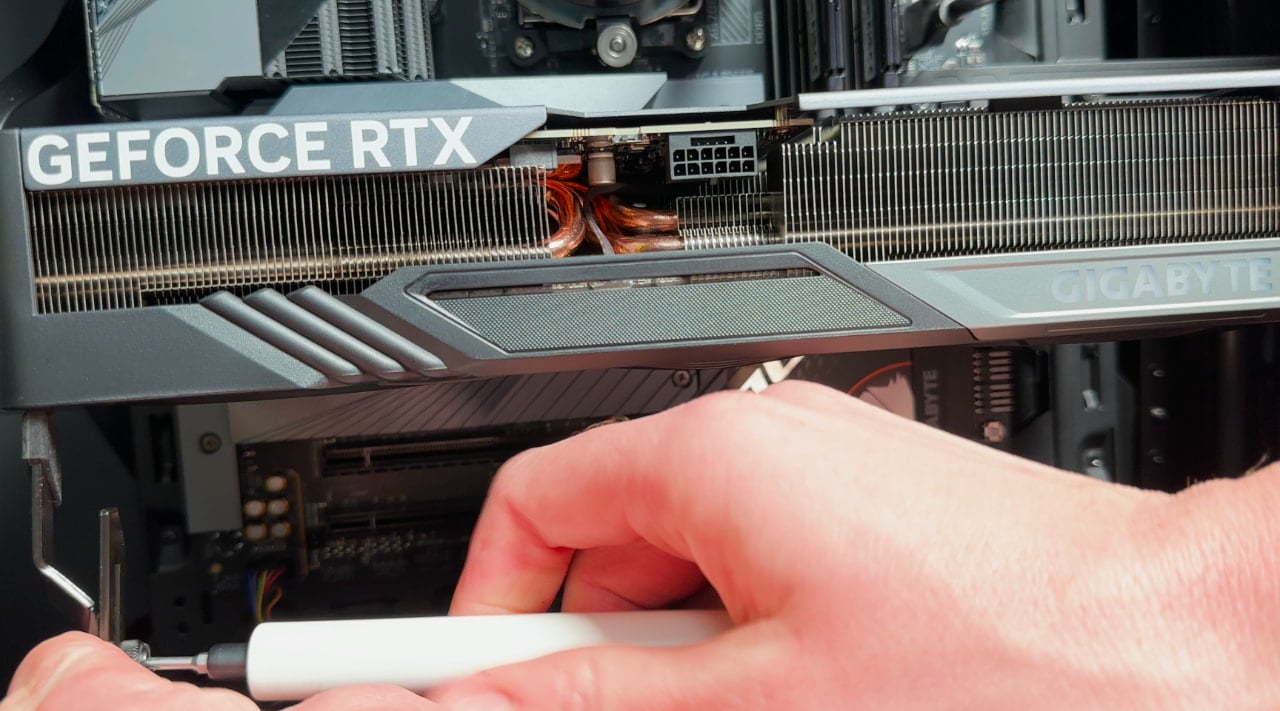Just when you thought NVIDIA’s RTX lineup couldn’t get any more confusing, along comes the RTX 4070 to add yet another option for gamers to look at when jumping into the 40-series range. Despite a lot of negative attention online, I actually thought the RTX 4070 Ti was an incredible card with some fantastic value for money so personally, I don’t see there being a need for a 4070 without the boost of Ti but hey, NVIDIA wants more options and we have them.
Watch the Gigabyte RTX 4070 Gaming OC review below
But just how amazing is this new GPU? Considering I have reviewed every desktop RTX 40 Series GPU on the market, all from Gigabyte thank you to the brand, I was able to put this new card to the test and compare its performance to its counterparts. Most importantly, I put this card side by side against the RTX 4070 Ti because that is its closest competition. Should you spend a few hundred rands and dollars more for the slight performance boost? We’ll get to that in a bit.
Gigabyte Geforce RTX 4070 Design and Unboxing
So the truth of the matter here is this Gigabyte Geforce RTX 4070 Gaming OC doesn’t do anything new when it comes to the look and design of the card. In fact, it is almost identical to the same variant in the RTX 4090, 4080 and 4070 Ti. Sure, there might be a few heatsink fins added across the range with a tiny bump in weight and size but these cards all look the same. I can’t fault Gigabyte for this. The range is concurrent and looks pretty sleek. It doesn’t try anything new and you know what you’re getting from Gigabyte when you buy these cards.
The Gigabyte RTX 4070 Gaming OC is a large GPU. It is 300mm long, 130mm high and 57.6mm thick. It packs 1 HDMI 2.1 port and 3 DisplayPort 1.4. It requires a 700W power supply to function correctly. Speaking of power, it does require NVIDIA’s 12VHPWR adapter and unless you have a new power supply with the new PCI-E 4 pins, the adapter will split 16 pins into an 8-pin converter for the card. I had the Gigabyte UD1000GM PSU which has this cable. You can watch my video on this power supply on the channel here.
The RTX 4070 packs three large fans for cooling and the brand’s RGB Halo lights around the inside of the fins. On paper, the card is smaller than the RTX 4070 Ti. So much so that Gigabyte doesn’t include any sort of mounting kit in the box for this GPU. The 4070 Ti came with a mounting bracket for the motherboard but this 4070 didn’t.
Given its slightly smaller size, I could see why Gigabyte opted for shipping them without a bracket. However, at the same time, this card is still quite large and it should have some support on it. It just helps prevent sag and damage. Thankfully, I had the 4070 Ti so I simply removed the mounting bracket off of my current GPU and installed it onto the 4070. It just makes sense to use something to help support this card.
Installation of the GPU is simple and pretty much the same with the bracket as the 4070 Ti. It gets mounted to the board. The second metal piece is then screwed onto the GPU itself. After which, the two are connected using a thumb screw. Apart from that, setting up the GPU is as easy as installing the drivers and you’ll be good to go.
Gigabyte RTX 4070 Gaming OC Performance
While the card is almost visually identical to the 4070 Ti, it packs slightly different internals. For starters, it includes a Core Clock of 2565MHz, slightly overclocked from the standard RTX 4070 with a 2475MHz clock. The Gigabyte RTX 4070 Ti Gaming OC model packs a slightly higher clock at 2565MHz.
Both the 4070 Ti and the 4070 include 12GB of GDDR6X 192-bit RAM. When it comes to the cores, the 4070 packs 5,888 CUDA Cores providing 29 FP32 Shader-TFLOPS of power. It includes 184 Fourth Generation Tensor Cores offering 466 Tensor-TFLOPS and 46 Third Generation RT Cores for 67 RT-TFLOPS of performance.
This is in comparison to the 4070 Ti with 7680 CUDA Cores, 240 Fourth generation Tensor Cores offering 641 Tensor-TFLOPS, and 60 Third Generation RT Cores for 93 RT-TFLOPS of performance.
So putting the numbers together, these cards are slightly different. However, comparing the 4070 to any 30-series GPU is where the massive jump is seen. NVIDIA says in most cases, the RTX 4070 offers up to 2.7 times the performance compared to the 2070 SUPER and 1.9 times the performance compared to the 3070 Ti. This equals over 100FPS gaming at 1440p even without DLSS 3 boosting performance.
Of course, DLSS 3 is its own ballgame and if you have watched any of my previous videos on the 40-Series GPUs, you’ll know I test games out with and without the feature enabled. It does offer some great performance jumps across supported games. The nice thing about most 40-Series GPUs is that even if you don’t use DLSS 3, these cards offer some hefty power to deliver great game performance regardless.
So with that in mind, I ran a load of tests to see just how well the RTX 4070 performed. I also ran these tests again on my current RTX 4070 Ti so you can see the difference between the cards. There are also some benchmarks solely on the RTX 4070.
Returnal (1440p)
RTX 4070 Ti – Epic – DLSS 3 Off
- Average – 103fps
- Max – 187fps
- Min – 55fps
RTX 4070 Ti – Epic DLSS 3 On (Ultra Performance)
- Average – 158fps
- Max – 320fps
- Min – 87fps
RTX 4070 – Epic – DLSS 3 Off
- Average – 78fps
- Max – 173fps
- Min – 42fps
RTX 4070 – Epic – DLSS 3 On (Ultra Performance)
- Average – 147fps
- Max – 310fps
- Min – 84fps
Cyberpunk 2077 (1440p)
RTX 4070 Ti – Psycho RT – DLSS 3 Off
- Average – 45fps
- Max – 58fps
- Min – 34fps
RTX 4070 Ti – Ultra RT – DLSS 3 ON (Ultra Performance)
- Average – 151fps
- Max – 194ps
- Min – 92fps
RTX 4070 Ti – Overdrive RT – DLSS On (Ultra Performance)
- Average – 152fps
- Max -178fps
- Min – 70fps
RTX 4070 – Psycho RT – DLSS 3 Off
- Average – 34fps
- Max – 45fps
- Min – 28fps
RTX 4070 – Ultra RT – DLSS 3 ON (Ultra Performance)
- Average – 103fps
- Max – 127ps
- Min – 92fps
RTX 4070 – Overdrive RT – DLSS 3 On (Ultra Performance)
- Average – 131fps
- Max – 152fps
- Min – 59fps
Marvel’s Spider-Man: Miles Morales (1440p)
RTX 4070 Ti – High – DLSS 3 On (Quality)
- Average – 210fps
- 1% Low – 119fps
RTX 4070 – Very High RT On – DLSS 3 Off
- Average – 83fps
- 1% Low – 55fps
RTX 4070 – High – DLSS 3 On (Quality)
- Average – 192fps
- 1% Low – 109fps
RTX 4070 – Very High RT On – DLSS 3 Off
- Average – 70ps
- 1% Low – 45fps
A Plague Tale Requiem (1440p)
RTX 4070 Ti – Ultra – DLSS 3 On (Ultra Performance)
- Average – 182ps
- 1% Low – 121fps
RTX 4070 Ti – Ultra – DLSS 3 Off
- Average – 75ps
- 1% Low – 65fps
RTX 4070 – Ultra – DLSS 3 On (Ultra Performance)
- Average – 107ps
- 1% Low – 70fps
RTX 4070 – Ultra – DLSS 3 Off
- Average – 61ps
- 1% Low – 45fps
3DMark DLSS 3 Test (1440p Performance)
RTX 4070
- DLSS 3 On: 97fps
- DLSS 3 Off: 23fps
You can see from the tests that the Gigabyte RTX 4070 Gaming OC card is definitely the weaker of the two compared to the RTX 4070 Ti. However, the performance is still what it is – pretty great. Squeezing every bit of juice out of the card across games, showed a 10% – 15% difference between the 4070 and 4070 Ti.
The card also performed well when it came to cooling and power performance. Its idle consumption is just 10W and it spikes to 200W during gaming. I saw an average of 185W during most gaming sessions.
As for the cooling, it takes a lot to get this card hot. Gigabyte’s Windforce cooling system is phenomenal here. I would benchmark the card on Returnal for 30 minutes and the temperatures stayed around 65C and only started spiking above that after prolonged gaming and testing. The fans are also silent at 30dB.
Of course, the elephant in the room here is how similar these two cards are. They both have the same power supply requirements, they both benefit from DLSS 3 in similar manners and they both include the exact same RAM. I think the similarities between the cards are going to be the biggest issue to overcome here. It really puts gamers in an awkward position.
Gigabyte says this card is going to retail for around R15,000 or $599. This is quite a lot cheaper than the 4070 Ti counterpart. This means it would be the entry to 40-Series gaming and for $599, you’re getting some great performance. Add another $200 or R5,000 to the mix, and you can get 10 – 15% better performance on the 4070 Ti. It is a tough decision to make.
So should you look at the RTX 4070? Well, that all depends on your budget. If you’ve just saved enough money for a 40-Series GPU then you’re not going to have a bad time with this card. It basically matches the RTX 3080 without any Frame Generation. The fact that I could play Cyberpunk 2077 with Overdrive Raytracing at 60fps+ is already impressive. Mostly every other game ran at 60fps and up without DLSS 3 even enabled.
Of course, NVIDIA is pushing its DLSS 3 agenda quite hard here. The performance boost is huge on this GPU compared to the 3080 Ti which doesn’t have DLSS 3 but is Frame Generation enough to spend money on a new GPU.
On the one hand, the only way to play Cyberpunk 2077 Overdrive RT mode even on an RTX 4090 is with DLSS 3. But that is just one game. Perhaps when more games lock users out of high-end technical modes, then these 40-series GPUs will sort of become mandatory. But until then, it is still a tough decision to make, especially if you’re on a high-end 30-Series model.
You can find out more about the Gigabyte RTX 4070 Gaming OC here.
Gigabyte RTX 4070 Gaming OC
Summary
The Gigabyte RTX 4070 Gaming OC is a powerful GPU. This model performs exceptionally with great cooling and a boosted clock count out of the box.
Overall
8/10Pros
Boost clock is great
Performance is good
The best entry into 40-series
Cons
No mounting bracket
Still quite expensive