What do you get when you pump the most powerful GPU and CPU into a laptop that features some of the best state-of-the-art technology on the market? Well, you get the MSI GT76 Titan one of the craziest gaming notebooks on the market at a crazy price of R75k. Yes, this fancy gaming laptop will set you back quite a load of cash but the performance inside is the reason why the price on this device is through the roof.
Check out our full video review of this device down below.
[su_youtube url=”https://youtu.be/rDqT80XVzNw” width=”900″]
The MSI GT76 Titan kind of reminded me of the Acer Predator Helios 900 but without the bloated and unnecessary additions. It has a full HD display instead of 4K and a crazy 240Hz refresh rate. It also packs an RTX 2080, non-MaxQ GPU and a Core- i9-9900HK CPU. It is a beast and everything else is just a fancy gaming notebook here.
MSI GT76 Titan DT 9SG Tech Specs
- CPU: Intel Core-i9 990HK
- GPU: NVIDIA GeForce RTX 2080
- HDD: 1TB 7200RPM + 1024GB SSD (Raid)
- RAM: 64GB DDR4
- Display: 17.3-inch 16:9 Full HD 240Hz
- Dimensions: 4.2Kg / 1.9Kg power bricks / 42mm thick
- Ports: Ethernet, Thunderbolt 3, 4 x USB 3.1, headphone + mic jack, MicroSD card reader, 2 x USB Type-C, Mini DisplayPort 1.4, HDMI 2.0
The MSI GT76 Titan also comes in a 4K 60Hz model
Design
The MSI GT76 Titan is not your average lifestyle gaming laptop. It is heavy, bulky and even the two power bricks should be a sign that this baby does not want to be carried around. Sure, the notebook approach means you could but it weighs close to 7KGs if you include the power bricks in your bag.

The outer shell is made from a solid silver aluminium shell that is combined with black plastic to create the exterior of this beast. The overall laptop has been designed with sports cars in mind and you can feel it and see it throughout the design aesthetic.
For what it is worth, it is not actually that big. It may be heavy but the smaller bezels on the display help keep the design as small as possible.
There’s a giant hump at the back of the device where the massive vents are found. This is not doubt used to store most of the cooling and hardware in the device. Flipping it over, this is quite clear as the vents reveal the crazy inner workings of the device. The back of the notebook acts as the main vent for the heat dissipation and the sides suck the cool air in which is then ejected at the back.

We seldom review devices that reveal such a large window into the inner workings of the device and we were pleasantly surprised to see how large the vents were underneath that showed off the inside of the device.
The hump design on the titan also means the display is not hinged to the back. Instead, it is actually placed a little more to the middle of the body and when open, it looks quite different from other notebooks on the market. This also means the keyboard and trackpad have been placed under the screen too but when it is open, you don’t even notice the hump sticking out at the back of the device.
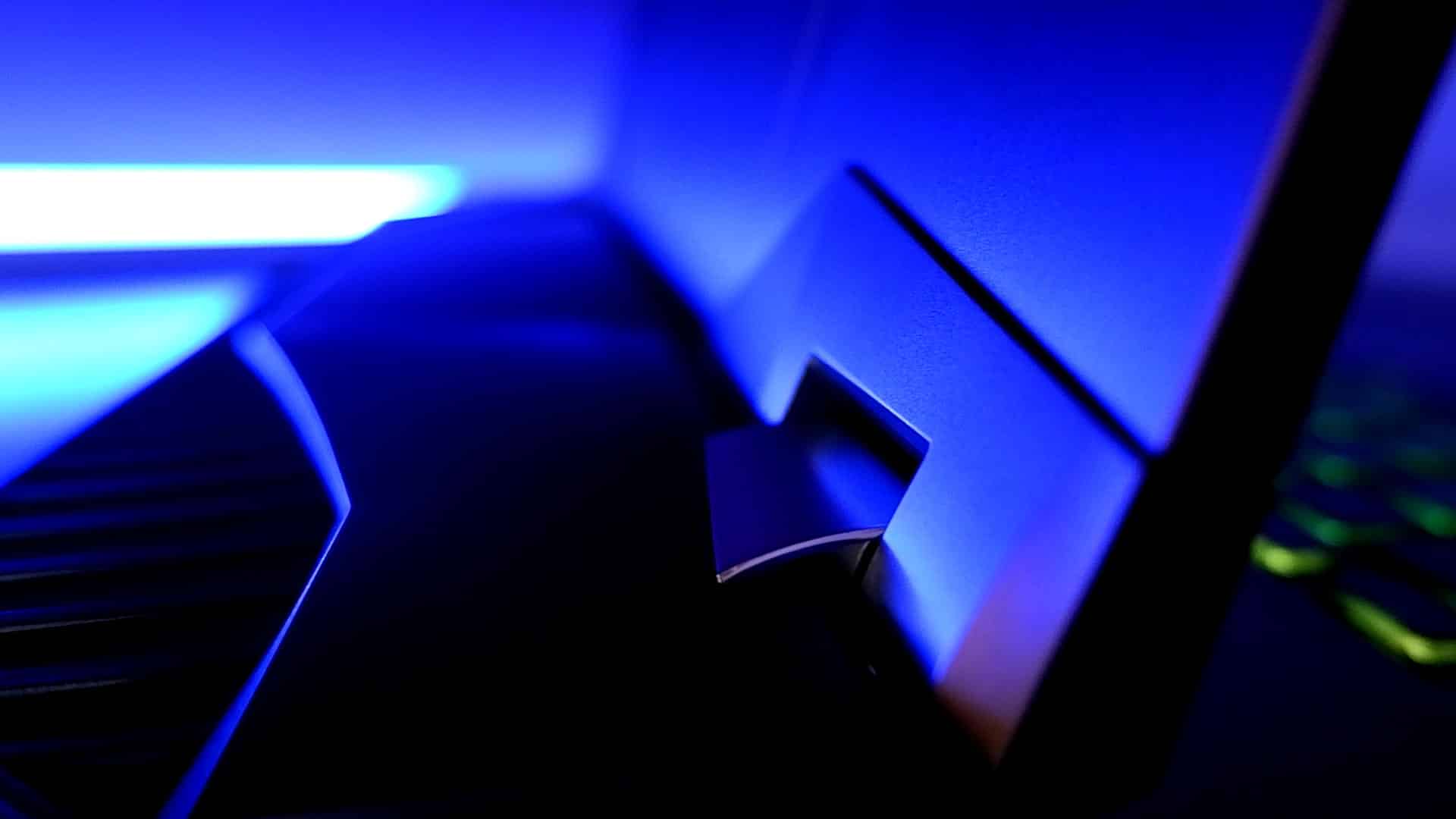
The laptop has some fancy RGB lighting around the hardware to including a long strip on the front at the bottom that runs from one side to the other. This strip glows across millions of colours and looks great. It especially shines the most when it is flat on a table and the strip hits the surface. There are also two strips of RGB on both sides near the USB ports. These aren’t as bright as the front stip but help illuminate the device’s ports so you can easily see where to plug what into.
As for ports, the device has them all. It features four USB 3.1 Gen2 ports, two USB Type-C ports, a Thunderbolt 3 port, MiniDisplay Port 1.4, HDMI 2.1 port, an ethernet and Micro SD slot too. The strange port found on the device is for the power and well, this device needs a lot of it. Included in the box are two giant power bricks that connect together to a converter which then connects to the notebook using a rectangular port. I have never seen this sort of power port before so I take it that MSI designed it specifically for these “two-brick” notebooks. Regardless, two power bricks are a lot to carry around.

The keyboard, like most MSI notebooks released in the past two years, is designed by SteelSeries. It is nothing wow and is the same design and switches seen in the GS and GE range. It features per-key RBG backlighting with white lettering and delivers some great tactical feedback. The size and placement of the keyboard also felt great and it also includes and actual number pad and not some gimmicky touchpad replacement that other brands are wasting money on developing.
As for the display, you get a 17.3-inch 16:9 full HD 127 pixels-per-inch display with the refresh rate of 240Hz. It is bright measuring 380 nits which is impressive. Is it the best we have seen? No, but it will do. Viewing angles and colour accuracy are also top-notch here thanks to the great contrast ratio and viewing angles.
Performance
The first thing to note on this device is that once again, MSI has left out NVIDIA G-Sync. This is the second gaming notebook we have reviewed with a killer display that does not feature the tech inside. There’s a reason for this though. The device makes use of NVIDIA Optimus which allows the notebook to switch from the NVIDIA GPU to the integrated Intel 630 Graphics GPU to save battery life. G-Sync is not compatible with the technology yet so you don’t get the feature here.

The sad part of this all is that the battery life, even using the integrated GPU is still bad so it feels like a feature that could have been scrapped in the first place and replaced with G-Sync anyway.
When putting the device to the test, it killed every benchmark I ran. 3D Mark scored 5700 points, Final Fantasy XV Benchmark scored 9535, putting it up there with some of the most powerful GPUs on the market including the Titan XP. Lastly, Atomic Heart RTX demo looked the best we have seen it to date.

We then tested the games running at the highest possible settings. First off was the latest Call of Duty: Modern Warfare which ran like a dream. The engine truly feels like a next-level experience and the notebook performed like perfection maintaining 70 frames per second with the max settings enabled and the resolution scale on 200%. On 1080p, it averaged 120 frames per second too. Far Cry 5 sat at around 120 FPS on “Ultra”, Rise of the Tomb Raider at 150 FPS on “Very High” and Destiny 2: Shadowkeep had no issues performing at 140 FPS allowing me to increase its render resolution to above 140% to lower the frames to around 120 FPS in order to get an upscaled visual experience.
The device can run every modern game at without batting an eyelid. Pushing the games to an upscaled resolution proved that even if you opted for the 4K display, you will still get some great performance out of this device. Most games, including Rise of the Tomb Raider, clocked in at 60 FPS which is not bad at all. You could also get away with running them at 1440p and boost this up a bit too. The notebook delivered above and beyond my expectations and the RTX 2080 inside of it was a dream.

When pushing the device to the limit, you can hear the notebook is working hard. Fan noises are the loudest I have experienced when reviewing a laptop to date. They don’t make a squeaking sound but the high-pitched airflow sound is rather distracting. However, they are doing their job as the device kept its cool most of the time. Even in the South African heatwave, the notebook’s exterior never hit above 40-degrees Celsius while the internal GPU managed to stay cool at around 85 degrees Celsius. Every game I tested managed to stabilize the temperature around that heat which shows how great the cooling actually is on the device. It is loud for sure, but comfortable to play on.
We then also have the overclocking capabilities that can further push this notebook’s power to the extremes. The Core i9 CPU can run up to 5Ghz in an extreme overclocking case. You have to crank up the fans to the max to make sure things don’t explode and you can hear that terrible fan sound while busy with this but it was fun to experiment with the settings. I saw a 3-5% increase in performance when using the overclocked settings which were decent enough.

Lastly, the speakers. The MSI GT76 Titan has the loudest and deepest Dynaudio speakers I have heard in a laptop. I only had the sound levels on 50% and it was super loud and clear. Gunshots in Modern Warfare were deep and explosions rattled the desk.
The Verdict
The MSI GT76 Titan DT 9SG is a beast. It costs R75k and after putting it through two weeks of work, it all made sense why. The device packs some extreme power inside of it that is often underutilized. It could be too powerful for its own good in a way but any gaming enthusiast will have a hell of a time messing around with the clocks and boosting their gaming sessions to a new extreme level. On the downside, the fans are loud, it is too expensive and the two power bricks are just overkill. On the upside, it is a monster machine.


