Disney has rolled out its first console app for Disney+ in the form of its Xbox app. This marks an exciting time for the platform which has currently been limited to mobile devices, Apple TV and media boxes. Sadly, just like the other apps that are built on the Hotstar platform, the Xbox Disney+ app isn’t great. At first glance, it isn’t hard to see that the Disney+ Xbox app is a direct copy-and-paste of every other app we have in South Africa. The layout is exactly the same and it lacks the enhanced features in the US version such as IMAX Enhanced resolutions, proper codec listings and even special features for certain shows and movies.
Digging into the app, the menus are sluggish and navigating around the cards on the screen results in a jittering motion. As you move about, the menus stutter and the animations of the cards go from “smooth” to “blocky”. This is especially present when you first launch the app. I could not help but notice how the background images wiggle about when moving across the top menu bar. It seems the app struggles to build up a cache at first launch but as you move about, things do get better.
The app especially struggles to run properly when you back out of something you’re watching. Say I was watching Andor. When I back out of the show and try to go back to the main menu to select something new, the “B” button on the remote doesn’t work for about 5 seconds. You have to be a bit patient and wait for the app to catch its breath before you can go out and select another TV show or movie.

Sadly, the real issues come to light when watching content. Like most of the other Disney+ apps on other platforms, this Xbox app doesn’t stream at 4K. In fact, my Xbox Series X on my 4K Bravia TV only runs the app at HD. The streaming content itself shows 3840 x 2160 however, the TV resolution is capped at 1920 x 1080. This means that while the stream is 4K, the app is running at native 4K so the quality is greatly reduced and in a way, bottlenecks the quality of the content.
You can see the HD issues across the app. The text on menus isn’t as sharp as it should be on a 4K app and the posters are blurry too. I double-checked my Xbox settings to make sure I was actually running the console in 4K and it was indeed in 4K. The app just decides to only run at 1080p which isn’t great. You can see how it switches from HD to 4K when going out of the app to the Xbox Dashboard and back in.

Another letdown is the lack of Dolby Vision and Dolby Atmos support on the Disney+ Xbox app. While Xbox has some of the best Dolby Vision implementations in the industry, being the only console that supports Dolby Vision gaming, the Disney+ app only runs in HDR. Even that isn’t great either with highlights failing to reach the correct peak brightness in comparison to real HDR content. The image quality is dull and the 1080p video doesn’t help with HDR either.
I also could not get Dolby Atmos to work at all. Switching to the Apple TV app, it kicked in without a problem alongside Dolby Vision. However, the Disney+ Xbox app just falls back onto stereo AAC. It seems there’s no real surround sound support on the app and it is all emulated through stereo codecs.
While these results may seem like a letdown, they actually aren’t very surprising. In fact, this Disney+ app aligns itself with most of the other Hotstar versions on the market. It falls in line with the other built-in TV apps across Samsung, LG and Android. This is a shame especially given the power of the Xbox Series X and how it could easily deliver true 4K with Dolby Vision and Atmos. Instead, you’re getting HD content at stereo with HDR – an experience similar to most of the apps.
What does surprise me is that up to now, Disney+ has been best experienced on an “external” device like an Android media box or Apple TV. The Xbox Series X is technically an “external device” too but the app is just horrible. If you were hoping that this Disney+ Xbox app would be the saving grace to the major performance and quality issues on the Hotstar platform, I have some bad news for you – it isn’t. You’re still best off getting an Android media box or Apple TV device. Those are the only ways right now to stream native 4K Disney+ content with Dolby Vision and Atmos.

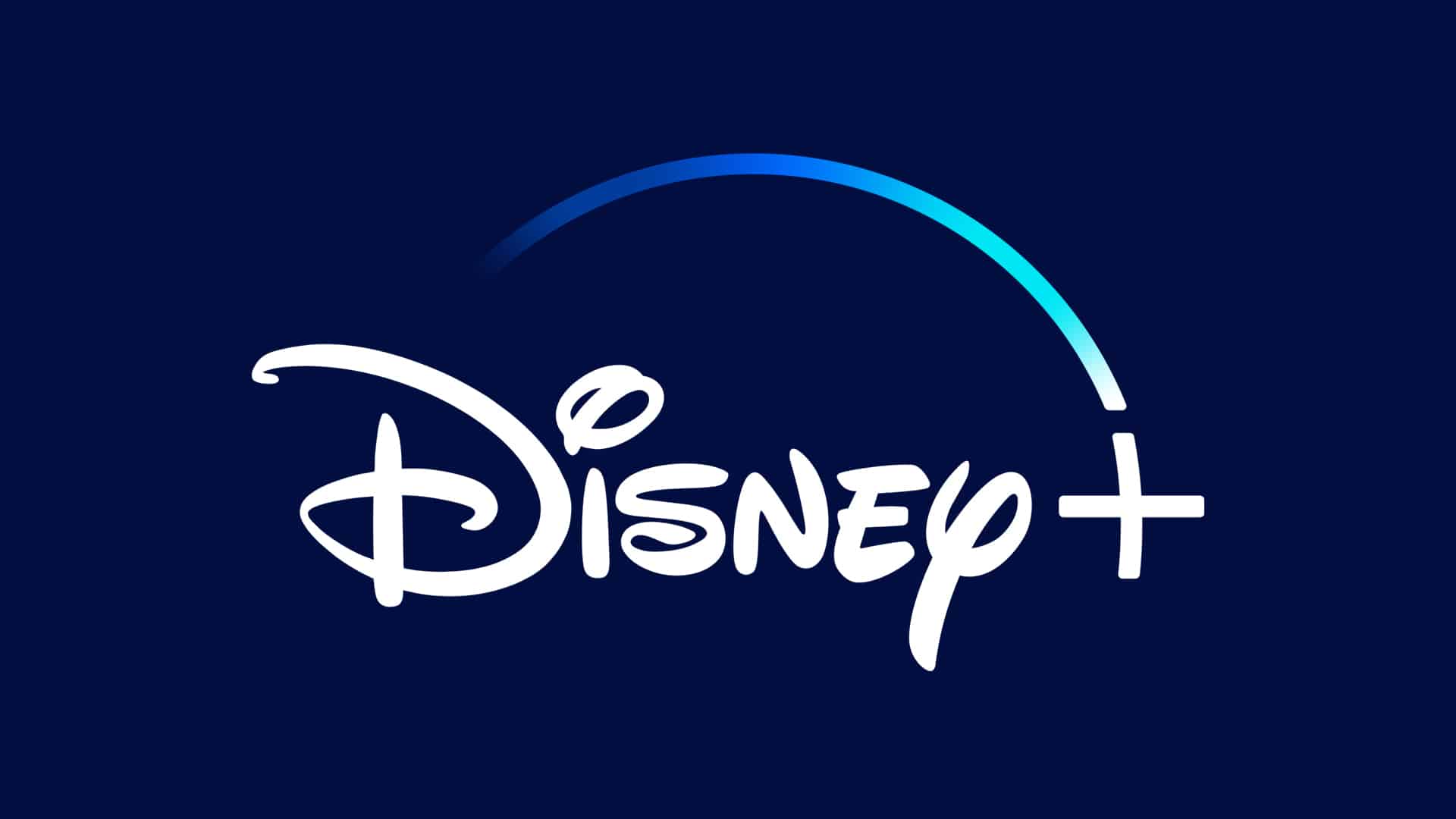
3 Comments