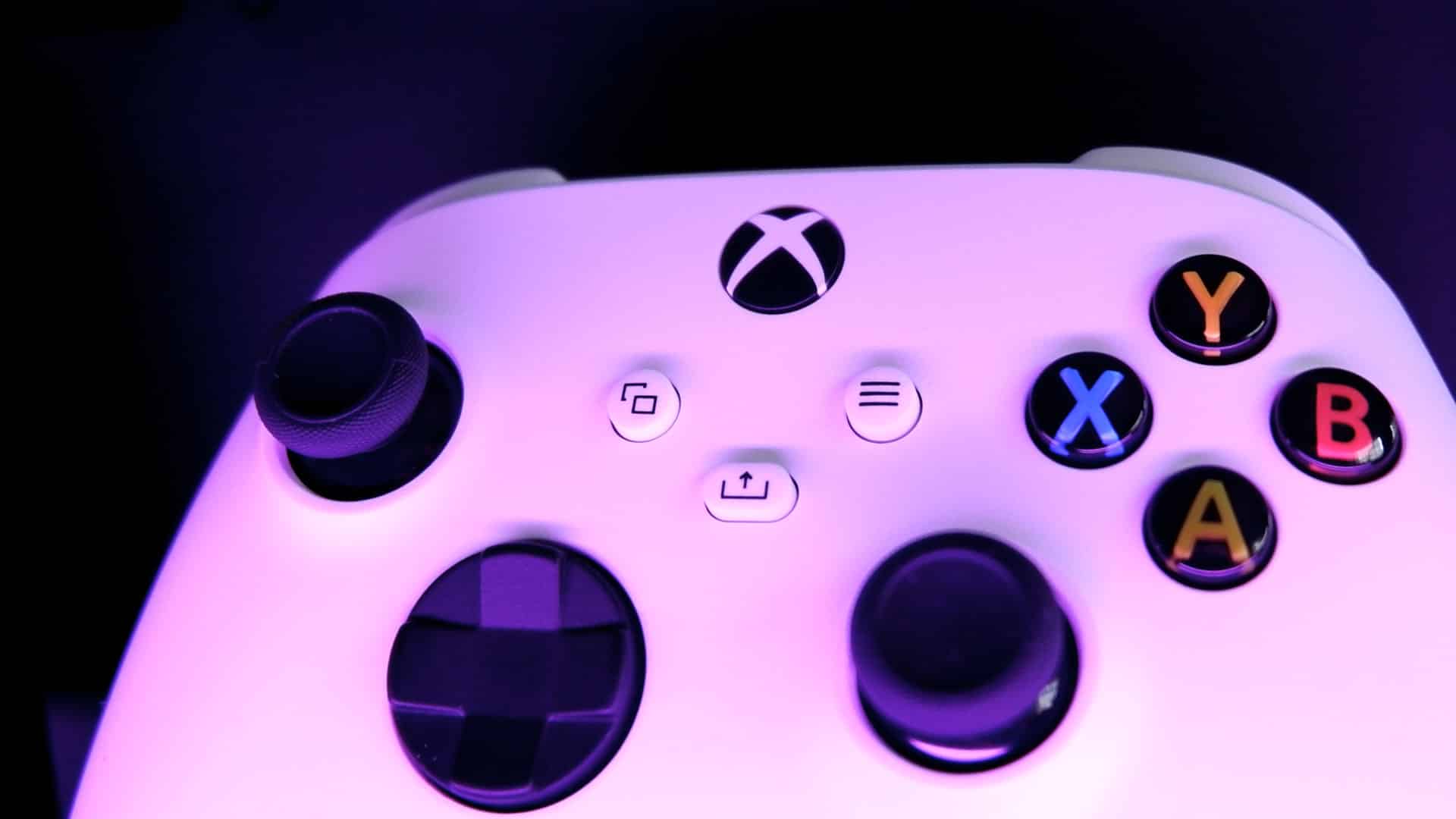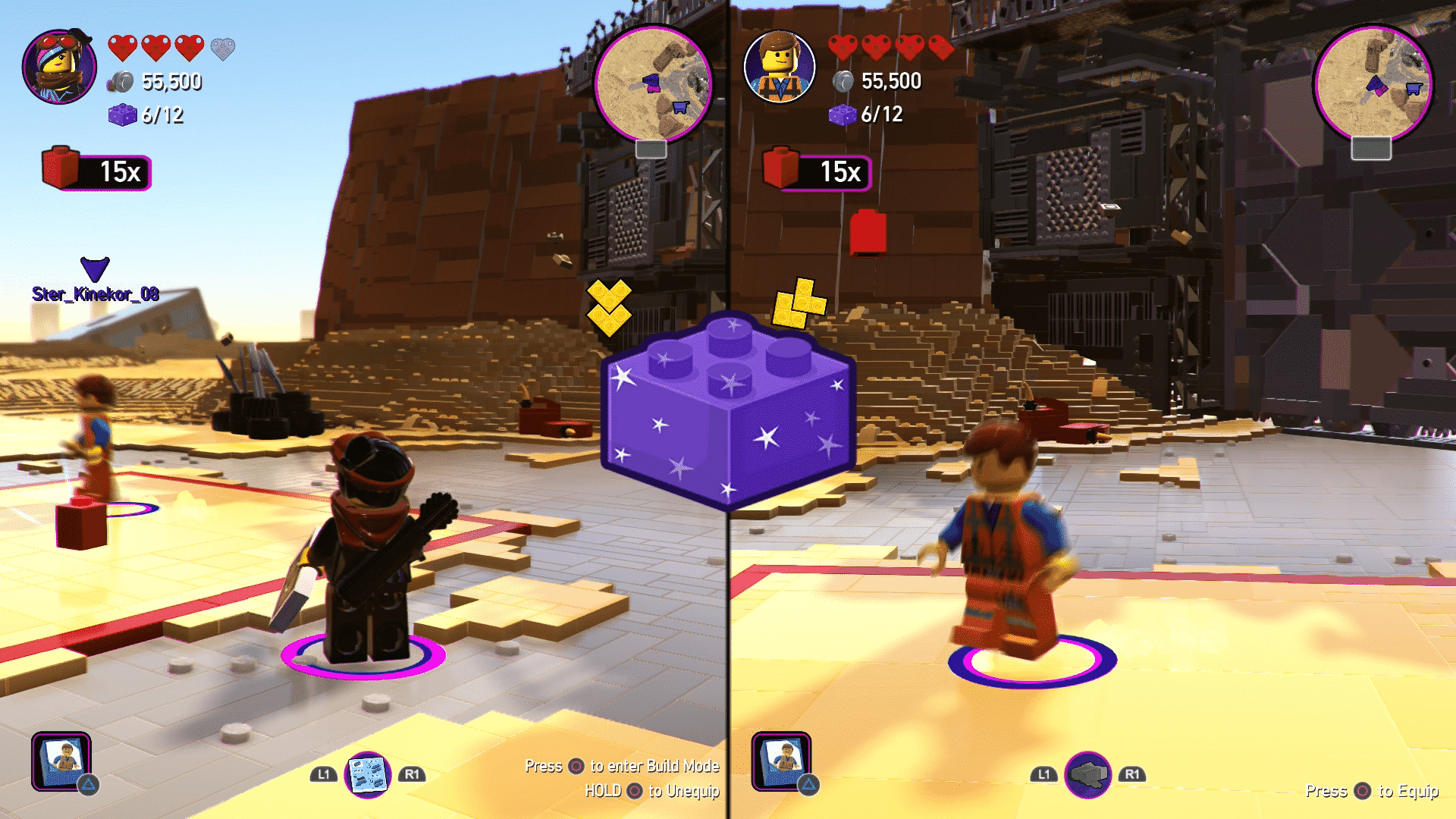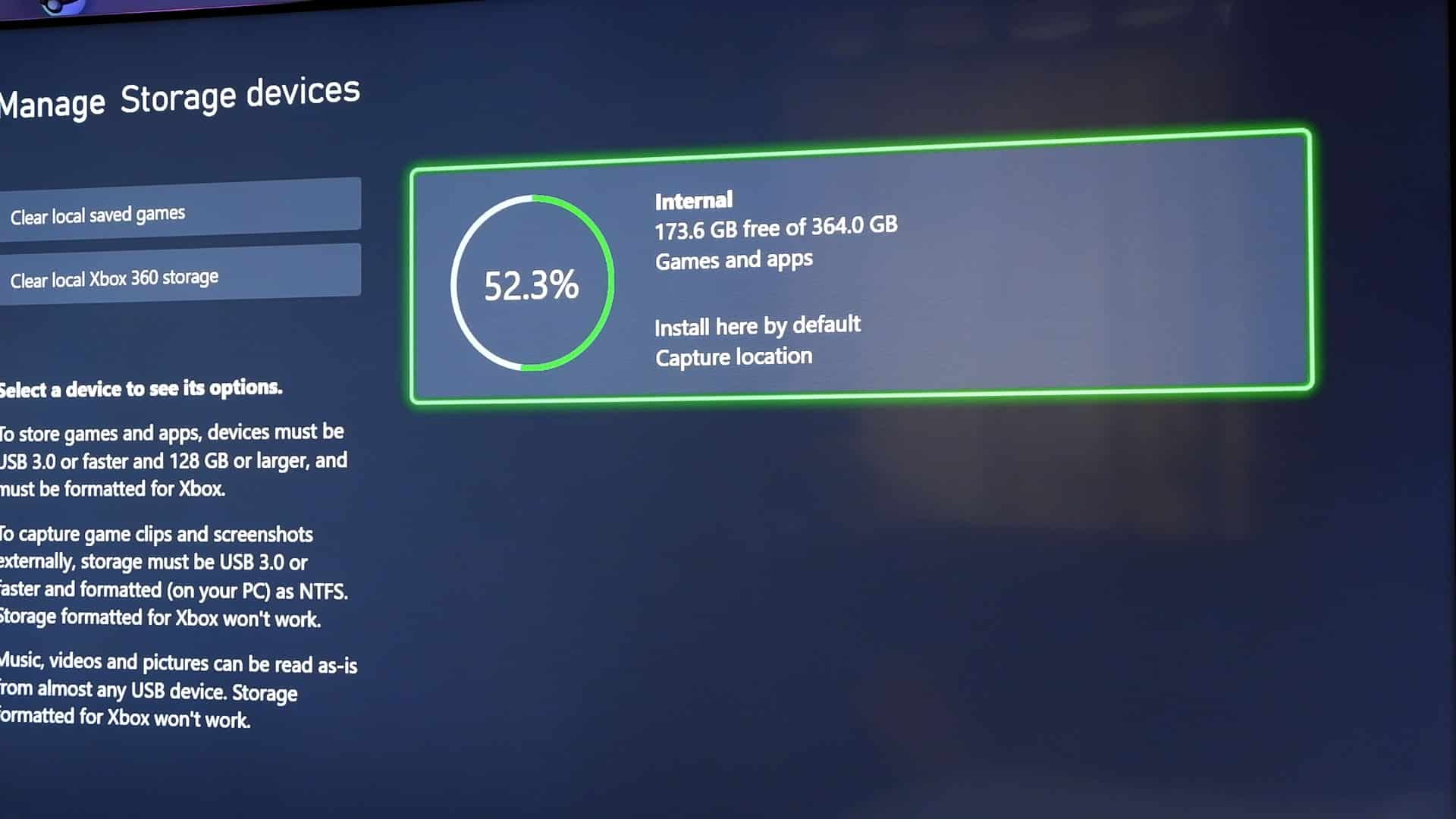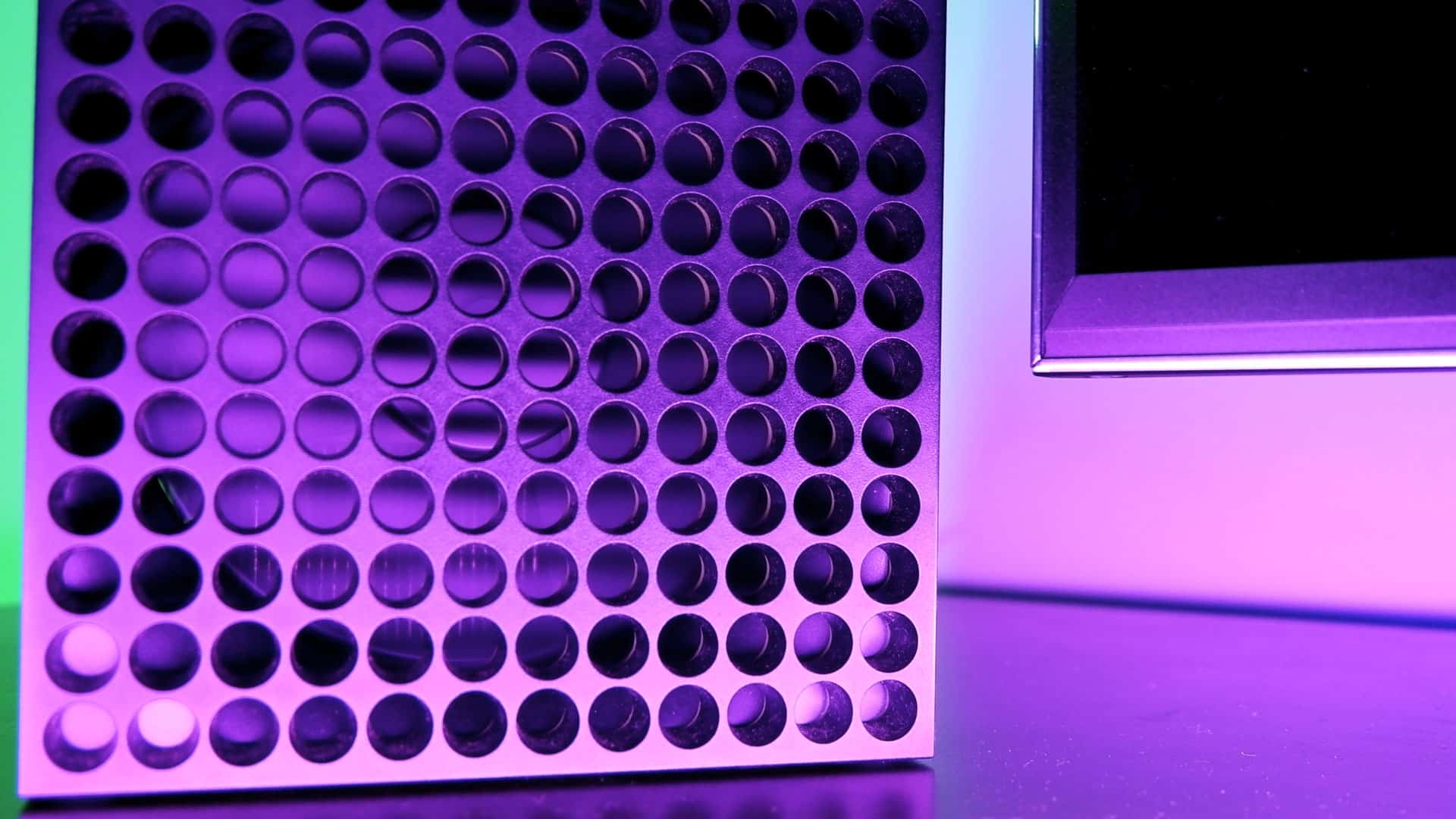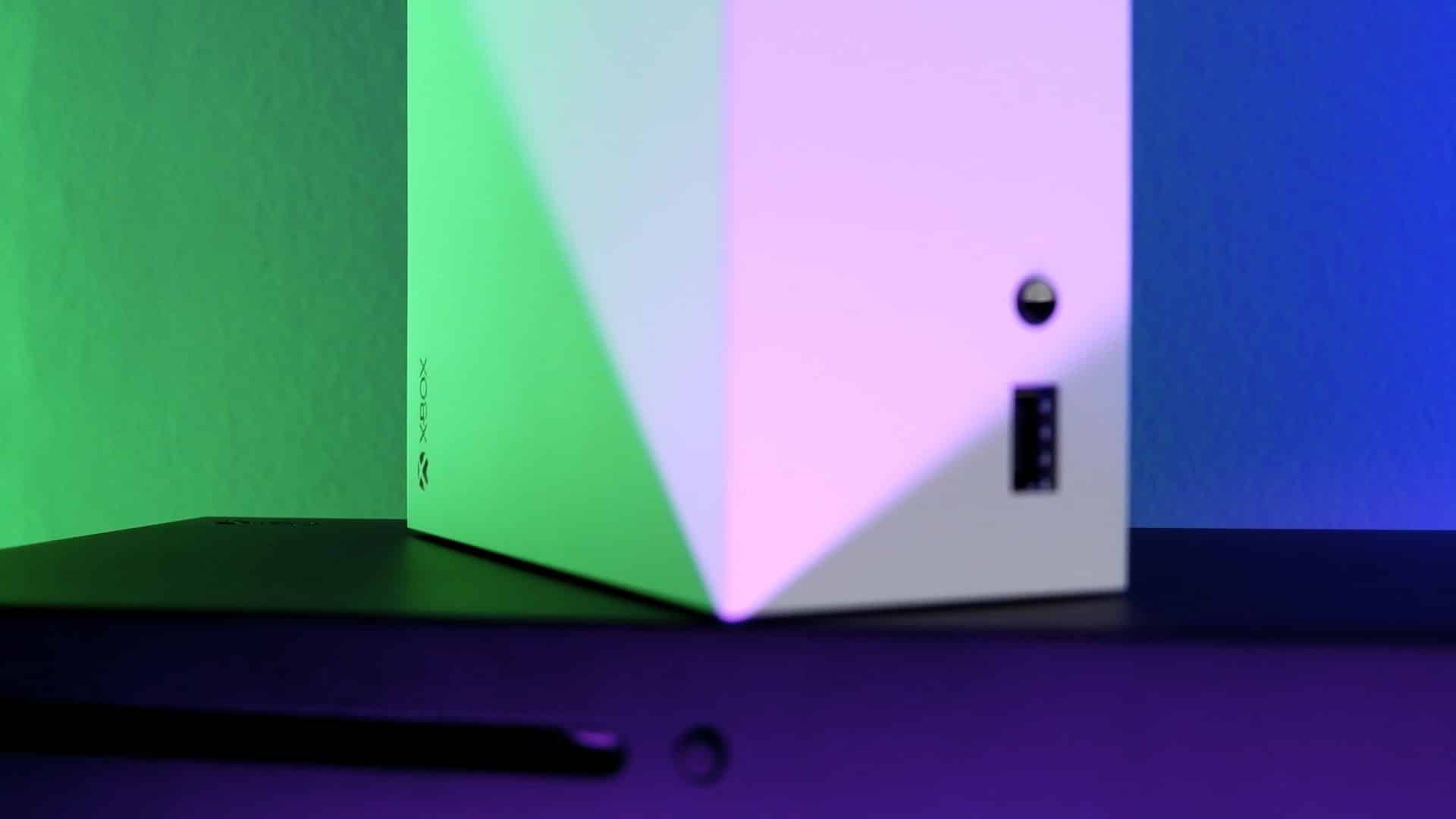Microsoft is entering the next-generation of gaming with two consoles. First, we have the powerhouse Xbox Serie X which most people are going to buy. Then there’s the Xbox Series S which is a tough sell. More on that later. These consoles not only have super-fast SSDs in them but they have been built around Microsoft’s ecosystem. For the most part, they plan to live alongside PC and the Xbox One family for a while too. How long will the Xbox One family stay around for? I don’t know but Microsoft promises that all first-party games like the delayed Halo Infinite, will also release on the One family. For two years at least. Will they keep this promise? Probably not as already we have seen games announced without Xbox One support.
Watch our full Xbox Series X and S video review down below to see the consoles and games in action. Catch up on the unboxing here.
There’s also Xbox Game Pass Ultimate which is a massive driving force for the entire ecosystem. It means no matter which Xbox console you own, a simple monthly payment will grant you access to hundreds of games including new first-party ones… Whenever those arrive. In short, Microsoft has created the Netflix of gaming and it works pretty well with the next-gen consoles.
With that said, so much of the next-gen experience from these devices feel like nothing has changed. The Xbox controller feels and looks almost identical to the previous model and the UI and interface are the same. The true “generational jump” began the moment I launched a game. Snappy performance, crazy short load times and of course higher resolutions at higher frame rates. This is where you will experience next-gen on the Xbox Series consoles. It was as if I shoved a GPU and SSD into my Xbox One.
Of course, that would be impossible and it would also be impossible to buy a GPU as powerful as the Xbox Series X and S. With the asking price of R11,999 for the X and R11,999 for the S, these two consoles offer some fantastic value for money.
Xbox Serie X | S Design and Form Factor
While much of the Xbox experience remains intact with these next-gen consoles, the devices themselves feature an impressive look. The Xbox Series X and its monolith design towers above my TV shelf and anyone who saw it knew what it was. The all-black design works and the console has been built with cooling and performance in mind. On the front here’s very little. We have a disc drive, eject button, sync button for remotes, a USB 3.2 port. and the power button that lights up. On the top, there are the vents which bevel inwards and thanks to the green inner plastic, looks like there’s a glow in top of the device.
It would have been really cool to have an actual green light here but we can’t get everything. The console is also hefty and weighs 4.45KGs. It stands 30cm tall and is 15cm by 15cm thick.
The left and right sides are blank and there’s business in the back with all the ports. Here there’s an ethernet, HDMI, power, and two USB 3.2 ports. There’s no USB Type-C here at all which is kind of a let down especially if you have an external SSD that you want to use to store games on. We all know Type-C provides faster data transfers so while you could not play the game from it, at least you could copy the games back and forth.
Lastly, there is a storage expansion slot. Here you will insert the storage accessory. I did not get one of these to test with the console and as of this review, only Seagate are making them. However, Microsoft says more brands are working on their own.
Positioning the Xbox Series X is completely up to your personal preference. On the bottom, there’s a rubber circular stand that cannot be removed. This meant I just stood the console up all the time. It looks more natural. However, there are also four feet on the one side to lay it down. I just could not bear looking at it this way. It looks so strange and the fact that the stand juts out of the side makes it even worse. In my opinion anyway.
The Xbox Series S is a day and night difference when it comes to the design. Microsoft didn’t just make a smaller X, they make a tiny little white box that is shockingly small in person. The white design is great and the more I looked at it the more I wanted a white Series X. On the top, there’s a record player-like black vent and both the left and right-hand side are vented too. The front is super clean with a power button a USB 3.2 and a sync switch. If you don’t know by now, it has no disc drive but more on that later.
On the back, it too has a storage expansion slot, two USB 3.2 ports, ethernet, HDMI and power port. Both consoles lack optical out if anyone of you are wondering. This means if you rely on the port for sound, you may need to invest in a new sound system.
Overall, I fell in love with both console designs. I never thought I would but when I set it up on my TV shelf and moved my TV to the other side because I ran out of space, it just worked. It is not only impressive on the outside but considering the Series X is just a box, the internals must be stacked quite well too.
Then there’s the Xbox Series X and S controller which as I mentioned before is quite familiar. There are some changes though including a share button that let me take a screenshot at any time and holding down the button recorded 15 seconds of gameplay. This can also be adjusted. Then there’s the new matte finish that helps with the controller grip and textured grips that feel great too. The charging port is now USB Type C and the triggers are thinner with their own texture too. There’s also the new D-pad which is round. It gives you more control over the movements but I really did not notice anything magical about it. And yes, it still uses AA batteries but you can pick up a battery pack for it too.
The Dashboard
Booting up both consoles welcomed me to a brand-new boot logo. It is fantastic and subtle. Definitely much better than that obnoxious Xbox One X boot sequence. The console literally boots in a few seconds. It only takes 20 seconds to boot to the dashboard. That is even shorter than the whole Xbox One X boot animation. I hate that animation. Often, my TV would not even turn on in time and both consoles were waiting on the dashboard.
Before we get into the dashboard itself, I need to mention how quick and easy the initial set up process for the consoles was. Microsoft now lets you set everything up by using the app. You enter a code on the app and everything transfers over. My Microsoft account signed in, I could even connect to my WiFi on the app too. It is so fast and not to mention accessible for all users.
As I mentioned before, there’s nothing wow about the Xbox Series X and S UI. I immediately knew where to go, how to access stuff and tweak my settings. While familiarity is great, I kind of missed that sense of discovery you get when buying new hardware. The only real new thing to discover here were the dynamic wallpapers which are all animated and fancy-like. These change depending on your colour.
A few subtle changes are available on the new consoles. For example, you can filter your games to which are enhanced for Series X and S and there’s an icon on the games which you cannot launch if they are on an external hard drive. In the settings, there’s also the new option for 4K 120Hz which I tested out and will get to in a bit.
The most impressive part of the UI is just how fast it is. Sure, Microsoft improved the speed of the dashboard over the past few years but this is just damn impressive. There’s no waiting for anything to load, menus simply open and going in and out of games is a breeze. As I said, there’s nothing new to run and test out when it comes to the dashboard but maybe that is okay too?
Xbox Series X | S Performance
One thing is for sure, the Xbox Series X and S are two very fast machines. Yes, even that tiny little white box is just as fast. The Series X packs an eight-core AMD Zen 2 processor running at 3.8GHz, a custom RDNA 2 AMD GPU that puts out 12 teraflops of processing power, 16GB of DDR6 RAM and a custom 1TB NVMe SSD.
As for the Series S, it is a little weaker of course but mainly in terms of the GPU. It has an eight-core 3.6GHz AMD Zen 2 processor, a custom RDNA 2 AMD GPU that puts out 4 teraflops of processing power, 16GB of DDR6 RAM and 512GB SSD. There’s also no disc drive which is quite clear by now.
Without any games on these consoles, the Series X has around 802GB of free storage and the Series S has a shocking 364GB free. While the Series has ample storage, the S might be an issue but we will touch on that in a bit.
Whatever I threw at these consoles, they kicked it out of the park. Enhanced games load at an impressive rate. So much so that Forza Horizon 4 barely gets to show the load screen image before it fast travels to where I clicked on.
Gears 5 wastes no time too. While the game’s intro takes forever due to the unskippable breaking of the ice scene, the game is fast. Clicking on “Start Game”, it only takes 8 seconds to load into the campaign. However, this speed was felt throughout every game and not just the enhanced ones. Backwards compatible games greatly benefitted from the console’s power too.
Testing Xbox 360 games, we can now kiss loading screens goodbye. The longest I had to wait was when the cloud saves were downloading off my account. Left 4 Dead loads into missions within 5 seconds and gameplay is extremely smooth. This is going to make revisiting older games a real joy. If you enjoy going back and playing them that is.
Here are some tests I performed across enhanced games, Xbox One and 360 games when it came to loading times. These tests were almost identical across both Series S and X.
| Game | Load Time in Seconds |
| Forza Horizon 4 Boot | 11 seconds |
| Forza Horizon 4 fast travel | 2 seconds |
| Gears 5 Boot | 12 seconds |
| Gears 5 campaign start | 6 seconds |
| DiRT 5 Race Start | 13 seconds |
| DOOM Eternal Mission Load | 5 seconds |
| Fable 3 Game Start | 11 seconds |
Gaming on the Xbox Series X and S is great. When playing non-enhanced games, notable improvements can be seen throughout the experience. Frame rates are smoother and the resolution is sharper. Not to mention everything is a lot faster. DOOM Eternal loaded within ten seconds. Final Fantasy XV finally runs beautifully on the frame rate option without a drop in frames. If it was not for the lack of in-game details, you would swear it was running on a high-end PC.
General improvements to old games is one thing but the enhanced games are another. I played a lot of these during my review of the consoles and I was impressed. Gears 5 looks fantastic, loads fast and felt super smooth to play. Forza Horizon 4 looks better than ever and as I mentioned before, the loading screens should not even exist in the game now. Sure, none of these games have been built just for the console and I so wanted to experience something just “next-gen” but that is not how Microsoft rolls.
The closest “next-gen” experience I had was when I played 4K 120Hz games and even these are extremely limited. Gear 5 and DiRT 5 are the only two games at the moment that support the feature. However, I have to say that playing a console game at 120Hz on a 65-inch TV was a dream. I tested these on a Sony Bravia X900H. When enabled on DiRT 5 the entire game switches to the mode. Unfortunately, due to a last-minute embargo change, I cannot share any information on DiRT 5 and its 4K 120Hz mode yet.
On the other hand, Gears 5 is a different story. The 120Hz is exclusive to the multiplayer mode and it looks fantastic. Here this mode makes sense as movement felt better, aiming was more precise and I felt as if I had much more control over my character. The overall visual quality also held up pretty well when enabled. I was very impressed. I look forward to seeing which games will make use of the mode in future as this could be a killer feature for next-gen consoles.
Then we have Quick Resume and while it was limited to specific games during the review process, it is almost like magic. The feature allows up to five games to sit suspended in the background while you play through them. I loaded Gears 5, played a bit and without closing it, launched Gears Tactics. I then felt like finishing that chapter in Gears 5 and without closing Tactics, simply clicked on the Gears 5 logo and it immediately resumed from where I left it. Not only is this an impressive way to switch between games but it is also very fast.
When I had multiple games on the backburner, it took max 10 seconds to switch from one to the other. Even faster when playing Xbox 360 games. It was almost like using a smartphone and multitasking between WhatsApp and Twitter. Only this time you are switching between high-end video games. Mostly every game I tested used the feature besides Forza Horizon 4 which was an early access enhanced game so it made sense. If you spot a game that does not work, I am sure Microsoft will patch it soon.
I Don’t Know Who The Series S is For
Now I mentioned a few times that the limited storage space on the Xbox Series S SSD may be an issue. It only has 346GB of storage space, to begin with. You can’t fit a lot of games on that. However, there’s also Smart Delivery which is literally a smart delivery service for the console. If you do end up buying the S, your game files will be a lot smaller than the X when you download them. This only works for some games. For example, Sea of Thieves on the Series X was 46GB but on the S it was 17GB. Gears 5 was 71GB on the X and 55GB on the S. I was pleasantly surprised to see how greatly reduced Series S games were in file size compared to the X.
This is great, and all but the S’ SSD is still very small. Not to forget it does not have a disc drive, so be prepared to live your life copying games to and from an external hard drive. It may not be now or in six month’s time but it will happen. Unless you fork out for the R4k storage expansion but then you may as well buy a Series X with double space.
Everything about the Xbox Series S works against it. You could live off an external hard drive but there’s no USB Type-C so copying files is not the fastest. You can’t use discs so deleting games in hopes of installing them again without the need to download them is also not happening.
Don’t get me wrong, the Xbox Series S has some fantastic performance that is quite impressive for its size. Games load extremely fast and look great for its limited 1440p max resolution. There are some rough edges you would have to try and overlook when playing this console on a 4K TV.
I am sure there is a target market out there for it but you seriously need to weigh up how much you will spend on storage expansions or how much patience you have to redownload games. While the Smart Delivery is quite a fantastic system, it won’t save that little 346GB SSD from filling up. For R6,999 it is a steal but you need to know what you are getting yourself into.
Xbox Series X Feels Like a Faster Xbox One
I never thought I would enjoy the Xbox Series X as much as I did but it has been my first real taste of next-gen. It is a powerful console that performs extremely well. Games look beautiful, run smoothly and you can’t even begin to imagine the amount of time you will save not waiting for things to load. It has been built with love and passion and is one stylish black box. That is for sure. I don’t have the fancy equipment to scan for resolutions and dips in frame rates but I can tell you this machine is a gem.
I do have some concerns though. We have still yet to see the fruit from all these studios Microsoft has acquired in the past few years. I so wanted a game to play that I had never played before. I wanted to boot up a crazy-impressive experience that would blow me away thanks to it being developed just for this console. I wanted a game that I would remember this launch for. Yes, Gears 5 is cool and Forza is pretty but it has all been done before. Don’t get me wrong. Having these games is of great value but how many times do I need to replay Gears 5? I know I will probably eat my words in a year’s time.
So do you buy it? That is completely up to you. The console is a big generational leap and I can never see myself going back to the Xbox One. In addition, it is powerful, looks great and is pretty affordable for the tech inside of it. Microsoft has a lot cooking for us at all those studios and I cannot wait to see what comes out of it all.
This Xbox Series X and S review was based on two consoles given to us by Microsoft. The console launches on 10 November for R11,999 for the Xbox Series X and R6,999 for the Series S. Photos taken with the Fujifilm X-T200