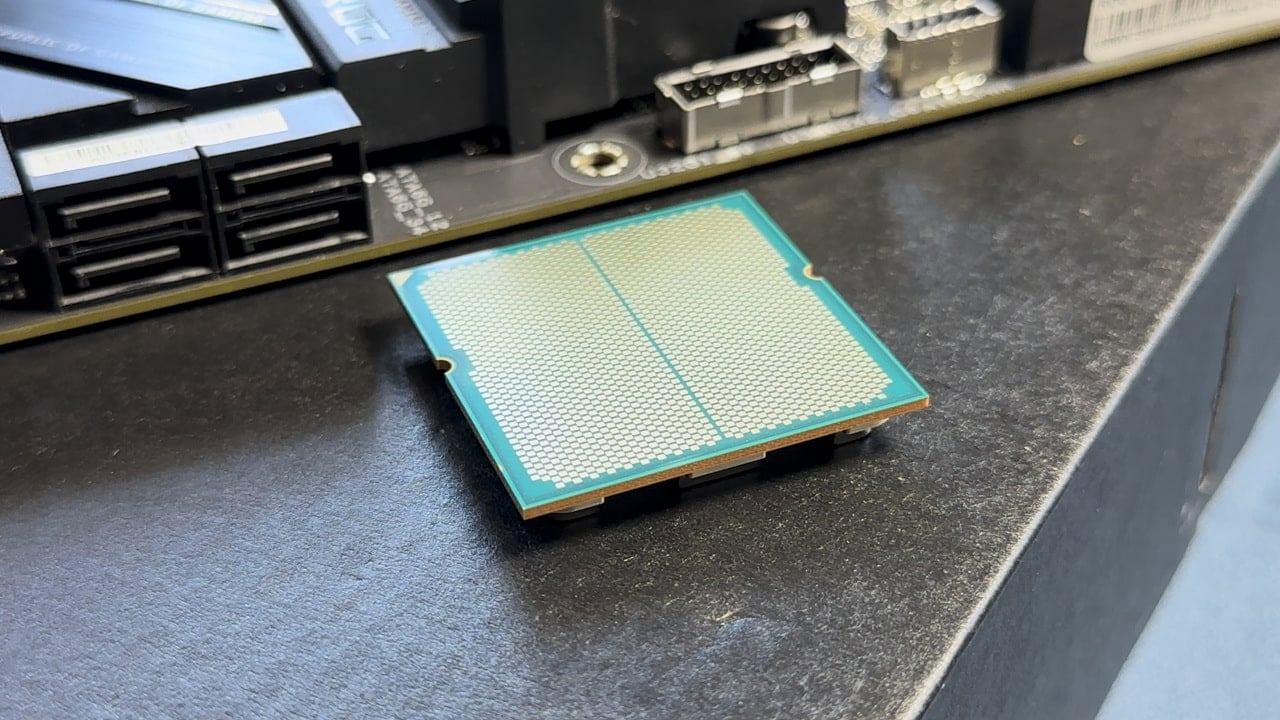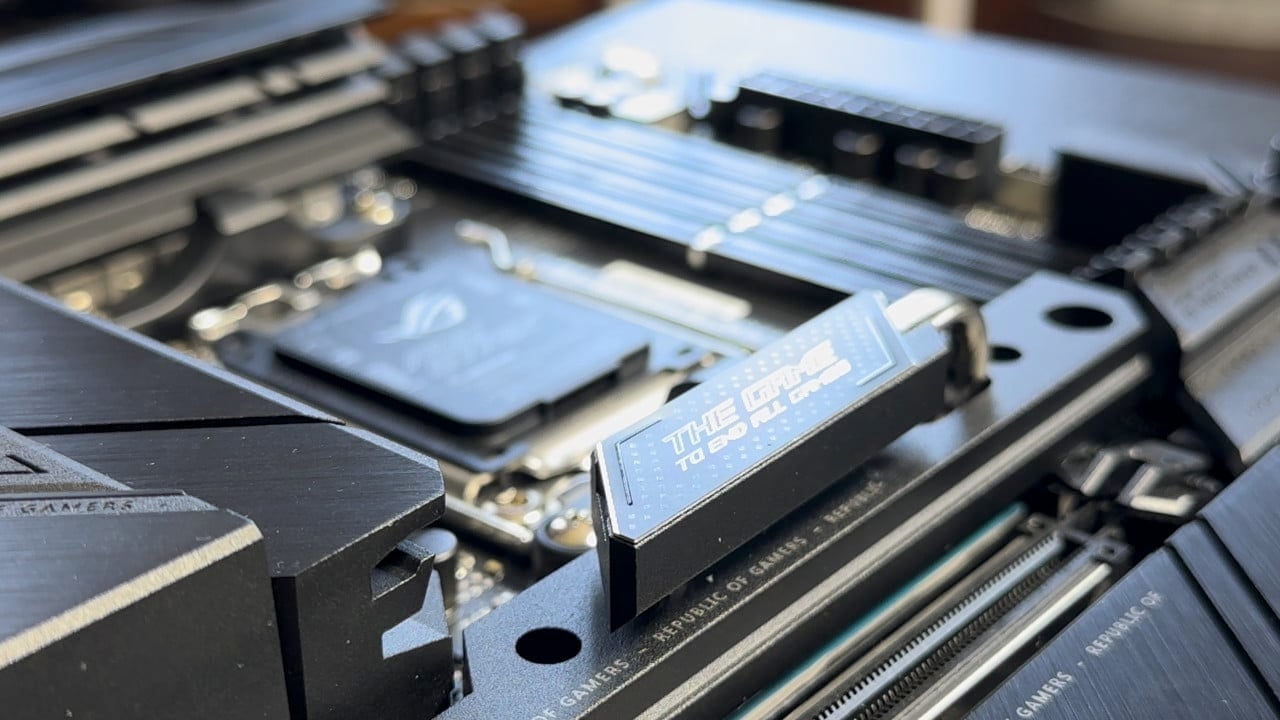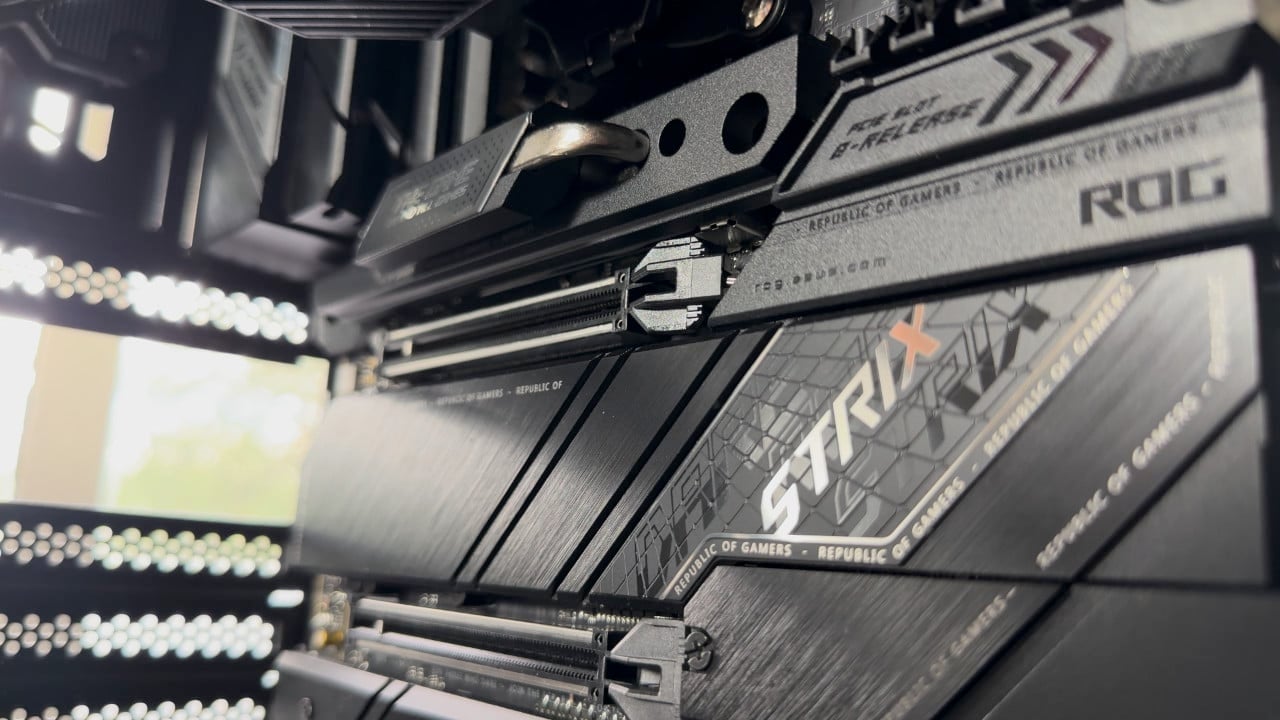The ASUS ROG Strix X670-E is a new option on the market for those who want to upgrade to AMD’s new AM5 Ryzen 7000 CPU range. It comes with the new socket as well as DDR5 memory slots and some other enhancements here and there to add a bit more value to the board. This is the second AMD board I have reviewed in the past few weeks so make sure you check out another variation, the Gigabyte Aorus X670E Master motherboard review here if you’re shopping around for different versions.
Watch the ASUS ROG Strix X67-E Gaming Motherboard review below
The ASUS ROG Strix X670-E is the most premium Ryzen 7000 board you can get from ASUS. While it might not look like it from a distance due to the lack of fancy RGB, OLED displays and other cosmetic features, it packs a hefty price tag of around R10,000. It is a feature-rich board and is designed for overclocking too. It packs PCI-E 5.0 for both SSDs and GPUs and you’ll likely want to pair this board with the best Ryzen 7000 CPU you can get. I did just that and used the 7950X to benchmark the board.
The motherboard comes packed with a load of high-speed USB 3.2 ports and support for USB 3.2 Gen 2×2. It even has USB4. Basically, you won’t need any other ports if you’re using this motherboard. ASUS has gone to town packing all the juice possible into this tech. Power phases are maxed out, it has the latest USB ports and PCI-E means it is ready for the future. Other specs and features include the following:
| Features | ASUS ROG STRIX X670E-E Gaming WiFi |
| CPU Overclocking Support | Yes |
| VRM Power Phases | 18+2 |
| PCI-E 5.0 Slots | 2 x16 PCI-E 5.0 Slot
3 x4 PCI-E 5.0 Slots |
| PCI-E 4.0 Slots | 1 x4 PCI-E 4.0 Slot |
| USB Connections (Rear) | 1x USB 3.2 Gen2x2 Type-C
2x USB 3.2 Gen2 Type-C 10x USB 3.2 Gen2 |
| USB Connections (Front) | 1x USB 3.2 Gen2x2 Type-C
2x USB 3.2 Gen1 |
| LAN Type | 2.5 Gigabit LAN |
| WiFi Module | WiFi 6E |
| RRP | R13,999 / $499 |
ASUS ROG Strix X670-E Design
I honestly think ASUS could have done a lot more here with this motherboard. After testing out the Maximus Z790 Extreme, this board looks like it has come out of the ark in comparison. Even more so when you look at the price range of this board. You just expect more. While some might be okay with the simpler design, I am sure you’ll likely feel the same after spending money on it only to install the board and have one puny little light on it.
Instead of RGB, ASUS has slapped heatsinks all over this board. The only RGB you’ll find is on the rear IO panel. It features a glowing ROG logo that can be tweaked using Armoury Crate. That’s about it.
There are some nice decals around the board though. There’s a really cool one at the back which is kinda pointless for most people who will cover it up. However, the rest of the board doesn’t shy away from slapping ROG and other cliche and cheesy gaming words all over it.
The board features two PCI-E 5.0 x16 slots designed for the latest GPUs. So you can put two RTX 4090s in here if you have nothing else to spend your money on. There are also two x4 M.2 slots meaning you can take advantage of the latest SSD tech and load things so fast your head will spin.
As for the cooling, This board has a load of VRMs across it. There’s also a dual heatsink array that provided extra surface area to absorb heat during overclocking. The IO houses 13 USB ports in total and all of them support USB 3.2. There’s also a Q-Release latch that lets you easily eject your GPU from the motherboard. Other features include Clear CMOS and BIOS Flashback buttons and a Q-Code LED.
In the box, you’ll get a few extra goodies. These include the Wi-Fi Antenna that helps with the board’s WiFi 6E support. There’s also a ROG GPU Holder, some SATA cables, extra thermal pads and M.2 latches.
ASUS ROG Strix X670-E & AMD Performance
While you’ll likely use your own CPU on this board, I do want to share a few benchmarks I ran using the AMD Ryzen 7950X CPU. I also used the motherboard in the ASUS Helios gaming case with a Ryjun cooler and the following components.
- – ROG Strix Helios Case
- – ROG Z790 Maximus Extreme Motherboard
- – ROG Strix GeForce RTX 3080 OC Edition
- – 32GB (2 x 16GB) Kingston FURY Beast DDR5 Memory
- – AMD Ryzen 7950X CPU
- – ROG Ryjun II AIO
- – ASUS ROG Thor 850 Certified 850W PSU
My tests were across a few games and CPU benchmarks. I ran a few and then automatically overclocked the CPU using the Ryzen Master Overclocker tool. Similar to the Ryzen 7700X, this 7950X also hit 95C and capped at that temperature. This is a normal situation for these new CPUs as AMD intends you to get to this heat in order to max out the performance of the CPU.
I saw a single-thread workload on the 7950X hit 5.725GHz which is a bit lower than the advertised 5.8GHz. The CPU mainly sat between 5.5 and 5.7GHz during my initial tests. I got the following scores.
Tests (before overclock)
- Cinebench
- Multi-Core – 36043
- Single-Core – 1954
Tests (After Overclock)
- Cinebench (Before Overclock)
- Multi-Core – 36043
- Single-Core – 1954
- Cinebench (Auto Overclock)
- Multi-Core – 36345
- Single-Core – 2089
- CPU-Z
- Multi-Thread – 15801
- Single-Thread – 777
- Geekbench
- Multi-Core – 21407
- Single-Core – 2149
- Watch Dogs Legion (1080p Maxed Out)
- 140FPS avg
- Rainbow Six Siege (1080p Maxed Out)
- 189FPS avg
- Shadow of the Tomb Raider (1080p Maxed Out)
- 185FPS avg
- Horizon Zero Dawn (1080P Favour Quality)
- 195FPS avg
- Final Fantasy XV Benchmark
- 07784 (High 4K)
As you can see this is a beefy CPU. It is almost 60% faster than its predecessor, the 5950X on single-core workloads. Of course, this comes at the cost of some extra power. The 7950X can peak at 355W which is also a 60% increase over the 5950X. But the extra wattages are totally worth it.
Overall, the ASUS ROG Strix X670-E is a decent board if you’re jumping onto the Ryzen 7000 train. However, it is a bit pricey and kind of bland for my taste. Combined with the Ryzen 7950X, it delivers some exceptional performance. So much so that I actually struggled at times to even hit AMD’s 95C preferred heat on the CPU. The chipset is definitely one of the best you can get and unlike Intel’s 13th-Gen i9, this doesn’t use as much power so perhaps it is a better route to go.
ASUS ROG Strix X670-E Review
-
Performance - 8/10
8/10
-
Design - 8/10
8/10
-
Value - 8/10
8/10
Summary
The ASUS ROG Strix X670-E is a decent board if you’re jumping onto the Ryzen 7000 train. It might be simpler than ASUS’s other tech but it gets the job done.
Overall
8/10Pros
Great heat handling
Simple RGB works
Cons
Quite pricey