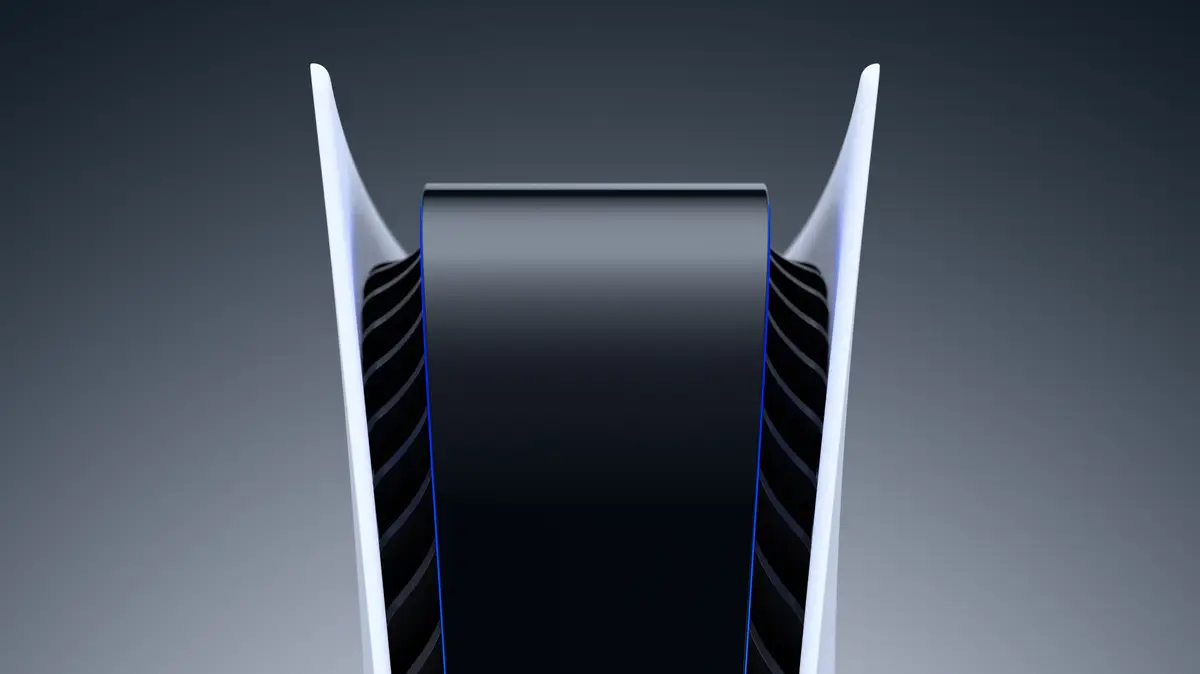Sony has rolled out its new PS5 Community Game Help Feature which the company announced back in March. Your PS5 console should download a system update which enables the Game Help. However, the update isn’t mandatory so you don’t have to install it in order to play online.
The PS5 Community Game Help feature essentially lets players contribute to the console’s built-in Game Help system. Usually, Sony crafts these tips and records these videos so that when you launch the menu, helpful information is available for players to view.
However, the “Community” side of this feature now lets players opt-in to automatically contribute videos to the menu. Once enabled, the PS5 will automatically record and save select clips from your gameplay and send them to get moderated. Once approved, your clip will appear in the menu when other players look for game help.
Essentially, this means that the feature, which Sony initially launched, will now be powered by gamers instead of the PlayStation division. The company says that when your clip gets approved and used as Game Help, you’ll get a notification on your PS5 alerting you that it will be part of the feature.
“This process will be done automatically, so you don’t need to edit or upload your clips for submission. Only your raw game footage will be uploaded, so images and audio from your webcam, microphone, or party chat audio will not be shared with the moderator or the community. Depending on the game you’re playing, your video may include online IDs or chat messages that are shown on your game screen.”
At the moment, support for the Community Game Help feature is limited to a number of games. Stellar Blade and Granblue Fantasy Relink seem to be the only titles that support the feature. However, more titles will be added to the list in the coming weeks.
Once you have updated your console, go to [Captures & Broadcasts] > [Captures] > [Auto Captures] > [Community Game Help], then select [Participate]. This will enable the feature on your console. You can read more about the setting here.