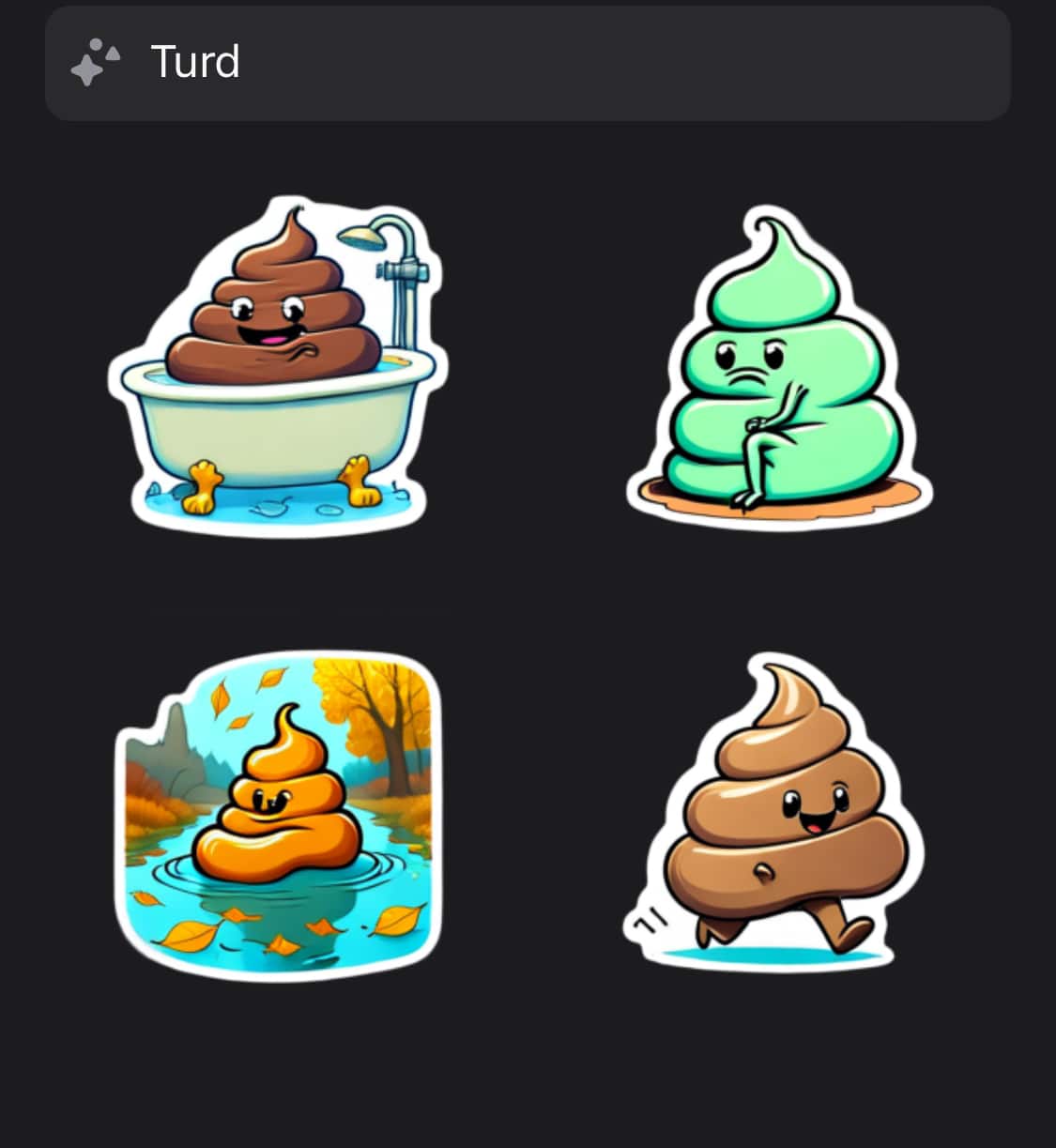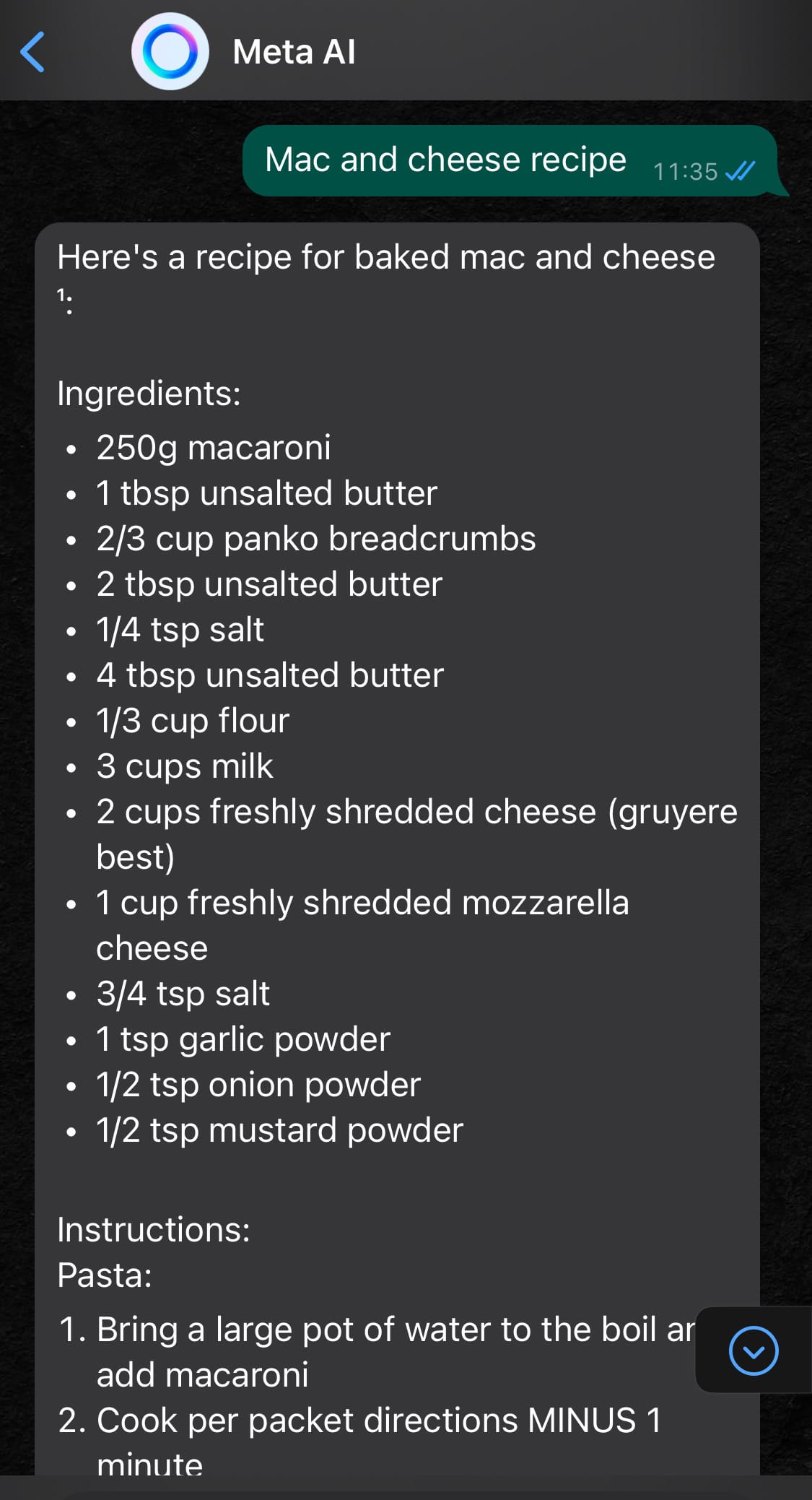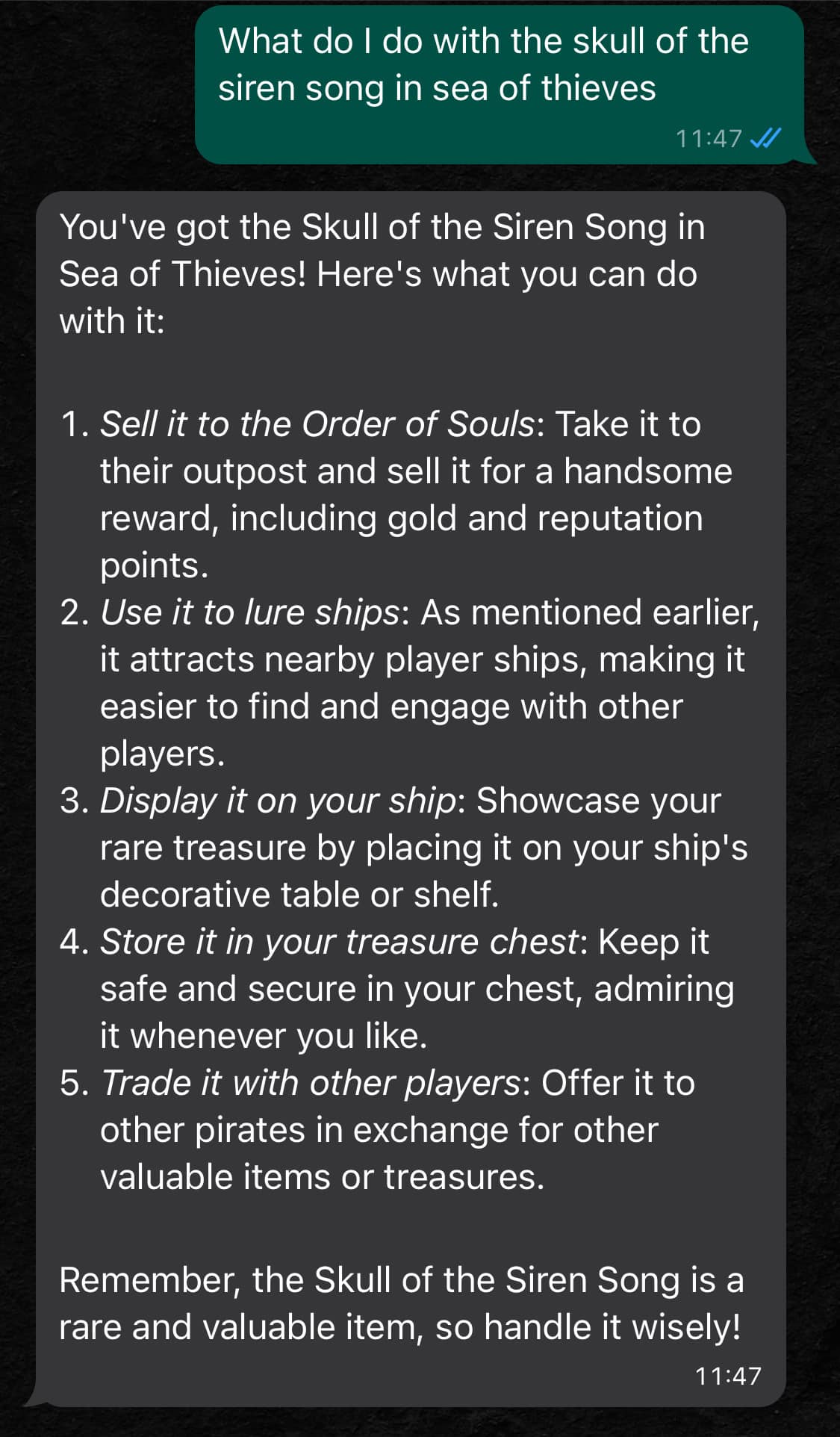Meta has rolled out its AI feature across various apps this week. If you have logged into Facebook, Instagram and WhatsApp recently, you have likely noticed the changes. Meta AI looks like a blue and purple ring and unlocks various AI features for users to test out.
The feature is available on Instagram, WhatsApp and Facebook and each platform works in a similar way. You can generate your own images, ask Meta AI questions and even get helpful information within seconds.
There’s no real tutorial on how you can use this Meta AI feature so I did some research and found some helpful ways you can have fun with AI.
First off, you’ll need to make sure your app currently has the latest version installed. On WhatsApp, you should see the AI circle at the top of your home page. On Instagram, the Meta AI appears next to the search box and on Facebook, it is next to the Messenger icon.
Generate Any Image With Meta AI
Meta AI can make any image in seconds. In the search bar/text box, simply type “Generate” and whatever object or landscape you want. You can also use the words “Imagine”. So “Imagine a Puppy”, “Imagine a puppy in the ocean”.
If you want to change the image, simply type “Reimagine” and Meta AI will rework the latest image it generated for you.
Animate That Image With Meta AI
That same image you just generated can then be animated into a GIF. Helpful for WhatsApp chats. All you need to type is “animate that” after the first image is generated. Meta AI will then produce another image with a short animation.
You can’t generate an animated image without a first image already created so be sure to always “Imagine” or “Generate” something first.
Both image tools are available on all Meta AI platforms.
Generate Real-Time Images With Meta AI
Coming Soon to more regions, you’ll be able to type “Imagine” and the image will change as you add information to the subject. At the moment this is only available in the US in Beta but the feature is expected to roll out soon for all users.
For example, “Imagine a Dragon” will first show a dragon. You can then add “Imagine a Dragon in the Sky” and it will instantly change the dragon to a model flying in the sky. As you type and add details, the image will change.
Make WhatsApp Stickers With Meta AI
A feature that has been around for a while now but is still nice to add here is the ability to create AI stickers for your chats. You’ll find this feature hidden in the actual “Stickers” section where you usually find the saved versions. Click the “Create” button and it will say “Generate with AI”. Type whatever you want in and it will generate stickers to choose from.
You can long-press on the stickers in the search results to save them or tap on any one of them to send it. Once sent, the Sticker will be saved in your gallery.
To find this feature on other apps, navigate to the Stickers section in Instagram and Messenger to view the same “Generate AI” menu.
Get Tips and Help For Stuff With Meta AI
Meta AI can provide tips for almost any task. Be it public speaking, going on a date, writing an essay etc. Whatever you can think of. Simply type “Tips on” followed by your request for the app to generate help. You can also ask for help on a topic by typing “Help me”.
A good example, which is also quite simple, is typing “Help me change a tyre”. The app will then provide step-by-step guidelines on how to remove the tyre and replace it.
I asked Meta AI to “Help me calm down”. It then provided some mindful exercises to calm down my mind and thoughts.
You can also ask Meta AI for advice on a current situation. For example, I typed “tight shoulder after gym” and it provided tips on how to fix the issue. Sure, these tips weren’t anything I didn’t know but perhaps you have other questions.
Get Cooking Recipes With Meta AI
Not sure how to cook something. Just type in “Mac and Cheese Recipe” and Meta AI will source one. At the end of the recipe, it will also provide a link to a search result where these were sourced.
Ask Anything With Meta AI
The sky is the limit it seems with Meta AI. Not only does it offer a fantastic generative image feature but it also acts as a search function. You can just search “How to defeat Odin in God of War Ragnarok” for a quick guide on how to fight the battle.
I searched “What do I do with the Skull of the Siren Song in Sea of Thieves”, and it immediately provided a guide on the item. This is something I would have previously had to search Google for. The result would be visiting various websites, reading in-between the ads and hopefully, finding the solution.