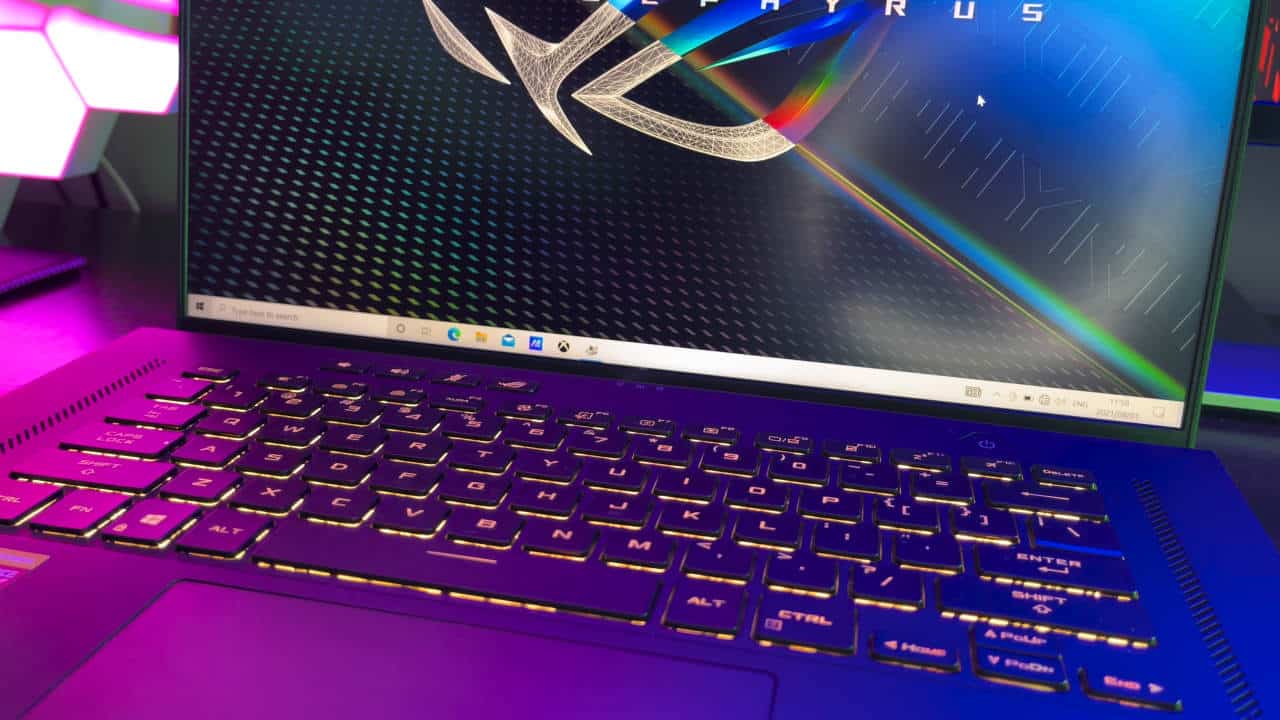The Asus ROG Zephyrus M16 is a premium gaming notebook but at the same time, the device also packs some rather cool features that make it stand out from the crowd. First off, it falls into the new 16-inch display category meaning instead of the typical 13 or 15-inch display, the Asus ROG Zephyrus M16 packs a 16-inch panel. 16-inch notebooks are an ever-growing trend in the industry at the moment as more brands incorporate the slightly larger design. It also allows these displays to provide a 16:10 viewing experience that goes a long way for gaming and general productivity.
Apart from the design, the Asus ROG Zephyrus M16 also boasts some incredible power with an NVIDIA RTX 3070 and Intel Core i9-11900. The combination of the internals and the sleek yet basic design makes this a definite contender when it comes to gaming notebooks on the market.
Asus ROG Zephyrus M16 Tech Specs
- Display: 16-inch, 16:10, 2560 x 1600, 165Hz IPS display
- GPU: NVIDIA RTX 3070 8GB + Intel UHD Graphics
- CPU: Intel Core i9-11900H up to 4.9GHz
- RAM: 32GB Dual-Channel
- Storage: 2TB SSD
- Ports
- 1 x USB 3.0 / 1 x USB 3.1 / 1 x USB Type C / 1 Thunderbolt / 1 x HDMI / 1 x DisplayPort
- 3.5mm audio jack combo port
- MicroSD Card Reader
- Networking: Realtek Gigabit LAN / MediaTek WiFi 6 / Bluetooth 5.2
- Dimensions: 20 x 355 x 243mm / 2.048 kg
ASUS ROG Zephyrus M16 GU603H Design
The Asus ROG Zephyrus M16 isn’t the most flashy gaming notebook I have ever reviewed and that is okay. The device includes just enough gaming flair to make it look and feel great without it becoming a complete circus of RGB. There are some nice added accents in its design that I enjoyed. For example, the lid includes thousands of tiny little perforated holes that when the light hits them just right, they shine with a sleek rainbow metallic glow. This is thanks to the notebook’s prismatic layer. You don’t see this without going to look for and they are pretty cool to witness.
Then again, these same holes are also a problem, especially for dust. Imagine this notebook is sitting on your desk closed for the weekend and the dust settles down and goes into the holes? Already the model ASUS sent me had a few of the holes blocked with dust.
The Asus ROG Zephyrus M16 packs a 16-inch display but that does not mean the device is any bigger than previous models. The display takes up slightly more space underneath the bottom of the screen and ASUS even had enough room to include a webcam. This is something they have been leaving off notebooks quite a lot in recent years. The bezels are thin and the lid is light. The lid also acts as the notebook’s stand so when you flip it open, the device slants up ever so slightly to improve the cooling. It also helps with typing.
All in all, the Asus ROG Zephyrus M16 has been designed with its clever display space in mind and it is great to see. The rest of the notebook is nothing magical by any means but it works. The keyboard is a standard half-sized chiclet keyboard with per-key lighting and the ports are divided across the left and right-hand sides. On the right, there is a USB 3.0 and MicroSD card slot. The left is home to one USB C port that can be used for charging the device, a Thunderbolt port, HDMI, LAN, audio port and the DC charger for when you’re gaming.
The only questionable port on the Asus ROG Zephyrus M16 has to be the MicroSD card slot. I just can’t fathom why they would include a MicroSD slot instead of an SD slot. All my video equipment uses SD cards so this slot is absolutely pointless for me. It would just make more sense to use an SD slot and rely on adapters for the smaller cards.
I really enjoy the overall design of the Asus ROG Zephyrus M16. It doesn’t scream “gaming” while at the same time delivers a compact and sleek chassis. I do worry about those holes at the top but the build quality and the mix of metal and plastic makes this device feel great.
ASUS ROG Zephyrus M16 GU603H Performance
Before we get into the nitty-gritty of this notebook’s performance we should talk about the display seen as it is a big selling point on this device. This 16-inch IPS panel is quite impressive. Not only is the 165Hz great for gaming but the higher 2560 x 1600 resolution makes it shine during web browsing and everything else.
It packs 100% DCI-P3 and sRGB which is great news for photo and video editors too. Does the extra 16:10 aspect ratio make a massive difference? Not really to be honest but it is great to have. You won’t notice this extra inch of workspace most of the time as the display feels natural on the eyes. It was not until I put this display next to a 16:9 panel that I actually noticed the extra space.
I did want the display to be slightly brighter than it was. It could only reach around 420 nits when plugged in which is not great by today’s standards but it will get the job done. This all then leads to the most important part of this notebook – the games.
I ran a few benchmarks on the Asus ROG Zephyrus M16 during my review and they all performed quite well. The RTX 3070 is no small fry in the GPU market and the combination of the higher resolution display means that games look better than ever and are a step up compared to 1080p.
Shadow of the Tomb Raider on the highest setting with RTX disabled and DLSS turned on pumped out 70FPS during the benchmark. Enabling raytracing to “high” then dropped these frames to around 55FPS thanks to the help of DLSS. The same situation happened in Metro Exodus. The game runs above 50FPS on Ultra with raytracing enabled. In order to reach a solid 60FPS, I had to then tweak the settings and lower the raytracing output.
Other gaming benchmarks included:
- 3D Mark
- Time Spy – 6105
- Apex Legends (Max Settings)
- 130fps Average
- DOOM Eternal (RTX update)
- 50fps Average on highest RTX options
- 100fps with RTX disabled
- Far Cry 5 (Ultra)
- 100fps at 1080p
- 80fps at 2560×1600
The tests show that the Asus ROG Zephyrus M16 is extremely versatile when it comes to gaming. You can always opt for a 1080p experience in games and enabled raytracing and DLSS to achieve higher, smoother frames. However, you can also max the resolution out at 2560 x 1600 with the same setup and sacrifice a few frames. You are not going to get a solid 60FPS raytracing at 2560 x 1600 on this device on the latest games. But with the help of DLSS, you may be able to pump a few extra frames out of the GPU.
During gaming and these stress tests, the Asus ROG Zephyrus M16 remained cool. The so-called “redesigned fans” help with this but I can’t help but feel the device still runs a bit hot. The device does come with the ASUS ROG Armoury Crate app that lets you tweak the settings of the notebook and also enable Turbo Mode to pump out all the juice possible. This also causes the fans to get quite loud though. This won’t be a problem for you with a headset on but might be an issue for someone nearby.
Lastly, we have the battery and the sound. First off, the battery is okay. You’re not going to game much without it being plugged in. In fact, you won’t do much at all without it tethered to an outlet. The battery life during daily non-gaming use lasted around 8 hours with the display on low brightness, keyboard lighting off and battery saver on. This is obviously not the most ideal way to use this notebook so expect about half of that when actually being able to see the display. The notebook also comes with two chargers. One being the Type-C 100W charger for on the go charging and the other being the 240W power brick you need for gaming.
As for the speaker, the Asus ROG Zephyrus M16 packs a whopping 6 of them and the combination of the set results in an incredible sound experience. Four speakers fire outwards towards you while the other two fire from the bottom. The sound is fantastic and some of the best I have heard from a notebook ever. It makes consuming content and even gaming a dream to hear without the need for a headset. Well done here, ASUS.
Asus ROG Zephyrus M16 Review
The ASUS ROG Zephyrus is a killer notebooks that should suit gamers and content creators just fine. It packs a pretty incredible set of speakers while also being lightweight and powerful. Definitely a top performer and one to consider if you’re in the market for something subtle.
This Asus ROG Zephyrus M16 review is based on a model sent to us by ASUS. The ROG Zephyrus M16 will be available from 19th August in South Africa from Evetech starting at R33,999 for the RTX 3050ti model and R47,999 for the RTX 3070 model. Please contact your local ASUS representative for further information.