The MSI Pro Z790-P Wifi motherboard is designed to accommodate Intel’s new 13th-Gen CPUs. While I have reviewed a few boards in the past few weeks, some with intel sockets and some with AMD ones, this new MSI Pro motherboard is probably the simplest and most straight-to-the-point board I have used.
Watch the MSI Pro Z790-P Wifi review below
It gets the job done and I think MSI is aiming for that with its Pro Series range. There’s no RGB here at all, no CMOS display, and very little customization on offer too. You’ll just slap it into your PC and it works. This board retails for R10,999 which is quite steep for a bare minimum board like this.
It does come with some of the latest PC tech on the market including PCI-E Gen 5. However, like most other boards, it doesn’t come with Gen5 support for the SSD so you’ll have to sacrifice the slot you would usually use for a GPU in order to use a special PCI-E M.2 Gen5 Card Edge Connector. Again, this isn’t really a gaming board so MSI likely thought of that when deciding to leave out the additional Gen5 M.2 slot.
Alongside the board, MSI sent through two 13th-Gen Intel CPUs to test out. I got the Core-i9 13900K and the Core-i5 13600K. I have already covered the i9 in another ASUS Maximus gaming motherboard video so make sure you check that out. I will leave a link in the description below.
I also need to make a disclaimer for this content. MSI sent the board to test and the CPUs to benchmark. I don’t have a relationship with Intel due to a number of underlying issues in my region with the brand. In fact, everything I have done related to Intel up to this point has been through a PC brand struggling to get CPUs. Intel just doesn’t know what they are really doing here and it has been a challenge to work with them. Everything you see in the content is also going back to MSI.
The MSI Pro Z790-P Wifi board is quite simple in its design. The board boasts a black colour palette with a few extended heatsinks scattered across the top. The main M.2 SSD slot packs an additional heatsink to keep things cool but you can also use the other slots if you have a heatsink on your SSD already. There’s a chunky VRM heatsink on the upper MOS that will help dissipate heat and other thermal pads around the CPU enclosure to help provide stable performance. There’s also one last heatsink on the chipset to prevent dust build-up and keep things cool.
MSI Pro Z790-P Wifi Tech Specs
When it comes to the ports, the board packs the following ports and specs:
| CHIPSET | INTEL Z790 |
| CPU SUPPORT | Supports 12th/13th Gen Intel® Core™ Processors, Pentium® Gold and Celeron® Processors
LGA 1700 |
| MEMORY | 4x DDR5, Maximum Memory Capacity 128GB
Memory Support 7000+(OC)/6800(OC)/6600(OC)/6400(OC)/6200(OC)/6000(OC)/5800(OC)/5600(JEDEC)/5400(JEDEC)/5200(JEDEC)/5000(JEDEC)/4800(JEDEC) MHz Max. overclocking frequency: • 1DPC 1R Max speed up to 7000+ MHz • 1DPC 2R Max speed up to 6600+ MHz • 2DPC 1R Max speed up to 6400+ MHz • 2DPC 2R Max speed up to 5600+ MHz Supports Intel® XMP3.0 OC Supports Dual-Controller Dual-Channel mode Supports non-ECC, un-buffered memory |
| ONBOARD GRAPHICS | 1x HDMI™
1x DisplayPort Support HDMI™ 2.1 with HDR, maximum resolution of 4K 60Hz* Support DP 1.4, maximum resolution of 4K 60Hz* *Available only on processors featuring integrated graphics. Graphics specifications may vary depending on the CPU installed. |
| EXPANSION SLOT | 3x PCI-E x16 slot
1x PCI-E x1 slot PCI_E1 PCIe 5.0 supports up to x16 (From CPU) PCI_E2 PCIe 3.0 supports up to x1 (From Chipset) PCI_E3 PCIe 4.0 supports up to x4 (From Chipset) PCI_E4 PCIe 3.0 supports up to x1 (From Chipset) |
| STORAGE | 4x M.2 slot
M.2_1 (From CPU) supports up to PCIe 4.0 x4 , supports 22110/2280/2260/2242 devices M.2_2 (From Chipset) supports up to PCIe 4.0 x4 , supports 2280/2260/2242 devices M.2_3 (From Chipset) supports up to PCIe 4.0 x4 / SATA mode, supports 2280/2260/2242 devices M.2_4 (From Chipset) supports up to PCIe 4.0 x4 / SATA mode, supports 2280/2260/2242 devices 6x SATA 6G port |
| RAID | Supports RAID 0, RAID 1, RAID 5 and RAID 10 for SATA storage devices
Supports RAID 0, RAID 1, RAID 5 and RAID 10 for M.2 NVMe storage devices |
| USB | 4x USB 2.0 (Rear)
4x USB 2.0 (Front) 2x USB 3.2 Gen1 Type A (Rear) 4x USB 3.2 Gen1 Type A (Front) 1x USB 3.2 Gen2 Type A (Rear) 1x USB 3.2 Gen2 Type C (Front) 1x USB 3.2 Gen2x2 Type C (Rear) |
| LAN | Intel® 2.5Gbps LAN |
| WIRELESS / BLUETOOTH | Intel® Wi-Fi 6E
The Wireless module is pre-installed in the M.2 (Key-E) slot Supports MU-MIMO TX/RX, 2.4GHz / 5GHz / 6GHz* (160MHz) up to 2.4Gbps Supports 802.11 a/ b/ g/ n/ ac/ ax Supports Bluetooth® 5.3, FIPS, FISMA * Wi-Fi 6E 6GHz may depend on every country’s regulations and will be ready in Windows 10 build 21H1 and Windows 11. |
| AUDIO | Realtek® ALC897 Codec
7.1-Channel High Definition Audio |
| INTERNAL I/O | 1x Power Connector(ATX_PWR)
2x Power Connector(CPU_PWR) 1x CPU Fan 1x Pump Fan 6x System Fan 2x Front Panel (JFP) 1x Chassis Intrusion (JCI) 1x Front Audio (JAUD) 1x TBT connector (JTBT, supports RTD3) 1x Tuning Controller connector(JDASH) 2x Addressable V2 RGB LED connector (JARGB_V2) 1x RGB LED connector(JRGB) 1x TPM pin header(Support TPM 2.0) 4x USB 2.0 4x USB 3.2 Gen1 Type A 1x USB 3.2 Gen2 Type C |
| LED FEATURE | 4x EZ Debug LED |
| BACK PANEL PORTS | Keyboard / Mouse
DisplayPort USB 2.0 2.5G LAN Wi-Fi / Bluetooth Audio Connectors Flash BIOS Button USB 2.0 HDMI™ USB 3.2 Gen 1 5Gbps (Type-A) USB 3.2 Gen 2×2 20Gbps (Type-C) USB 3.2 Gen 2 10Gbps (Type-A) |

MSI Pro Z790-P Wifi Performance
I took advantage of the ASUS Helios case I had around from my previous Maximus review and installed the MSI Pro Z790-P Wifi board in that. I also used the Ryjun II cooler. I know it is probably sacrilege to use all this ASUS stuff on the MSI board but I honestly don’t own any MSI tech to use and the Ryujin II cooler has a display panel that is nice to showcase in video form. The full specs of this build include the following:
- ROG Strix Helios Case
- ROG Strix GeForce RTX 3080 OC Edition
- 32GB (2 x 16GB) Kingston FURY Beast DDR5 Memory 4800MT/s
- Intel 13th-Gen 13900K CPU / Intel 13th-Gen 13600K CPU
- MSI Pro Z790-P WiFi Board
- ROG Ryjun II AIO
- ASUS ROG Thor 850 Certified 850W PSU
I installed the i5 CPU first into the board. I then installed an SSD by removing the heatsink and closed it up. Installing the board was easy enough. I placed it into the case, screwed in some screws, plugged in all the wires and was good to go.
I had a few issues at first with the board. It refused to boot and gave me an “Unsupported Processor” error. I tried to reinstall Windows and that didn’t work. Turned out the BIOS needed an update in order to work on these new chipsets. It also doesn’t help that MSI only gives you a disc in the box and not a USB with any sort of BIOS update. I am not sure who uses discs these days but you’ll need to have a notebook or another PC around that you can use to download the BIOS update. If you don’t you’re not going to be able to use your new 13th-Gen CPU.
Core-i5
Once up and running I ran some tests on both CPUs. I started with the 13th-Gen Core i5. This CPU comes with a combined core count of 14. There are 6 performance cores and eight efficiency cores. The P-cores have a clock speed of between 3.5 and 51GHz. The E-cores have a clock speed of between 2.6 and 3.9 GHz.
It handled tests quite well. I measured 96C max during some stress tests and the CPU ranged from 125W of base power and maxed 180W during testing. Average use throttled around 160W. I also saw the base clock speed hit 3.8GHz on multi-core tests and it turbo-boosted to 5.1GHz on the Performance Cores when pushed to the limit. The test results showed the following:
- Cinebench
- Multi-Core – 23426
- Single Core – 1981
- GeekBench
- Multi-Core – 12483
- Single-Core – 1943
- PCMark 10
- Index – 7097
- 3DMark Time Spy
- 17089 overall
- 17631 – CPU
Core-i9
I then replaced the Core-i5 with the Core-i9 CPU and the results were definitely impressive. Of course, these results came at the cost of cooling as once again, I was greeted by the 100C mark on the CPU. This i9 13900K includes 24 cores. There are eight performance cores and sixteen efficiency cores. The P-cores boast a clock speed of 3GHz – 5.8 GHz and the E-cores have a clock speed of 2.2 – 4.3GHz. The tests showed the following results.
- Cinebench
- Multi-Core – 38694
- Single Core – 2197
- GeekBench
- Multi-Core – 16013
- Single-Core – 2183
- PCMark 10
- Index – 7321
- 3DMark Time Spy
- 17602 – overall
- 19879 – CPU
The i9 is a beast of a chip but at the same time, it eats through a lot of power. It can use anything up to 253W max TDP. However, the 12th-Gen model wasn’t far behind and used up to 241W. It is just something important to keep in mind when looking at the chip. It gets hot so you’ll need decent cooling and it uses a chunk of power.
The two chips performed as expected on this MSI Pro Z790-P Wifi board. The i5 is definitely the more approachable of the two thanks to its milder performance and power requirements. Of course, the board is well, a motherboard. I can’t really recommend it for R11,000 because there are so many better options with flashier features and more PCI-E Gen 5 slots available.
This is a business orientated board so it gets the job done. But if you’re looking for something more versatile, maybe look elsewhere. It is a good board, but not R11,000 good.
So those are my thoughts on the MSI Pro Z790-P Wifi OUTRO
MSI Pro Z790-P Wifi Review
-
Performance - 8.5/10
8.5/10
-
Design - 7/10
7/10
-
Value - 7/10
7/10
Summary
The MSI Pro Z790-P Wifi is a bare-bones board that could have done a lot more to justify its price tag. It gets the job done but is sorely lacking features.
Overall
7.5/10Pros
Gen 5 M.2
Great for business
Cons
Expensive
Lacking features
Only one Gen 5 PCIE slot

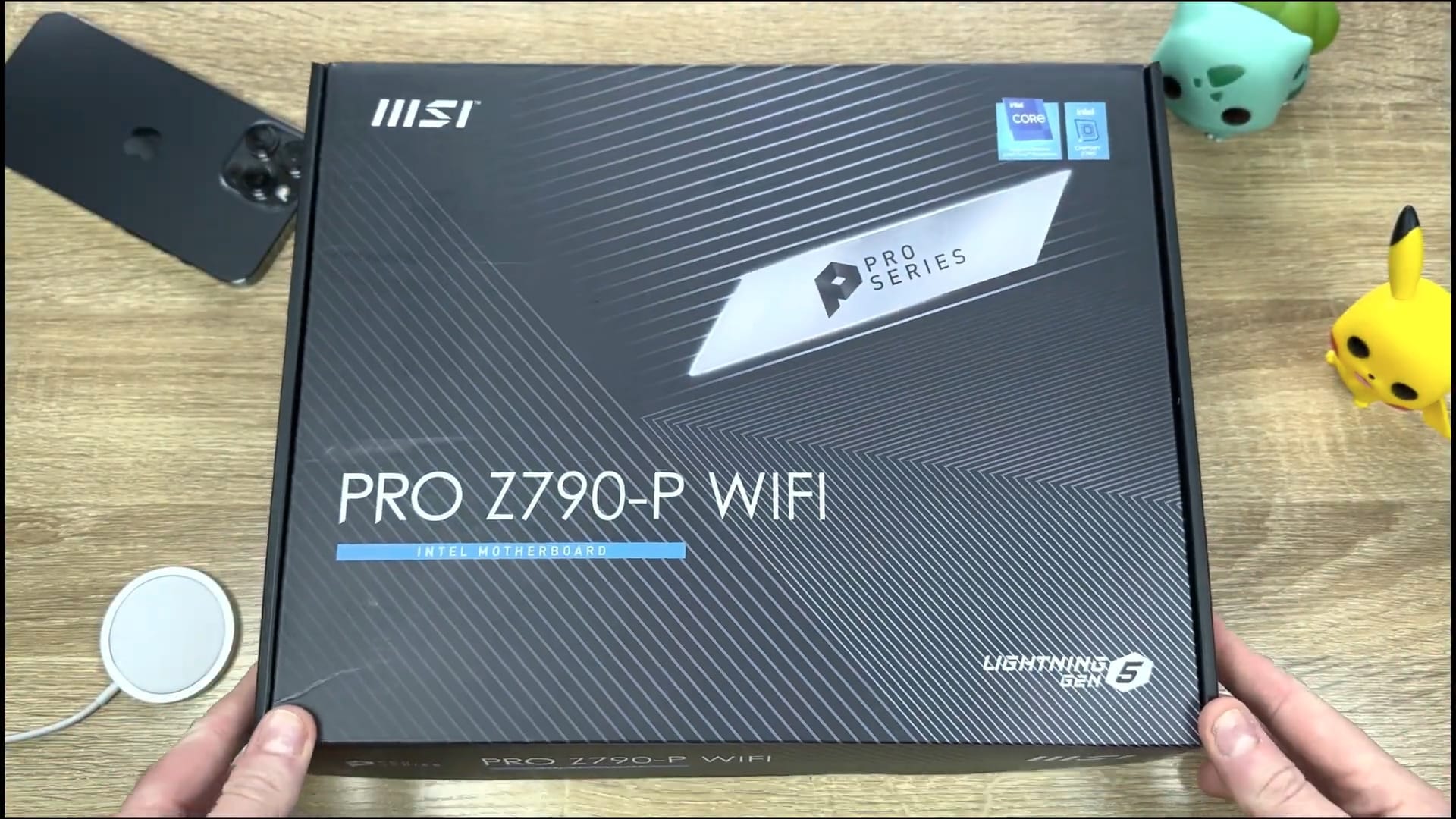
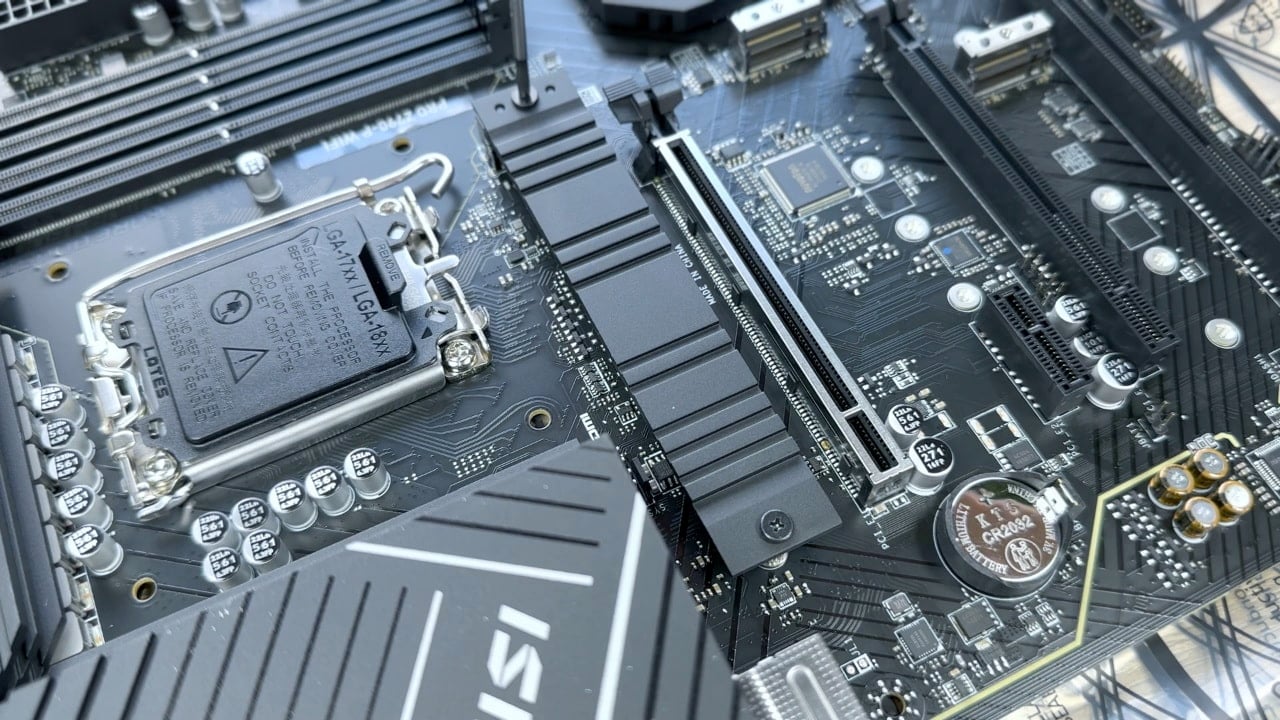


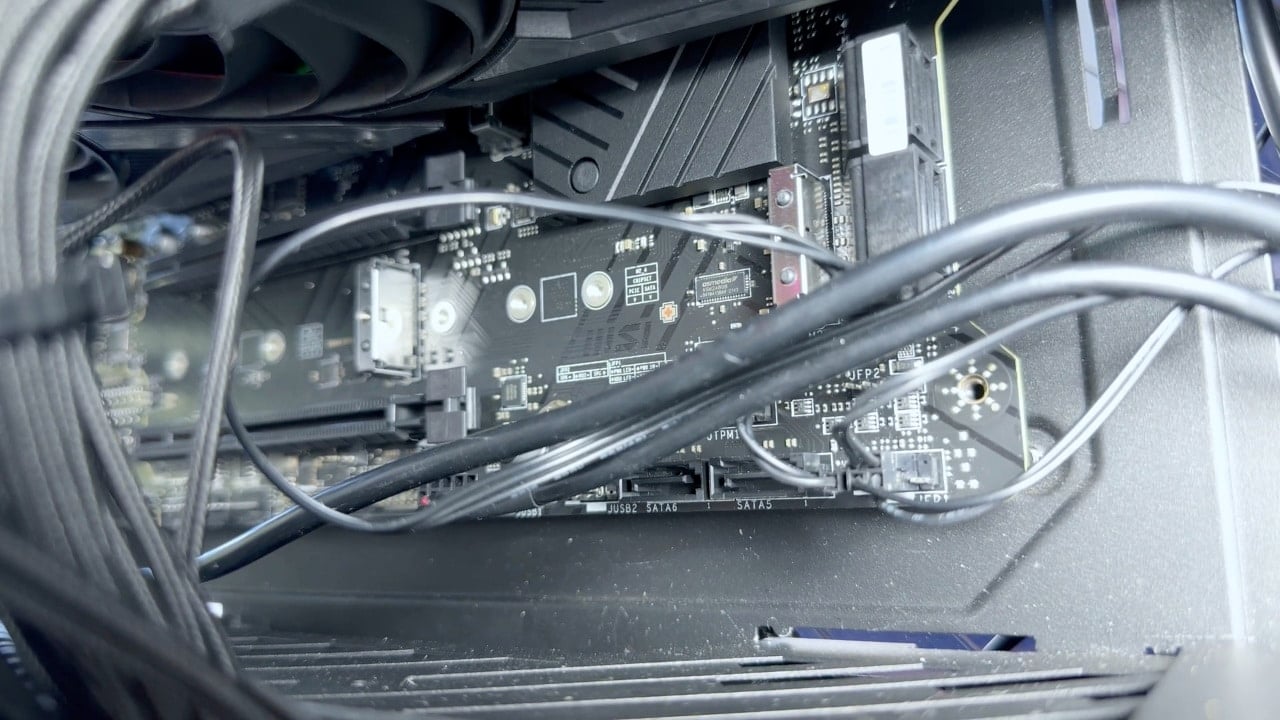

2 Comments