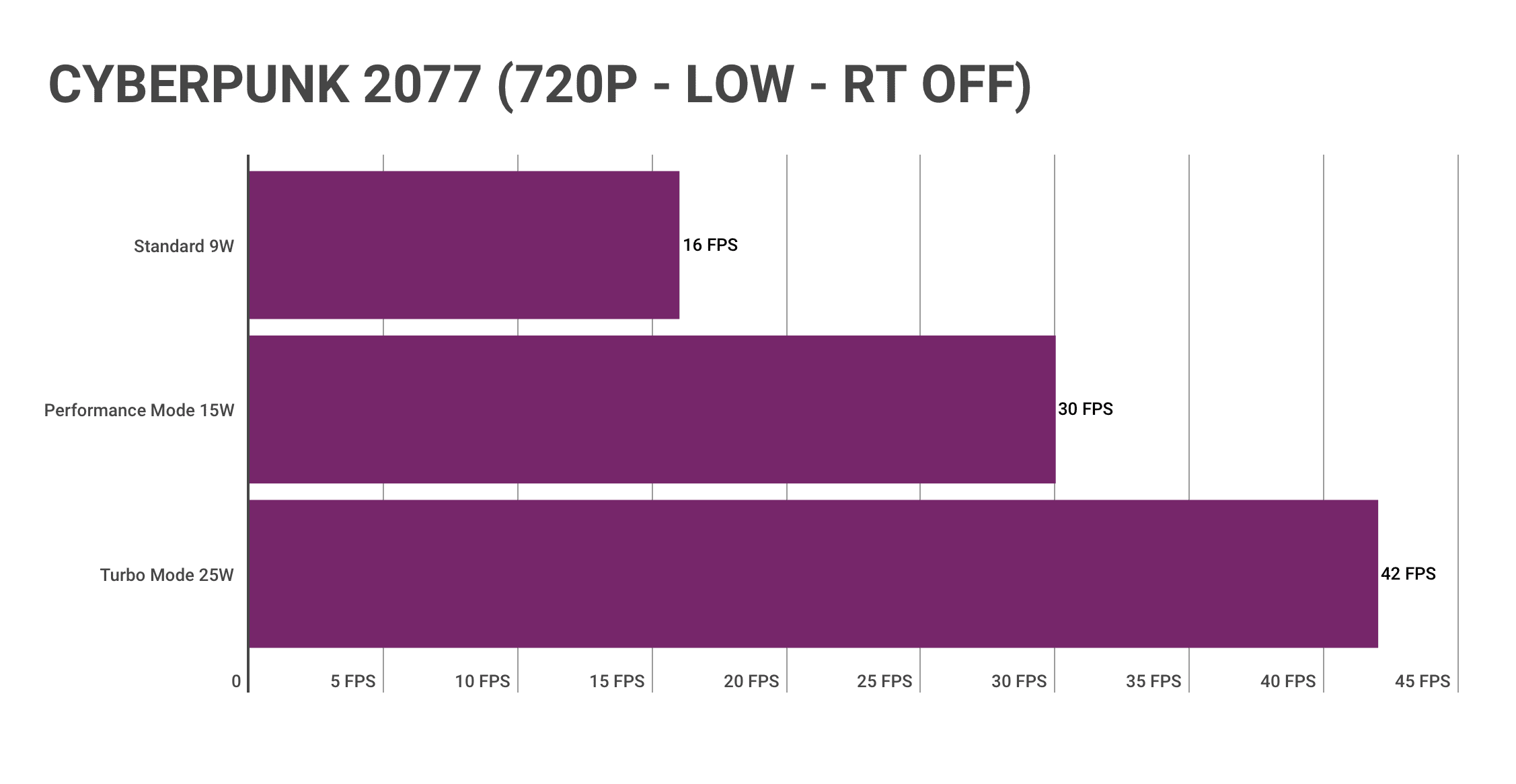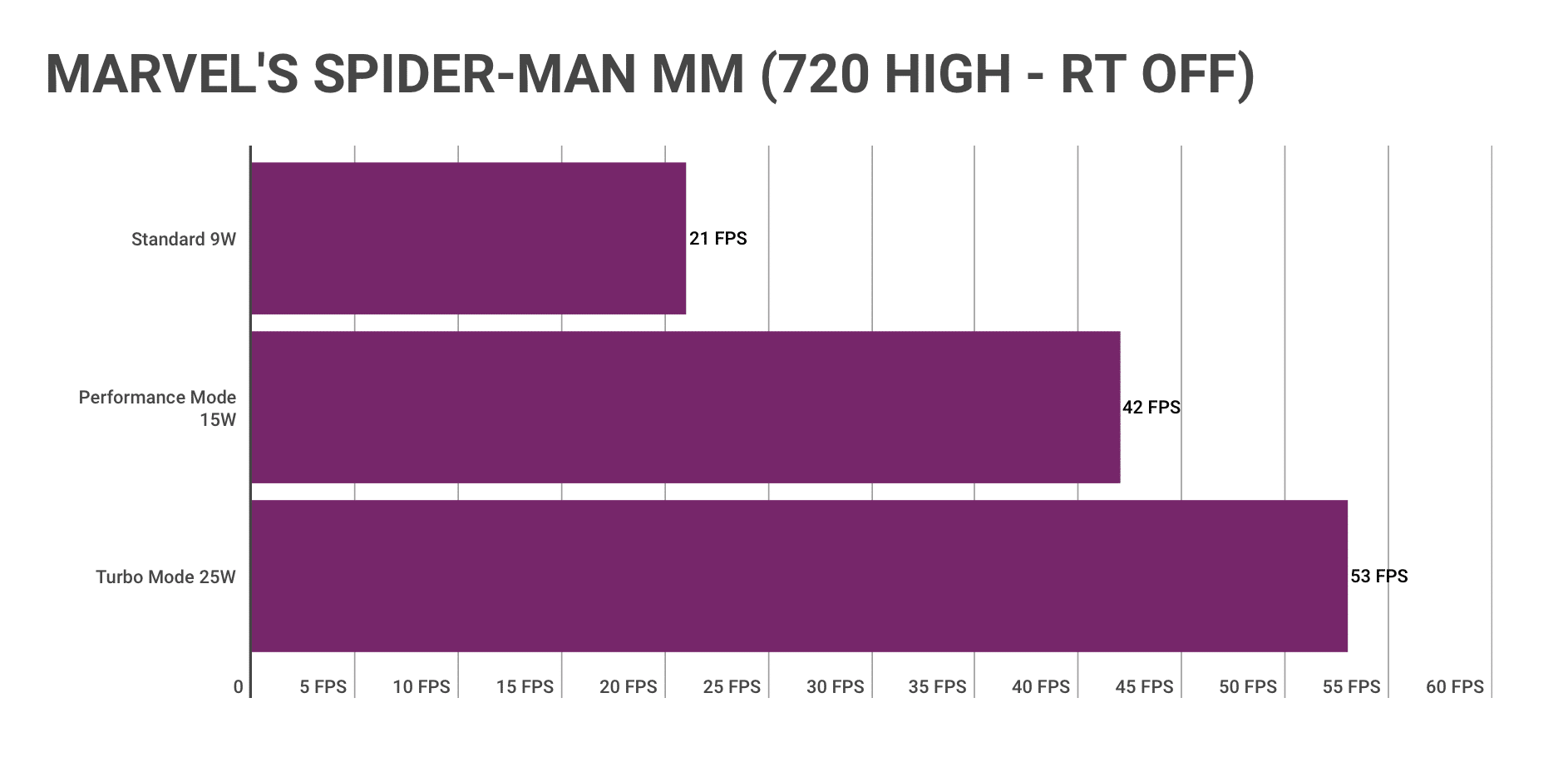After a few weeks with the ROG Ally, I am sitting in a weird spot with this new device. For the most part, it is a remarkably powerful handheld gaming device that definitely has potential. But for someone like me who has a powerful gaming PC, Nintendo Switch, PS5 and Xbox Series X this piece of tech feels like it doesn’t have a place in my life.
Watch the ASUS ROG Ally review below
If you’re comparing apples with apples, the ROG Ally is the better Steam Deck. Its performance is better, its display is brighter and I actually prefer its design over Valve’s handheld. It also runs Windows 11 which opens up a lot of freedom to do all sorts of cool things. Emulating PS3 games comes to mind. You can also install the Battle.Net and Epic Games Launcher. There’s no software limit on what you can do on the ROG Ally.
At the same time, Windows 11 does bring its good old Microsoft flair with it. This is both good and bad. The OS demands more battery life and all the “we built Windows 11 for touchscreens but it doesn’t actually always work with touchscreens” comes with it too. Thankfully, ASUS has integrated a ROG Ally-specific Armoury Crate into the system too so you get a cool overlay with some easy-to-master settings. These help increase the brightness and reduce the resolution of the display and other things.
The debate about whether or not SteamOS beats Windows 11 will go on forever at this rate. You miss out on a lot of features with SteamOS and Windows 11, of course, brings its Game Pass library to the table too. This makes the ROG Ally a pretty game-packed device. But SteamOS does provide its simplistic UI and accessibility.
Before I get into the technical and design aspects, I need to discuss what you get with the ROG Ally which is basically nothing. In the box, I got the unit itself, the USB-C charger rated at 65W watts, some pointless manuals and a cardboard dock. No jokes here. With all the money you spend on this device, ASUS has included a flimsy and cheap piece of cardboard you can use to mount the unit.
ASUS does have other accessories available for the unit including a branded travel case and a ROG HDMI Charger Dock that lets you charge the Ally and output an HDMI signal from the block to a TV so you can turn the unit into a Switch-like device. Of course, you don’t get any of these with the unit… Just this horrible cardboard mount.
On paper, the ROG Ally is a powerful handheld. Its 1080p display runs at 120Hz and the AMD Z1 Extreme chipset means you can basically play anything out there by either tweaking the graphics settings or reducing the 1080p display down to 720p.
The device is covered in a white plastic shell. Anyone that has used a Switch or Steam Deck will feel how familiar this is to hold. But I have to say that it is a lot more comfortable to use than the Nintendo Switch. My thumbs cramped after an hour on the Switch and found on the ROG Ally, but that wasn’t the case.
It comes in at 28cm long, 11cm high and 2.1cm thick. It also weighs 608 grams. To compare, the Nintendo Switch OLED is 24cm long, 10cm high and 2.8cm thick. It also weighs 420 grams. So the ROG Ally is bigger and heavier but you won’t notice any substantial difference here if you use both devices.
The display on the ROG Ally is 7 inches big with an aspect ratio of 16:9. It is an IPS screen and fairly bright considering the display type. The panel also supports HDR, Dolby Vision and AMD FreeSync Premium which is great for a portable device too. It is surrounded by a black bezel frame and for the most part, the display takes up a decent amount of the surface. It looks like the centrepiece on the unit as it should.
The rest of the unit is covered in all sorts of buttons and knobs. It isn’t as cluttered as the Steam Deck which for me, was a plus. Instead of adding the touchpads and keeping both analogue sticks on the top, ASUS has excluded the touchpads and moved the right stick down. It replicates an Xbox Controller which makes sense given the Windows focus here. It also includes a d-pad and the familiar buttons you’ll find if you have ever used an Xbox Controller.
The only ROG-exclusive buttons here are the Armoury Crate and Command Center buttons. They launch designated apps on the unit which I will get into in a bit. There are also the trigger buttons which include both an LT and RT set and two extra paddles at the back which can be assigned to whatever you want.
When it comes to the RGB, the ROG Ally features RGB on both analogue sticks and it looks pretty awesome. The lighting effects can be tweaked in the app and the colour profiles are endless. I especially enjoyed how the RGB contrasted against the white plastic even though I absolutely hated that the device was white in the first place.
At the back, ASUS has also been creative with its fan holes by etching the ROG logo into the plastic to help with cooling. There’s also a strange piece of metal dividing the two halves up at the back. Would have been nice to have an RGB strip here instead, to be honest. There’s also a rumble feature on the Ally which I don’t see many people talking about. I love vibration in games and always crank it up to the max so this was great to feel. There are two strong motors here. One on each side.
There are also some important ports to mention too. The 3.5mm audio jack combo, MicroSD card slot and a large ASUS XG Mobile port are found on the top. The USB C port where the charging takes place is found inside the XG Mobile port too. For those who don’t know, this XG Mobile port lets you attach an external GPU to the ROG Ally like the RTX 4090. In turn, it amplifies the experience beyond the internal Z1 Extreme chip.
Out of everything the ROG Ally offers, I am super interested to see how this XG Mobile unit would work combined with docking this to a TV. There’s a lot of potential here to, in theory, have an RTX 4090-like console next to your TV which doubles up as a portable gaming handheld too. Like a modern-day Switch on crack. Pair four wireless controllers to this unit and you have yourself a killer party gaming setup. Alas, ASUS didn’t send any of those cool things to test so I will have to hopefully get to that another time.
On that negative side of things, the ROG Ally has a number of complaints. First off, why white? I get that making a black Ally would make the device look too on par with the Steam Deck but this white device is going to get filthy. The only white tech I own is my Switch OLED Joy-Cons and those are often embarrassingly dirty. Not that I am a dirty person but it is white so you see every mark and streak of grease.
Secondly, the shoulder buttons on the ROG Ally are also not great. They have been designed way too close together and with virtually no gap between the two, they get cumbersome to press. There are also only two triggers here instead of four which you’ll find on the Steam Deck. I personally would never use more than two so it works for me but I am sure some gamers out there would like to have the extra two.
Apart from that, the ROG Ally does feel great to use. The buttons are responsive and have decent clicks to them. The analogue sticks feel firm with no wobble and the touchscreen is responsive too. I enjoyed the general size of the ROG Ally more than the Switch and it was more comfortable to play for longer periods of time.
So now onto the meat and juice of this review. How does the performance…. perform on this ROG Ally. By the end of the year, you’ll be able to pick up two different versions of the Ally but this launch version includes the following.
| CPU | AMD Ryzen Z1 Extreme (Zen 4, 8 cores / 16 threads, up to 5.1 GHz, 4 nm) |
| Graphics | AMD Radeon graphics (integrated), RDNA 3, 4GB VRAM, 12 compute units, 2.7 GHz clock |
| Memory | 16GB LPDDR5-6400 (8GB x 2) |
| Storage | 512GB M.2 SSD, SD card slot (UHS-II) |
| Display | 1920 x 1080, 120 Hz, IPS touchscreen with Gorilla Glass Victus and Gorilla Glass DXC |
| Networking | MediaTek Wi-Fi 6E MT7922 (RZ616), Bluetooth 5.2 |
| Ports | USB 3.2 Gen 2 Type-C, ROG XG Mobile interface, 3.5 mm audio jack, micro SD card slot |
| Battery | 40 WHr |
| Power Adapter | 65W |
| Operating System | Windows 11 Home |
| Dimensions (WxDxH) | 11.04 x 4.38 x 0.84 inches / 280.44 x 111.18 x 21.22 mm |
| Weight | 1.34 pounds / 608 grams |
| Price (as configured) | R15,999 |
To say the AMD Z1 Extreme is a triumph in portable gaming is an understatement. This chip is incredibly powerful. I haven’t ever used the Steam Deck before but every test I ran, I looked around for the equivalent online and I was impressed. Across every spectrum, the ASUS ROG Ally no doubt beats the Steam Deck. It also benefits from the ability to consume more power to deliver more performance. So Keeping the unit plugged in while gaming would result in better performance.
I am also going to just say that you’ll want to keep this unit plugged in if you can because firstly, the battery life is just a horror story and secondly, it just performs better. Sure, portable gaming is totally viable but the hour or so I got just didn’t make this as untethered as I was hoping. I would also enjoy the 20-30% performance boost more, so sitting near a plug point was totally worth it too.
The ROG Ally’s 720p feature is also a saving grace at times thanks to the weak battery and games demanding more power. Even at 720p, games looked pretty darn impressive on this unit. The PPI on the display isn’t anything remarkable but if you’re used to playing Switch games, this is going to blow you away.
So I ran some tests across a number of games. I tested out some newer titles while also downloading some older games which I simply could not wait to play again. Here are the results:
The ROG Ally has fan which you’ll definitely hear. It is hard to ignore. While the device doesn’t get very hot, the fan is generally always on but it never reached more than 20dB making it a pleasant hum. This was at the max temperature reading I got at 58C.
A big push for me to use the ROG Ally, in the end, was how well it ran older games. Games which I have had on my Steam account for years and just didn’t get around to playing. I found myself playing Sonic Generation, Final Fantasy XIII and other classics. Not only because I have longed to play these games but they also ran much better than most of the triple-A titles I tested.
Of course, that leads me to the next point – if you already have a PC, PS5, Xbox or Switch is this a must-have? I don’t think so. Personally, if I want to play a game, I already have better platforms to play it on. My PC is a beast, my PS5 has those cool exclusives and my Xbox…. well, it has just sat on the shelf gathering dust. I also have my Switch for those magical Nintendo games.
Where I do think ASUS has the opportunity to grab the market is in new PC adopters. People who don’t own a PC and don’t have the cash to build one. For R16,000, this is a fantastic option. Slap on a Game Pass subscription and a Steam Summer Sale session and you have yourself a pretty great platform. Sure, there are some shortcomings such as the horrible battery life and some technical bugs but it is still as close to a gaming PC as you can get for this price tag.
I also worry about the future of the ROG Ally – how much support is ASUS going to give this device? We know the company releases new hardware every few months so is investing in this handheld a bad idea if a new version will come around by this time next year? It isn’t a Switch where you know it will be a long-term investment. PC brands are out there to make as much money as possible and that means refreshing hardware even if it doesn’t need a refresh.
The ASUS ROG Ally is available from 15 June in South Africa starting at R15,999. You can pre-order your unit today from the ASUS Store or Makro. Find out more about the pre-order program here.
ASUS ROG Ally
Summary
The ASUS ROG Ally is gaming’s most powerful handheld and it holds up. However, the device has a long way to go due to its cumbersome software and poor battery life.