The Hisense U8K marks the brand’s top-tier ULED TV on the market and sits above the U7K which I recently reviewed. The U7K was an incredible TV. With its large dimming zones and great gaming features, the TV has nudged ever closer to its US counterpart and if anything, is one of the best displays you can buy for its asking price.
Watch the Hisense U8K review below
The Hisense U8K, also known as the U8KAU in some regions, does everything the U7K can do but slightly better. It comes with Hisense’s Mini-LED Pro tech which means more local dimming zones, much brighter LEDs and deeper and richer black levels. It also packs a fairly impressive subwoofer and speaker system. When it comes to gaming, it also boasts 144Hz support but comes with AMD FreeSync Premium which also has a few benefits over the standard FreeSync found on the U7K.
The U8K is the TV for those who don’t mind spending a little bit more to get better specs across the board. How much more you ask? Well, the U8K comes in 55-inch, 65-inch, and 75-inch. It costs R21,999 for the 55-inch model, R29,999 for the 65-inch model and R39,999 for the 75-inch model.
But just how great are these specs? Well, that’s why I am here. In this review, I will be diving into the Hisense U8K, and its features and see exactly where the TV shines and where it might fall flat.
Hisense U8K Unboxing and Design
Hisense has kept the same stand design as last year’s U8H TV. This means the flat stand, which sort of looks like an LG OLED stand, relies on a bottom weight to stay planted and is secured with a lot more screws than other TVs.
Installation is fairly simple. I attached the plastic plate to the back, used four screws to tighten it in place and then clipped on the bottom metal weight. The weight is then screwed on using six screws. The back plastic plate also has a detachable cover where you can tuck cables behind and clip back on the plastic to hide them away.
The U8K is quite a hefty TV. Not only does it weigh 30Kgs, the stand is also not your conventional method either. If anything, the stand is very anti-soundbar due to its extended front area. This area juts out in front of the TV by 11cm. The stand is 40cm wide and 29cm deep. The TV should fit on most stands. It also sits quite low with only a 5cm gap between the bottom of the TV and the stand.
If you use a soundbar, the U8K will give you a hard time. Not only will you have to balance the speaker on the stand but most soundbars will end up blocking the IR scanner due to the low gap between the stand and the display. Be sure you know how much space you have to work with and how thick your soundbar is beforehand.
When it comes to the general design of the Hisense U8K, it definitely is a thicker and heavier TV than the U7K. The bottom of the TV features this premium fabric coating with the Hisense logo stuck onto the left-hand side. On the back, you’ll find the subwoofer vents and at the top, there’s an air vent which not only helps send sound out but also helps with cooling.
On the left-hand side, you’ll find all the ports. This includes 4 HDMI ports, two of which are HDMI 2.1 rated at 4K 144Hz. There are also two antenna ports, AV in, a headphone jack and one USB Type-A 3.1 port. Close to those ports, you’ll also find an ethernet port, another USB Type-A 3.0 port and an optical audio port. Right on the other end, there’s the power port which uses a three-prong kettle plug. This is due to the TV’s high energy use thanks to the Mini-LED Pro tech. This brightness doesn’t come without a cost, of course.
The Hisense U8K is a nice-looking TV but I can’t help but feel as if the stand is a miss for me. The centre design doesn’t work and the lower form factor makes it even more difficult if you use a soundbar. The cable management area also restricts you from placing the TV with a power outlet in the middle of your stand. If you’re not equipped for this, you might have issues running cables and might need some extension cables to neaten things up. Or you can just ignore the cable management and leave things the way they are.
Hisense U8K Performance
The Hisense U8K set-up experience doesn’t differ from any other model on the market. It runs VIDAA U7. It is hard to notice major differences between U6. But Hisense has moved the navigation bar where your account and settings are found from the top to the left-hand side of the home screen. When you boot up the TV for the first time, you can sign into your VIDAA account or completely ignore it all. The apps are all pre-installed which means you don’t need a VIDAA account to download anything. You’ll just need to sign into your Disney+, Apple TV+ or Netflix.
I wasted no time and jumped right into the settings to calibrate the unit. You’ll definitely want to tweak some settings on the U8K to get more out of it. For example, the blue and overly “cool” look of the panel can be reduced by enabling the “Warm 2” colour. I recommend this above everything else. Mini-LEDs tend to have this blue tinge due to the tech’s lighting implementation. If you want a more natural look, go for Warm 2. Here are the calibration settings for the U8K. They don’t differ much from the U7K settings.
Streaming/TV Settings
- Picture Mode – HDR Custom/Dolby Vision Custom (Dolby Vision IQ if you want the filmmaker’s intended experience)
- Local Dimming – High
- Backlight – 100
- Automatic Light Sensor – Off
- Automatic Colour Temperature – Off
- Brightness – 50
- Contrast – 85
- Colour Saturation – 60
- Sharpness – 20
- Adaptive Contrast – Off
- Ultra Smooth Motion – Off
- Noise Reduction – Off
- MPEG Noise Reduction – Off
- Colour Temperature – Warm 2
- Expert Settings
- Dark Detail – Off
- Gradient – Off
I also calibrated the gaming settings to, once again, reduce the cool look and up the vibrancy.
Gaming
- HDMI Format – Enhanced
- Picture Mode – HDR Standard
- Game Mode – On
- Local Dimming – High
- Backlight – 100
- Automatic Light Sensor – Off
- Automatic Colour Temperature – Off
- Brightness – 50
- Contrast – 80
- Colour Saturation – 60
- Sharpness – 15
- Adaptive Contrast – Disabled
- Ultra Smooth Motion – Disabled
- Clear Motion – Off
- Noise Reduction – Disabled
- MPEG Noise Reduction – Disabled
- Colour Temperature – Warm 2
- Expert Settings
- Colour Gamut – Auto
- Dark Detail – Off
- Gradient – Off
- Dynamic Tone Mapping – On
- Dark Detail – Off (on if you’re playing competitive games on dark maps)
- High Refresh Rate Mode – On
Technically speaking, the Hisense U8K comes with a VA panel. This is the first TV I have reviewed from the brand which includes a VA panel and I have to say, it is nice to see. While IPS has some advantages, VA highly compliments Mini-LEDs a lot more than IPS. It results in less blooming during local dimming, better black uniformity and a much better contrast ratio.
Sure, VA comes with some problems too such as worse viewing angles but this Hisense U8K has some decent viewing angles even with this VA panel. Of course, there’s definitely a sweet spot you’ll want to stick to for the best viewing experience here but even slightly to the side, the image was clear.
The Hisense U8K also has over 1000 dimming zones on the 65-inch. 1008 to be exact and they go a long way to improve the general image quality on the TV. So much so that blooming is the best I have seen from Hisense to date and the black levels are impressive.
In a decently lit room, I had to really look hard for blooming around bright objects. Like really hard. The panel does an excellent job handling bloom and the blacks are incredibly deep. When I was sitting in the sweet spot in a bright room, blooming was hardly noticeable. Hisense has definitely focused on improving the tech here and it shows. Sure, sitting to the side of the TV is a bit of a different story. Blooming is slightly more noticeable but again, a day and night difference compared to say, the U7K.
Blooming will be a bit more noticeable if there are bright objects above dark areas. In this shot below you’ll see how my HUD in Dying Light 2 has a glow around it due to the environment in the background. But again, this is minimal bloom compared to other LEDs on the market.
I did notice some nasty grey uniformity issues on the panel. Sort of like a dirty screen effect and vignette. These issues were more noticeable on the corners of the display. They gave off a sort of yellow stain look around the edges and the edges looked a bit dim. There were also times when whites looked a bit brown. Again, these are some of the drawbacks of a VA panel. You won’t notice these issues during daily TV watching and gaming though.
When it comes to the brightness, the TV is impressive. like this TV is crazy bright. I measured 700 nits in a 100% window. Of course, brightness is relative to the scene you’re looking at but I have to say, the TV performs very well across all bright content. I especially enjoyed how bright specular highlights got in HDR content. Things like the lightsaber in Star Wars Jedi: Survivor light up the screen. Fire in Lies of P looks fantastic. All the the little bright details looked incredible. The U8K truly showcases the magic of Mini-LED tech in bright content.
On the topic of how great games looked, the Hisense U8K performed as expected and is pretty much in line with the U7K. That is to say, it too has issues with 4K 144Hz on NVIDIA GPUs. VRR is also a bit buggy, when enabled, it locked local dimming to High and I wasn’t able to change it. I had the same issue with the U7K. Likely just a software issue that will be fixed in an upcoming update. But gaming worked fairly well and the TV does a great job across PC and consoles. More PC thanks to its 4K 144Hz support. I measured 14ms of input lag on 4K 60Hz content and a ridiculously low 5ms on 4K 120Hz content.
The Game Menu gave me a quick glance at what gaming settings were enabled, I could also enable Dark Detail for competitive games, check the frame rate and even whether or not HDR was working. I strongly believe all TVs need a game menu like this. It goes a long way to give you control over what is happening. But generally speaking, gaming performed very well and everything was enhanced by the panel’s incredible brightness and rich black levels.
The same goes for general TV watching. Everything I threw at the TV looked great. Even in a bright room. The TV is a bit more reflective than the U7K and doesn’t handle a bright room as well but the reflections are bearable. It also helps that the TV is so bright that even a back-facing window doesn’t stand a chance to disrupt the image.
For those wondering, the 65-inch Hisense U8K peaked at 200W of energy use. At the moment there’s quite a lot of controversy surrounding Mini-LED TV and their energy usage. Simply because these TVs get so much brighter than conventional LEDs. 200W isn’t bad, it is higher than LED for sure. However, you can always enable some energy-saving features if you’re worried about the bill or you’re running the TV on an inverter during loadshedding.
As for the built-in speakers, the Hisense U8K comes with a feature-packed speaker setup which actually performed quite well. I would say, that if you have a standard 2.1 soundbar with no back-firing speakers, this TV speaker system might give it a run for its money. However, for anything past a budget soundbar, you’ll definitely want to stick to using that instead.
Hisense already surprised me with the U7K. I wasn’t expecting the brand to bring so much value to the range as it did. The panel is great, the gaming features are all there and the parity between the US version is almost nonexistent. But the U8K has taken things a step further. This is a good TV. This is a capable TV that I would honestly look at as my own daily driver. The VA panel is a breath of fresh air and it highly compliments the Mini-LED tech. Bloom is there, don’t get me wrong, but the TV does a great job dumbing it down.
The TV continued to impress me when it was fully calibrated and I was watching HDR content or playing games with well-implemented HDR specular highlights. There were so many moments of wow here thanks to how bright the TV can get. It changes everything.
Considering the asking price of this Hisense U8K, you’ll find it difficult to find a similar TV on the local market from competitor brands that offer the same Mini-LED experience, the same great panel and value.
Hisense U8K Review
Summary
The Hisense U8K Mini LED TV is an achievement for the South African TV. Its VA panel, large dimming zones and great black levels make this one of the best TVs on the market and a true disruptor in the industry.




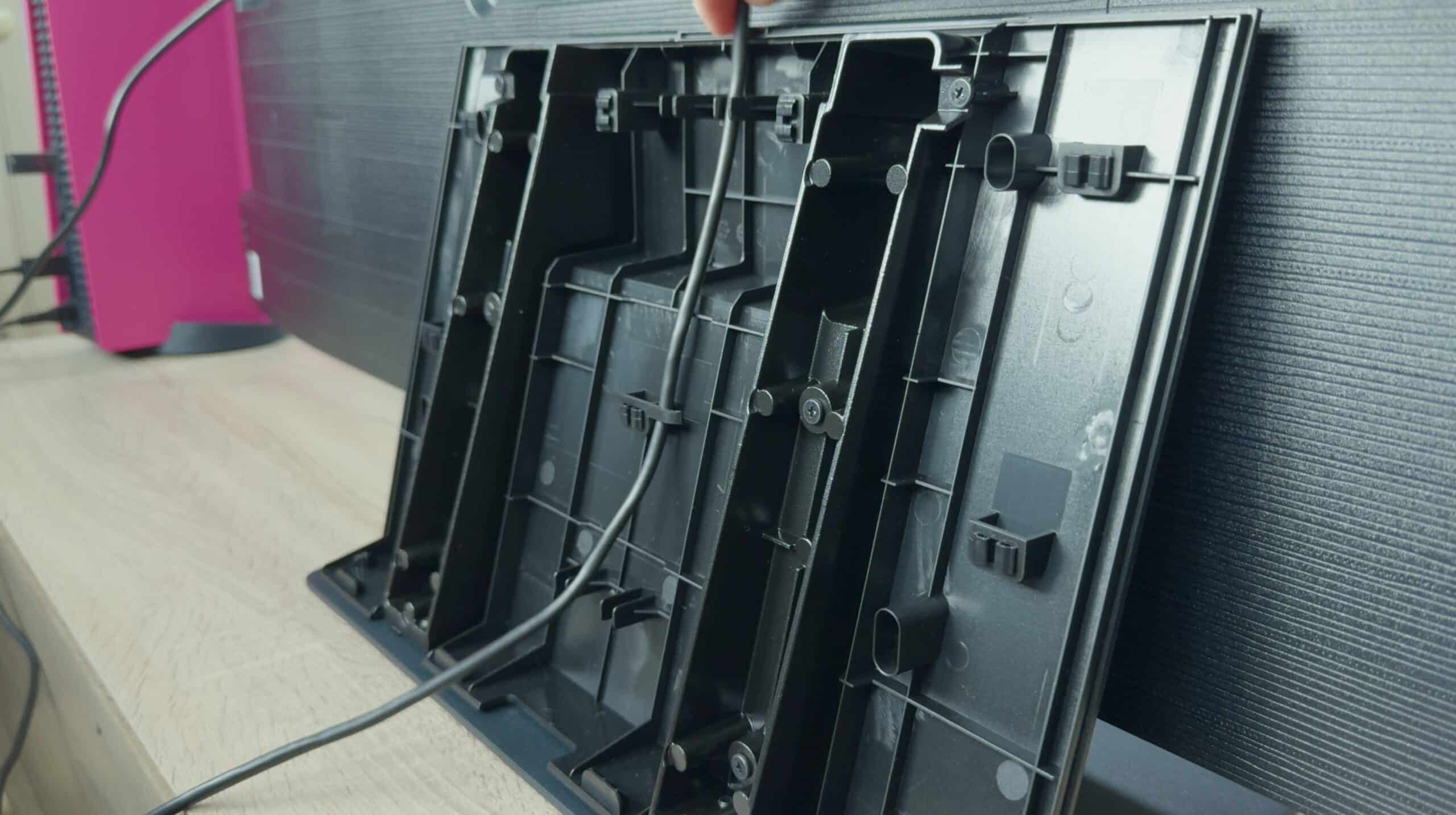







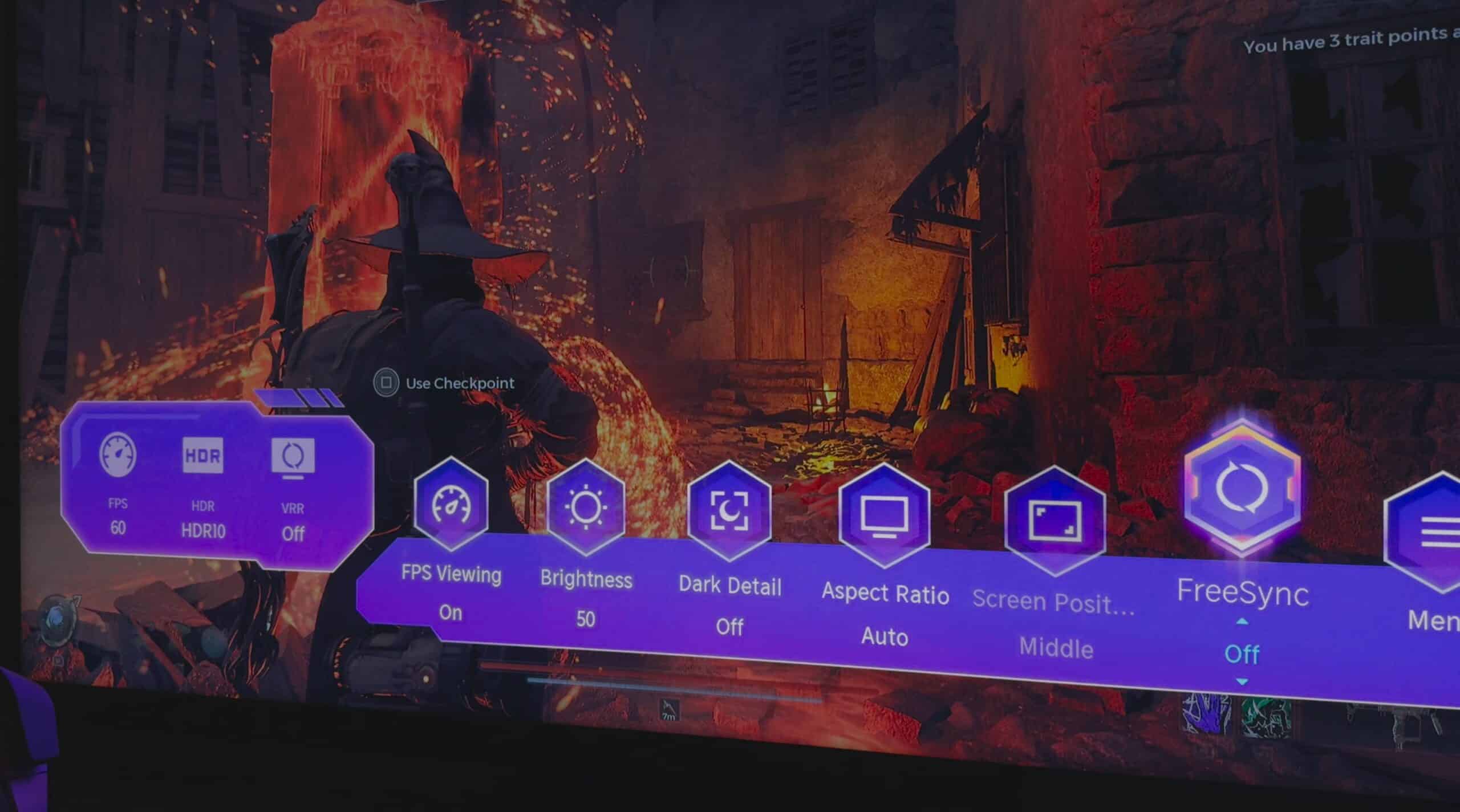
8 Comments