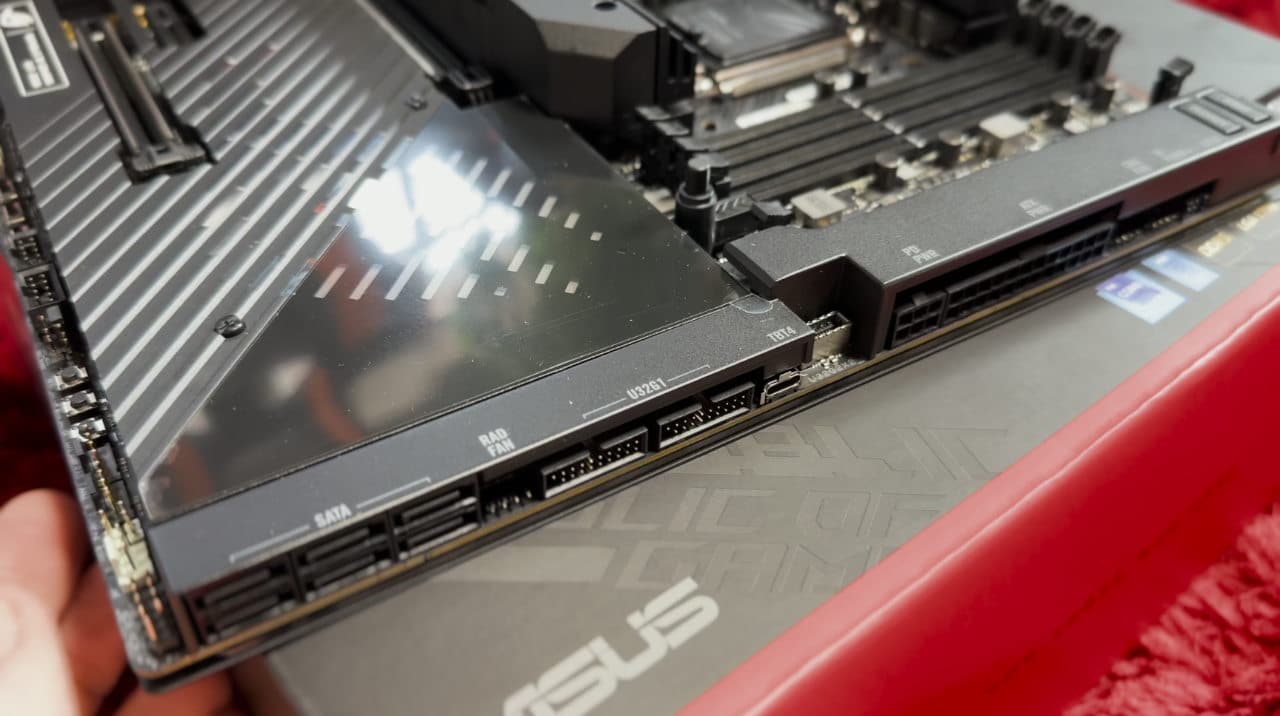Intel’s new 13th-Gen CPUs are officially here and after spending a few days testing the highest 13900K model, I have to say that these CPUs are shaping up to be quite the powerhouse. Of course, if you’re looking at picking one of these CPUs up, you’ll need a motherboard and PC to house it and ASUS sent me the latest ROG Maximus Z790 board to fiddle around with. The combination of the new board and the new 13th-Gen CPU are a match made in heaven as the board fully unlocks the potential of the new CPU.
Watch this full review below
The Maximus Z790 also comes with some of the latest features including support for DDR5 RAM and PCI-E 5.0 support for both SSDs and GPUs. However, the big push for this board is the new LGA1700 socket which, unlike AMD’s latest Ryzen 7000 CPUs, is backwards compatible with the 12th Gen Alder Lake Intel CPUs. This means you won’t have to run out and buy your 13th-Gen CPU just to use it on the board and you can get the board, keep your 12th gen CPU and upgrade a little later on.
The ASUS ROG Maximus Z790 Extreme is quite a hefty board and comes nicely packed in a tiered box layout. As you dig into the box, more components are revealed to the user which you’ll likely need to install the board into your PC. I absolutely loved how well-presented this board was. From the top tier that showcases the board’s sleek black panels to the second layer where the control box was situated. As you lift one item from the box, another is waiting underneath it. It is a sophisticated level of presentation only ASUS provides and I love the brand for that.
The Maximus Z790 board is built for the future and it packs quite an impressive selection of features and ports. Of course, depending on what you plan on doing with this board will depend on how many of these features you’ll use. There are ports scattered all over the place and ASUS has done a great job positioning the most important IO in places where you’ll need them the most. The full specs of this board include the following:
| ROG Maximus Z790 Extreme | |
|---|---|
| Size | EATX |
| Memory | 4 x DDR5 up to 7200 (OC) |
| PCIe | 2 x PCIe 5.0 x16 (@x16 or x8/x8) 1 x PCIe 4.0 x4 |
| Storage | 1 x 22110 (PCIe 5.0) 1 x 2280 (PCIe 4.0 x4) 1 x 2280 (PCIe 4.0 x4 & SATA) 2 x DIMM.2 22110 (PCIe 4.0 x4) |
| Networking | 1 x Marvell® 10Gb 1 x Intel® 2.5Gb Intel® WiFi 6E |
| Audio | Realtek ALC 4082 ESS ES9218 Quad-DAC |
| Thunderbolt™ 4 | 2 x USB Type-C® ports |
| Rear I/O | 3.2 Gen 2×2: 1 x USB Type-C® 3.2 Gen 2: 7 x USB Type-A, 1 x USB Type-C® |
| Front I/O | 1 x Thunderbolt™ 4 connector (supports USB Type-C®) 3.2 Gen 2×2: 1 x USB Type-C® with Quick Charge 4+ (60W) 3.2 Gen 1: 4 x USB Type-A 2.0: 4 x USB Type-A |
| Aura | Onboard: 3 x Addressable Gen 2 headers, 1 x Aura RGB header ROG Fan Controller: 6 x Gen 2 addressable headers |
| Cooling | Onboard: 8 x fan headers ROG Fan Controller: 6 x headers, 2 x sensor |
Installing the board was simple enough. I had to slot it into place and screw the motherboard screws into the panel. ASUS sent over a Helios case for me to use and thankfully to save some time, they also wired most of it up so I simply had to plug things in. Of course, I had to install the CPU itself which is always fun. The board will be familiar to those who have seen the LGA1700 socket before. Installing the CPU was as simple as putting it into the board, locking down the arm and reinstalling the cooler.
The Intel 13900K CPU is quite an awesome die. If you love technology as much as I do, you’ll appreciate the sheer masterclass design work at hand. This CPU packs eight performance cores and sixteen efficiency cores for a total of 32 threads. Out of the box, the 13900K promises a performance frequency base of 3GHz and an Efficiency Core base of 2.2GHz. It packs a Max Turbo Frequency of 5.8GHz. In terms of power, it uses 125W of base power and can suck up to 243W of max turbo power.
The 13900K also includes support for the latest tech including 128GB of RAM, the latest PCI Express Revision and the highest bandwidth across all of these components. Intel also says the max T Junction on this 13900K CPU is 100C which I witnessed first-hand during testing.
There’s nothing wow about the design of the 13900K but who cares anyway? It will be slapped into your PC, covered in thermal paste, installed under a fan or cooler and never seen again. The Z790, on the other hand, is easy on the eyes.
ASUS has packed this board with the latest tech and it comes with some fancy new RGB and lighting features that I really enjoyed. First off, there’s the SSD enclosure that houses the slots for storage. This is manually removed from the board and features thermal pads underneath it to keep things cool. There’s also a handy latch tool that ejects the GPU so you don’t have to try and screw and unscrew it when you’re fiddling about in the case.
Other features of this board include Wi-Fi 6E and even USB-C charging for up to 60W through a compatible case. This means you can make use of 60W Quick Charge 4+ on this board if you have the latest case tech.
I want to touch on the new AniMe Matrix display on this board because it is wow. The I/O shield features a panel with 222 individual LED lights scattered across the front panel. Each LED light can change colour and light up. This combined with some cool tweaking software by ASUS makes this panel one of the most unique RGB design features I have seen in a PC to date. There are some incredible designs included on the software and you can even make your own.
The board also comes with a built-in 2-inch OLED panel that shows off useful information about your PC. This includes CPU temperatures, workload and more. You can also slap a custom image onto it if you want.
With that being said, I ran some tests and got the following scores across various benchmarks. These scores represent the CPU running on default without any overclocking tweaks enabled.
- Geekbench
- Multi-core – 22753
- Single-core – 2109
- Cinebench
- Multi-Core – 36946
- Single Core – 2133
- PCMark 10
- Overall – 9331
- Essentials – 12 251
- Productivity – 10 604
- Digital Content Creation – 16 973
- PassMark
- Single Thread – 4823
- CPU Performance – 54101
During my tests, the 13900K did cap at 100C which at first was quite a sight to see. While Intel says this is normal, seeing the 100C mark on the PC will probably make you stress about the health of the CPU too. However, Intel says this temperature is completely normal and in fact, meant to be reached in order to provide the best performance on this CPU.
Of course, all these tests show just what is possible on this 13900K CPU without any modifications or overclocking tweaks. Those of you who enjoy diving into the world of overclocking will get a lot of power out of this CPU. The chip can operate at up to 250W of power meaning you’ll likely push this CPU above its 5.8GHz turbo mode without breaking a sweat.
The ROG Maximus Z790 also includes some great overclocking tools that you can make use of straight out of the box. The Auto OC feature lets the PC run a few benchmarks in order to determine what the best-boosted clock rate would be for your current build. This is a great feature for those who don’t want to go and fiddle with all the nitty gritty details. Of course, you can easily jump right into the technical features if you want to.
In the end, the ASUS ROG Maximus Z790 proved to be a great partner for the Intel 13900K CPU. The tests spoke for themselves. Intel’s new CPU is a beast of a chip that can produce some incredible power. It is one of the best chips around and the ROG Maximus Z790 is the perfect companion for it.
Awaiting local pricing and release date information. Find out more about the Z790 Maximus Extreme here. Discover more about Intel’s 13th Gen 13900K here.