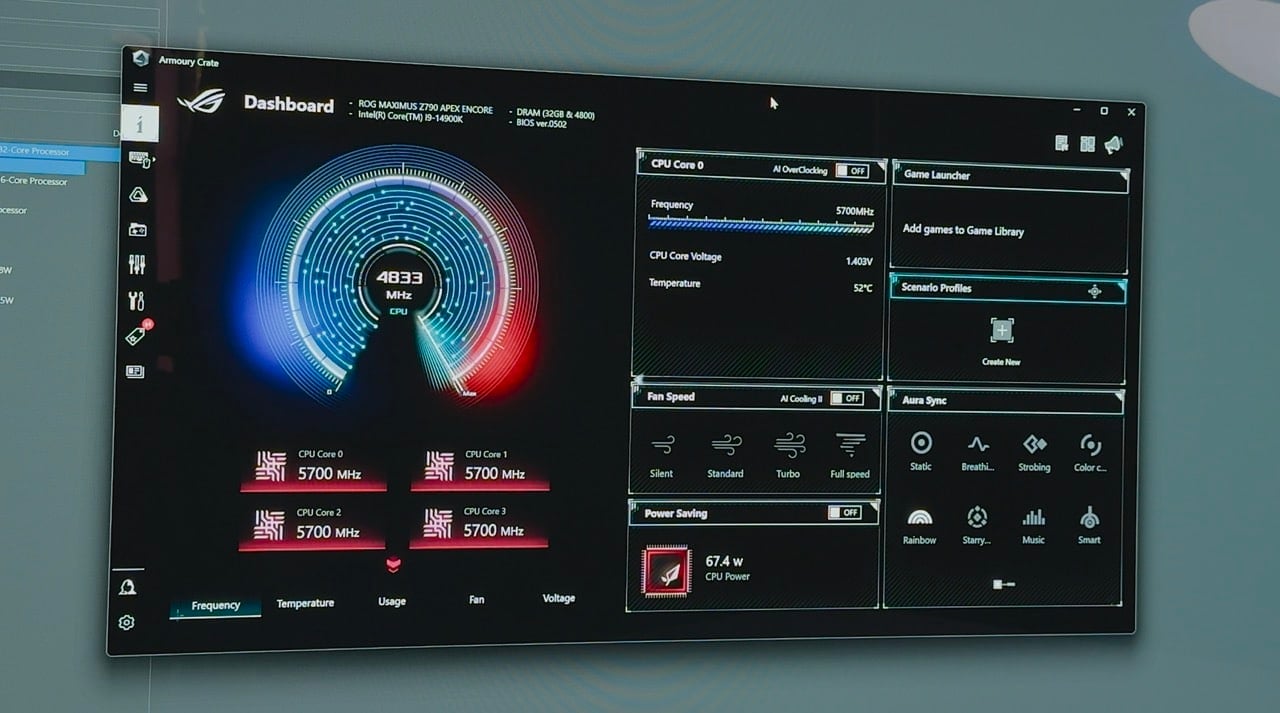It is that time of the year again. Time for new Intel CPUs. Following the successful launch of the 13th-Gen models last year, of course, we now have the 14th-genCy lineup which promises more performance and comes with fancy new AI features. Intel is also pushing its Extreme Power Delivery Specification with the 14th-Gen chips. This comes in the form of a new Extreme Power Delivery Profile that allows for improved multi-core performance if and when your cooling system allows for it and you have a motherboard designed with the power delivery that supports Intel’s Extreme Power Delivery Profile.
Watch our benchmark video of the new Intel 14th-Gen Core-i9 14900K below:
Intel says these new power profiles aren’t for everyone and will require the best possible cooling solution for the CPU. The 253W of power might prove too difficult for basic coolers to handle. In short, Intel has opened up a lot of headroom for enthusiasts to fiddle around with various power profiles in order to bypass the usual throttling limits found on the 13th-Gen units. It goes a long way to improve your performance with just a simple setting changes.
Of course, these new profiles aren’t readily available and only a handful of motherboards include support for the performance. ASUS sent over a new refreshed ROG Maximus Apex Z790 board which I updated to the latest BIOS. The board not only includes the right power delivery but also comes with all of Intel’s new profile settings which can easily be toggled in the settings.
So just how powerful are these new Intel 14th-gen CPUs? Well, in this content I am going to put the Intel Core-i9-14900K to the test using the ASUS ROG Maximus Apex Z790. The motherboard is being cooled by the ASUS ROG Ryjun II which is thankfully more than capable of cooling the 253W this CPU uses when powered by the Extreme Power Delivery profile.
I am also going to showcase some NVIDIA DLSS 3.5 in action. I know it isn’t directly related to this Intel 14th-Gen CPU but ASUS sent over a new Mecer Scion pre-built PC for me to play around with. These new Mecer Scion pre-built PCs contain various ASUS components inside and will be available locally from Wootware. It means you can simply purchase one product and it comes ready to go right out of the box.
ASUS will have various builds available to purchase with different components and specs. The company is also running some giveaways locally for anyone who picks a Mecer Scion up. You can visit the official Wootware ASUS Mecer Scion pre-built link here for more information on these builds and everything you need to know.
This specific build included the intel 14th-Gen Core-i9 14900K, of course. It also came with the revised ASUS ROG Maximus Apex Z790, an ROG RTX 4080, 32GB of DDR5 5600MHz RAM, the ROG Ryujin II Cooler and Gen 4 M.2 SSD.
The ASUS ROG Maximus Apex Z790 is a new motherboard revision released by the brand to accompany the new 14th-Gen chipsets. It is an enthusiasts board and focuses on water-cooled builds. It includes some noteworthy features such as a Gen 5 M.2 slot that comes with its own large heatsink. You can see this above. It is the metal part with the word “Apex” on it. The ASUS ROG Maximus Apex Z790 also comes with four Gen 4 M.2 slots with smaller heatsinks.
Another big feature on the board is its support for Wi-Fi 7. This allows the board to connect on 320MHz bands which is the latest generation of Wi-Fi available. Of course, you’ll need a compatible router to benefit from this. Don’t feel bad if you don’t have one, it is all relatively new.
ASUS has also included a new type of connector for the antenna the brand calls the “Q-Antenna”. Instead of using a screw-top connector, this new antenna design simply clips into the board’s pins. It also comes with some nifty smart features which allow users to launch an app on Armoury Crate which shows off signal strength and lets you move the antenna around while having a live preview of the connection quality.
The ASUS ROG Maximus Apex Z790 also comes with the latest DDR5 support with frequencies that support DDR5-8400. This is thanks to its two-slot RAM layout and included fan kit to help keep these modules cool.
Other features include QC4 support with up to 20Gbps of USB C speed through the front panel with 60W power delivery at the same time. This is pretty impressive for a motherboard.
Of course, it has also been built with Intel 14th-Gen in mind and comes with some extra heatsinks around the CPU cooler. But I will test that all in a bit. Now onto the benchmarks of the chip itself.
Intel 14th-Gen Core-i9 14900K
By default, the ASUS build set the 14900K to the max possible wattage using Intel’s new Extreme Power Delivery profile. Without even diving into the settings, this was clear by the increased temperatures the chipset ran at when benchmarked. It maxed out at 88C during Multi-Core tests and 51C during single-core tests.
In terms of energy consumption, the CPU maxed out at 253W during multi-core tests. I saw this hover around 250W most of the time. During single-core tests, this maxed out at 70W. In terms of clock speeds, single-score speeds hit 5.7GHz while multi-core hit 5.0GHz.
The single-core and multi-core tests were as follows:
- Cinbench Intel Turbo Mode Enabled
- Single-Core – 2200
- Multi-Core – 35673
- Geekbench Turbo Mode Enabled
- Single-Core – 3061
- Multi-Core – 19678
- 3DMark Time Spy
- Max Threads – 21 737
You can easily tweak these power settings in the BIOS and even disable all of Intel’s new Turbo Mode toggles if you want to. To show the difference between the enabled Turbo Mode and disabled mode, I then turned it off and ran Cinebench tests again. The CPU max wattage during single-core tests maxed out at 25W and during multi-core tests maxed out at 68W. As for the test numbers, scores were as follows:
- Cinbench Intel Turbo Mode Disabled
- Single-Core -1194
- Multi-Core – 21468
- Geekbench Turbo Mode Disabled
- Single-Core. -1727
- Multi-Core – 13178
- 3DMark TimeSpy
- Max Threads – 15 818
Thermals also show a decrease in temperature. I measured 35C during single-core tests and 42C during multi-core tests. Clock speeds also measured much lower with single-core clocks averaging out at 2.6GHz and multi-core clocks at 2.2GHz. This method is definitely for those who are more energy-conscious and don’t see themselves using Turbo Mode.
This shows quite a substantial change. Not only in overall power usage but even in temperature and sound. While benchmarking with Turbo Mode disabled, I barely even heard the PC and cooler fans kick in. That’s compared to the loud experience with the Turo Mode. This is obviously expected given the huge power draw on the CPU.
Of course, there’s still lots of room to push this CPU even more. Considering the maximum temperatures I hit were still below 90C, I could possibly go even further. I could make use of AI Overclocking features built into the system. In addition, I disabled the 90C limit on the cooler. Both were done in the BIOS. Here, the system automatically adjusts the core clock speeds depending on your cooling and performance and it is possible to reach higher clock speeds.
Strangely enough, this actually decreased during tests. I struggled to his close to 80C and the clock speeds sat at slightly lower at 5.0GHz. Max CPU power also stayed around 200W. I then disabled AI Overclocking. Keep in mind that these features improve over time the more the PC runs and tracks the performance and cooling.
Another route to go is using Intel’s Extreme Tuning Utility, which in turn, does some AI magic to determine the capabilities of overclocking on your PC. This is a much safer, user-friendly feature.
I have to say that compared to the 13th-Gen Core-19 13900K, the new-gen model seems to be a step in the right direction. Whereas last year’s model constantly sat at under 100C and maxed out performance, this new model comfortably sits under 90C and delivers more performance. Of course, you have to keep in mind here that this CPU is using a lot of power. It is still incredibly energy hungry but at least that hasn’t increased over last year’s chip.
All in all, I was impressed with how well the ASUS ROG Ryjun II and ASUS ROG Maximus Apex Z790 cooled the CPU. In last year’s model it had struggled at 90C and if anything, throttled during benchmarks. But the new Apex build, combined with this ROG Ryjin II 360 Cooler seems to be a winning combination if you want to push the chip a bit further.
Of course, there’s a lot of headroom to increase the performance here. However, I only had a few days to test this CPU and hope to revisit this in the weeks ahead with more comprehensive overclocking tests.
Lastly, let’s talk about DLSS 3.5 on this ASUS Mecer Scion build. If you don’t know, DLSS 3.5 is NVIDIA’s newest frame generation tech which promises even more performance over DLSS 3.0. It definitely delivers. Using this build, I was able to push Cyberpunk 2077 to full 4K and maintain 120FPS with Pyscho Raytracing enabled.
DLSS 3.5 also promises improved image quality over DLSS 3.0 and that was definitely the case here too. Where DLSS 3.0 resulted in somewhat noisy images, everything was much cleaner here. It is crazy to think this is possible. Can’t imagine where we’ll be in a few year’s time with upscaling techniques.
So let’s summarize. Intel’s 14th Gen 14900K is powerful but pretty much plays it safe on the performance advancements and new features. It is nice to see the chip running cooler, from my experience anyway. The ASUS Macer Scion build is also a great initiative. It saves you the hassle of buying parts and wondering whether or not it will all work together. You just buy this and turn it on.
You can visit the official Wootware PBA link here for more on this ASUS Mecer Scion build.