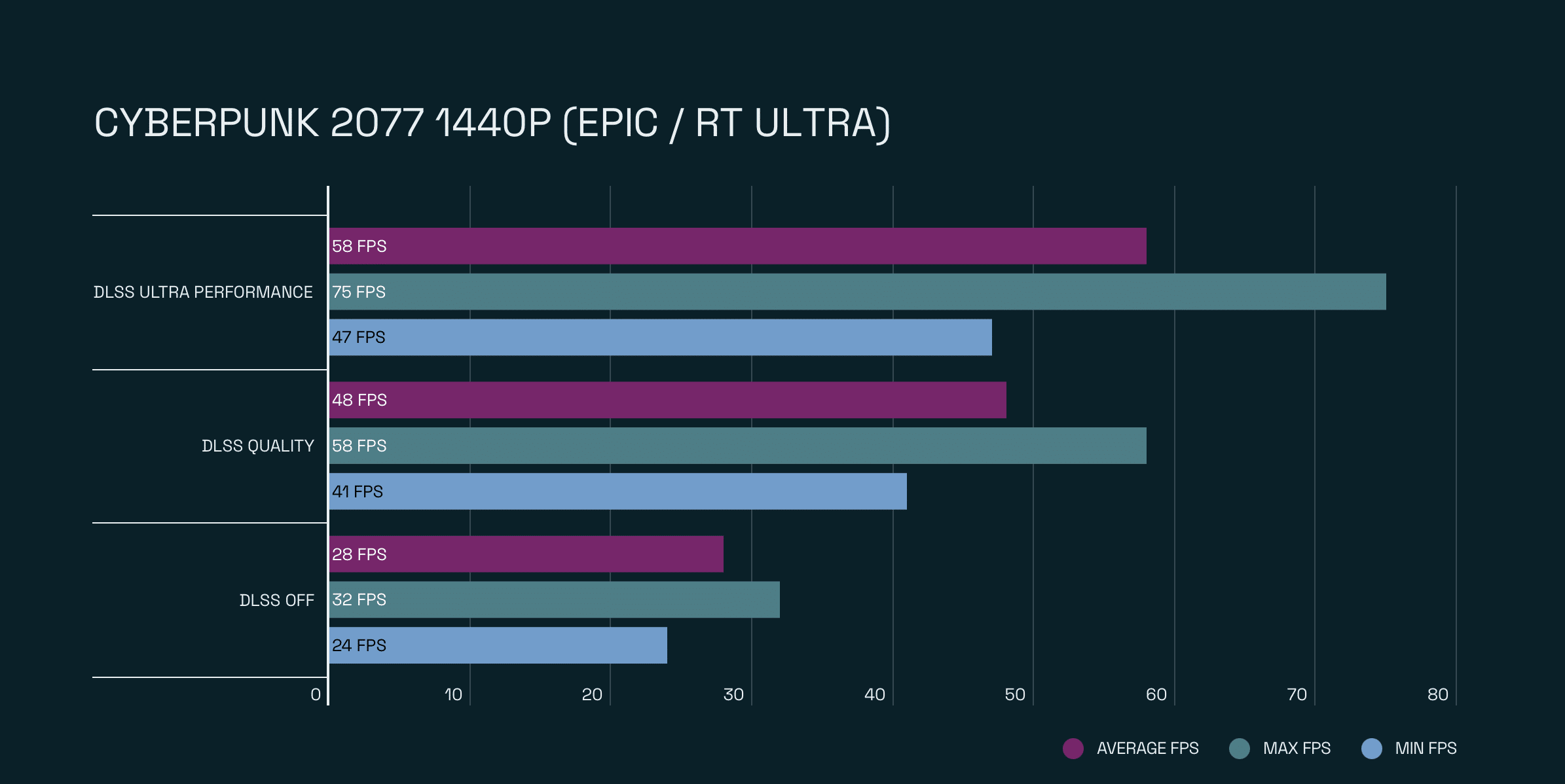ASUS’ new ROG Zephyrus G16 2024 gaming notebook is likely one of the best-looking gaming notebooks I have used in what feels like forever. Not only is ASUS going for sophistication with this model by incorporating a sleek MacBook Pro-like design, but the notebook promises some rather impressive power. It packs an RTX 4090 and an Intel Core Ultra 9.
Watch the ASUS ROG Zephyrus G16 2024 review below
From the outside, you’ll never say this is a gaming notebook because it lacks all the fancy lights and RGB that you typically find. Instead, we’re welcomed by a sleek and clean notebook that really boasts premium. If anything, it is almost as if the ROG brand has suddenly grown up and this notebook is the adult businessman version of the teenage RGB-ridden G16 we had back in 2023. I won’t lie, I am here for it.
Of course, this sleek new ROG Zephyrus G16 does mean the RTX 4090 alongside the Intel Core Ultra 9 are both crammed into a notebook that is only 1.7cm thin. So we have to take into account all the corners that had to be cut to get there and how well this notebook performs in general cooling too. For example, the peak power output has been cut from 150W found in last year’s larger notebook down to 115W. But more on that later.
ROG Zephyrus G16 Design
I can go on all day about how sexy this ROG Zephyrus G16 is. As a massive fan of Apple’s latest Space Gray 16-inch MacBook Pro, this. G16 is giving me all that energy and more. The notebook features a grey CNC aluminium chassis. ASUS calls this colour Eclipse Gray.
This model is the 16-inch version and is 35cm by 24cm and is only 1.62cm 1.72cm thick. It is metal all across the notebook including the bottom, inner keyboard area and top lid.
Speaking of the top lid, there’s a fancy strip of LED lights which are sent across the right to the left-hand. These lights are encased in a cool-looking silver strip. ASUS calls this Slash Lighting. You know, because you can’t just have a strip of light on an ASUS notebook without the brand coming up with a name for it.
It looks okay. I won’t say I am a huge fan of it, to be honest. At times, it looks messy and distracting. There’s one thing having a cool light on the outside that glows but these white LED flicker and if someone was using this in a coffee shop it would come across as incredibly obnoxious. There are various settings to change for it. You can have different themes as well as different animations for each theme. I preferred the theme called “Off”.
Regardless of the annoying light, the strip still looks cool in itself. It adds a bit of flavour to the notebook’s design. While the Slash Lighting can only be white, the inner keyboard, which features a half-sized keyboard, features full RGB. However, it is not per-key RGB. Instead, it makes use of one zone.
I did notice the LED lighting looked a bit patchy. It isn’t cleanly spread across the top and you can see some dim keys compared to others. A small issue but still an issue you’ll have if you’re spending money on this expensive notebook.
Here, you’ll also find the large trackpad which takes up a huge chunk of the body. You know me, the bigger the trackpad the happier I am so this giant touch space is so good to see. It stretches from the bottom of the keyboard all the way to the bottom of the notebook and is a real joy to see. It is also glass which means it won’t wear out and get glossy over time. Rejoice!
There’s also a power switch on the top and some quick access buttons including the volume, mute and ROG switch that launches the armoury crate. The OLED display, which I will get into in a bit, takes up the majority of the screen. It is then met with a glossy black border. The top bezel houses the webcam and Windows Hello infrared.
The rest of the notebook follows the same minimalist design. On the bottom, there are some clean vents. A lot of them in fact. The entire bottom of the notebook is one giant mesh of vents. It makes sense given there are no vents on the sides or the back.
As for the ports, on the left, you’ll find the power port, an HDMI 2.1 port, a Thunderbolt 4 and power delivery port, a USB Type-A 3.2 Gen 2 port and an audio jack combo port. On the right, there’s another USB Type-A 3.2 Gen 2 port, a USB C port and an SD Card Reader.
I have very few complaints about the ROG Zephyrus G16 design. There’s no shortage of ports on this notebook, it is incredibly lightweight at only 1.9Kgs and besides the distracting Slash Lighting, it holds up quite well. It is the kind of notebook that looks businessy while also secretly gamer and I adored almost everything about this sophisticated device.
ROG Zephyrus G16 Performance
When it comes to the performance of the ROG Zephyrus G16, a big focus for me was on this RTX 4090 because packing a GPU of this magnitude into a small notebook has to come with some compromises.
The NVIDIA RTX 4090 packs 16GB of GDDR6 RAM and has a TGP of 115W. It runs at 95W and can be boosted by another 20W to reach 115W. It has a boost clock of 2040MHz and again, can also be overclocked by an additional 50MHz.
The Intel Core Ultra 9 185H is also quite a capable CPU and packs a clock speed of 2.3GHz which can be boosted up to 5.1GHz. The CPU has a TDP of 45W and a max power consumption of 115W.
I ran some benchmarks across select games to see how well this RTX 4090 performed. I enabled Turbo Mode in the ASUS Armoury Crate at the same time to get the most juice out of the components too. Here are some of the results I got.
During my tests, the unit was using a max of 193W of power. It also got quite hot with the GPU maxing out at 87C. The actual unit itself measured 93C at its hotspot. Fans were blowing like nobody’s business too trying to keep the unit cool which was also expected. They reached a max of 54dBA which is loud and you’ll struggle to muzzle this out.
I am concerned about the surface heat on this notebook though. After 30 minutes of tests, I measured 63C on the back chassis and it was quite a scorcher. This can no doubt burn your hands and skin and is a safety hazard at this rate. Even if you innocently pick up the notebook to pack it away after gaming, this will hurt your hands.
However, the notebook did manage to cool down rapidly as soon as I exited my games and tests. It dropped down to 49C within seconds and I could feel the surface cool down. It was actually impressive. So yes, it gets hot. Understandable given the Intel Core Ultra 9 is sometimes sitting at 95C and the GPU at another 87C. But it still performs quite well and gets cool quickly.
The display on the ROG Zephyrus G16 is also a big deal. This 16-inch 240Hz 2560 x 1600 OLED is an absolute portable dream to play on. The colours are vibrant and it comes with all the OLED black levels you would expect.
I measured 420 nits of max brightness on the display which is good. Good enough for HDR content and games. The panel is quite glossy but you’re likely expecting that with OLED. I also measured 0.9ms of screen response time and a 20ms input latency which are fantastic.
The ROG Zephyrus G16 includes a 90Wh battery and it lasts a long time. I measured 14 hours of YouTube video playback. General usage here will go beyond that too. While the 90Wh battery size is quite common, these impressive battery tests come from a combination of Windows 11 saving battery and the Intel Core Ultra being quite battery efficient – when it wants to be, of course.
The ROG Zephyrus G16 packs six large speakers. There are speakers at the bottom that face forward and speakers on both sides of the keyboard. They sound pretty darn impressive. These are likely the best speakers I have heard on a non-MacBook device ever. They still sound like notebook speakers but they have a good kick of bass and are clear.
The ROG Zephyrus G16 is upgradable to a certain degree. The removable bottom plate revealed an extra M.2 SSD slot. There’s no upgradable RAM on the notebook at all. The current 32GB of RAM is built onto the actual logic board so you can’t replace it or add more.
While I am here, I should mention the cooling system. You can see the two down-firing fans which help shoot heat outwards from the bottom of the notebook. That is why the bottom faceplate is just a giant mesh of vents. Make sense.
ASUS has built quite a robust cooling system on the ROG Zephyrus G1 which includes liquid metal on some models. The 16-inch 4090 model includes this alongside the vapour chamber and ASUS’ 2nd generation Arc Flow fans.
Of course, the tests show the cooling system is quite a capable one. The notebook gets hot but it seldom suffers from any sort of thermal throttling. The throttling I experienced came more from the CPU side than the GPU. This Intel Core Ultra 9 was hitting close to 100C during tests. It throttled at 97C.
The real question I have to ask is whether or not this slimmer G16 is worth the asking price. While there are clearly a few upgrades here compared to last year’s model, the slimmer notebook does come with some performance bottlenecks and limitations in comparison to the 2023 model. Mainly due to its slimmer design which results in some slight cooling hiccups
Keep in mind that these hiccups aren’t necessarily bad. The notebook is still incredibly powerful and the RTX 4090 does perform fairly well. But ASUS has tried to defy the laws of physics here and for the most part, the company didn’t get away with it. But that doesn’t mean there isn’t a sophisticated and powerful notebook here.
Summary
The ASUS ROG Zephyrus G16 has seen a redesign that brings it into sophistication. It might be slightly weaker than last year’s G16 but there’s raw power here. Everything about this notebook feels improved. From the gorgeous OLED to the impressive battery life. This is one of the best notebooks revisions we have seen from ASUS.