Sony has revealed the official name for Project Leonardo, its previously teased accessibility controller for PS5, along with some details regarding UI and functionality. In celebration of Global Accessibility Awareness Day, Sony Interactive Entertainment has officially revealed the Access controller along with a closer look at the product via new images.
Project Leonardo was first unveiled at CES earlier this year but now it’s simply called the Access controller. The highly customisable accessibility controller for PS5 is designed to assist many players with disabilities and allows them to play games easily and more comfortably for longer hours.
READ MORE – LEGO 2K Drive Deletes Your Progress When you Play Offline and Reconnect to Servers

First and foremost, Sony detailed exactly what you’ll be getting with the Access controller through some of its features and design:
- Analog stick caps (standard, dome and ball stick cap)
- Button caps in different shapes and sizes, including:
- Pillow button caps
- Flat button caps
- Wide flat button cap (which covers two button sockets)
- Overhang button caps (which benefit players with smaller hands as they are positioned closer to the center)
- Curve button caps (which can be pushed if placed along the top or pulled if placed along the bottom of the controller)
- Swappable button cap tags for players to easily mark which inputs they map to each button

Additionally, players can use the Access controller on flat surfaces, orient it 360 degrees or easily secure it to an AMPS mount or tripod. The left analog stick’s distance and rotation can also be adjusted to your liking. The Access controller also features four 3.5mm AUX ports, allowing players to use their own specialty switches, buttons and analog sticks.


As for what the Access controller’s UI on PS5 will look like, Sony provided a number of ways for players to personalise the UI settings and configurations:
Button mapping & control profiles. On the PS5 console, players can select their preferred orientation for the Access controller, map different inputs to the various buttons, toggle buttons on or off, or even map two different inputs onto the same button. They can also create and store their favorite control profiles for different games or genres (such as “combat” or “driving”).
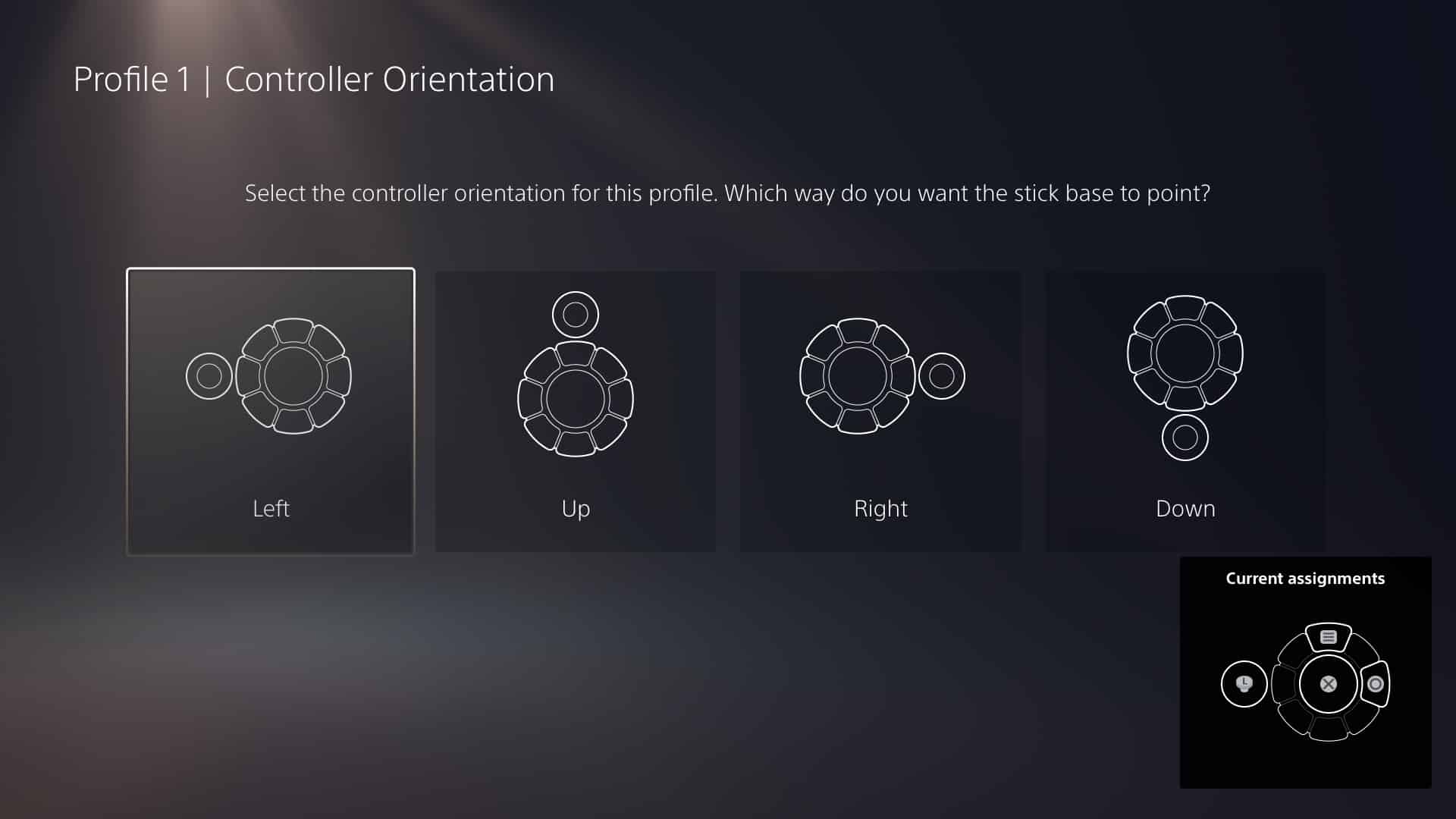
Controller pairing and analog stick adjustments. Up to two Access controllers and one DualSense (or DualSense Edge) wireless controller can be used together as a single virtual controller, allowing players to mix and match devices or play collaboratively with others. Similar to the DualSense Edge wireless controller, players can also fine-tune the starting position and sensitivity of input. The ability to adjust deadzones (the distance your analog stick moves before it’s recognized in a game) and stick sensitivity is particularly helpful for players to improve their fine motor control during gameplay.
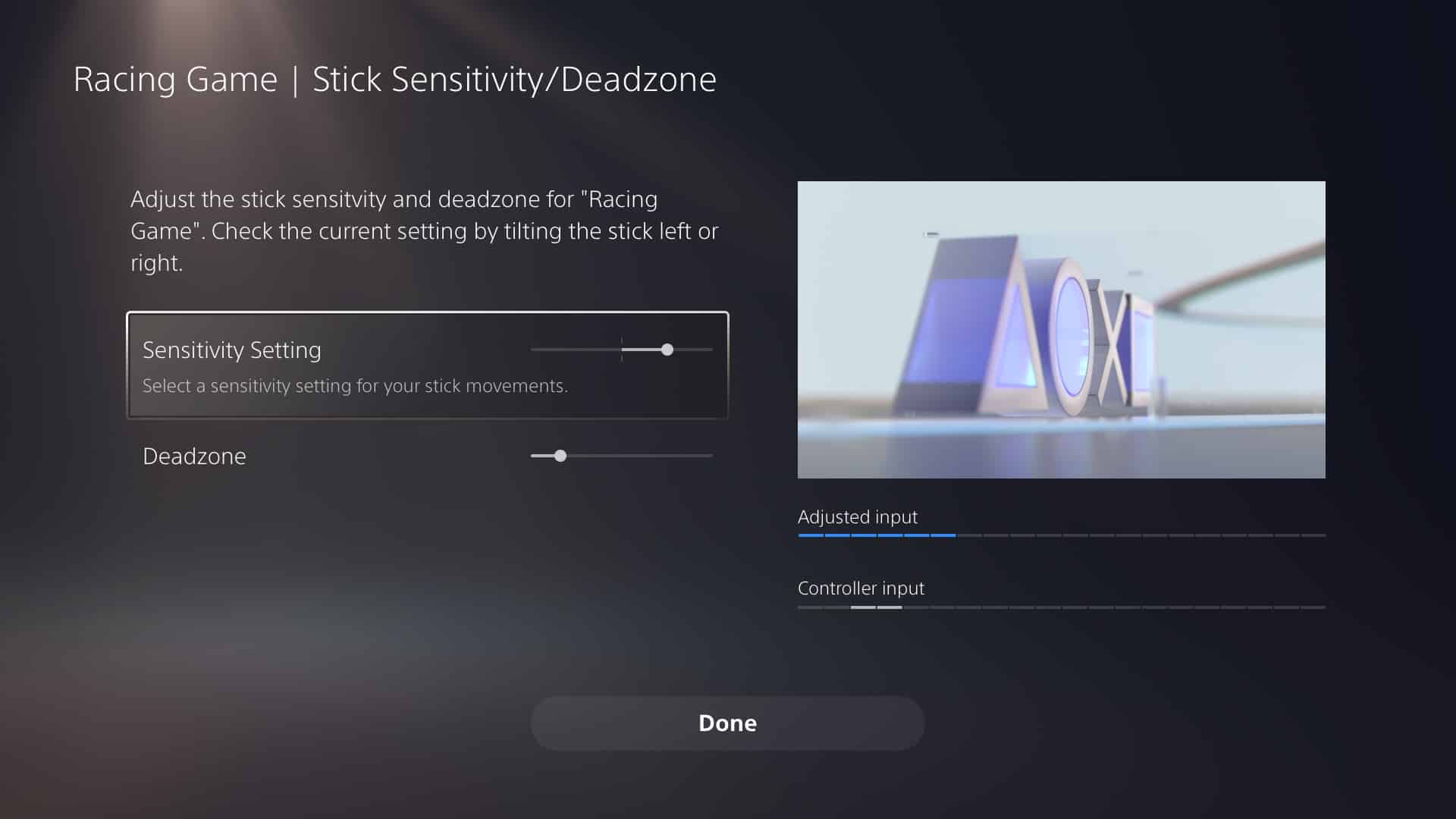
Toggle mode. The Access controller also features a toggle mode, which allows players to adjust the behavior of any button to work like a caps lock key on a keyboard. For example, if you enable toggle mode for the acceleration input in a racing game, the Access controller will accelerate the car without you needing to hold the button down. Players can enable toggle mode for any programmable input. As an example, if a game only allows you to sprint by holding down “L3” (the left analog stick), which can be physically challenging, you can change that input to behave like “click L3 to toggle sprint” by enabling toggle mode for the button you’ve assigned to L3.
If you’d like to get the Access controller, make sure you sign up here for updates on more information as well as when pre-orders will be available.
That’s only the start of PlayStation’s journey to make gaming more accessible to PS5 players, though. The company released a new video showing its commitment to creating more products that cater to everyone:
Source: PlayStation Blog

