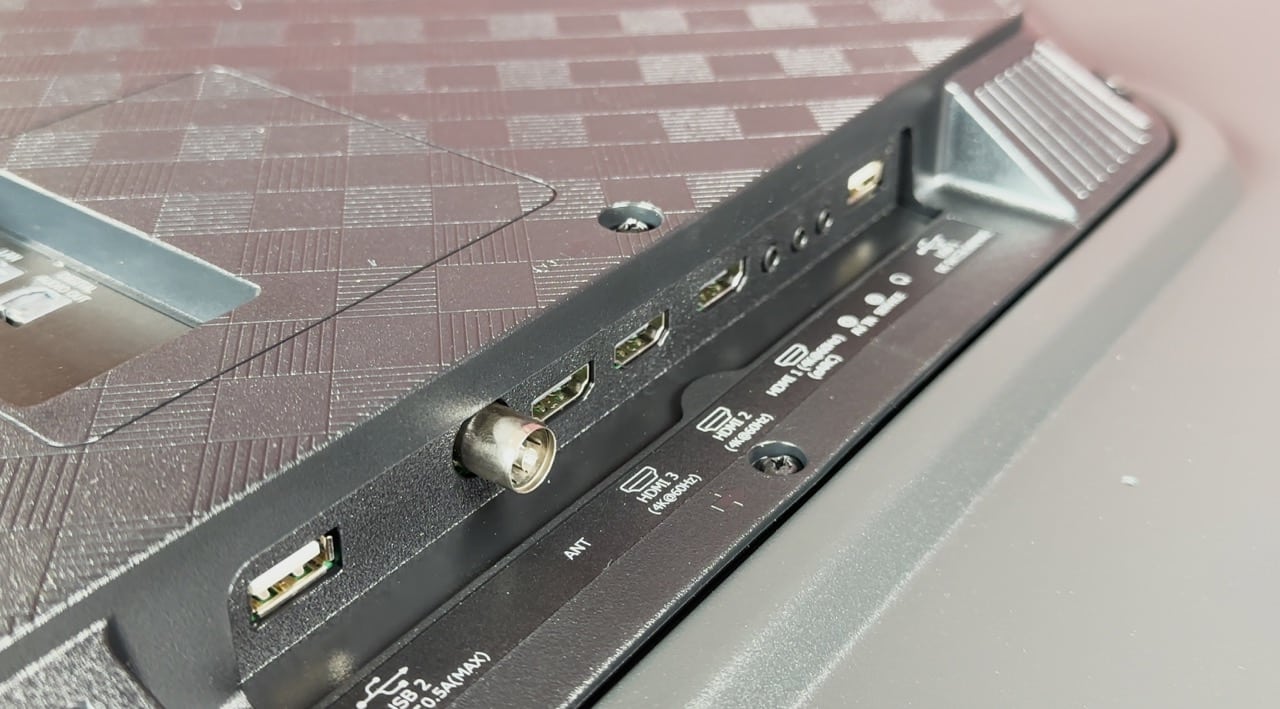The Hisense U6K is meant to mark a big step for the brand. In some countries, this specific TV is officially one of the cheapest Mini-LED TVs you can get your hands on. The Mini-LED variant only costs $749. Usually, you would have to spend at least $1000 to enjoy Mini-LED tech. Of course, while this is exciting for some regions, in South Africa, the Hisense U6K is not a Mini-LED TV. Instead, we got the Full Array LED model.
Watch the Hisense U6K review in video form below
Keep in mind that other regions outside of South Africa also get this same non-Mini-LED TV, so if you’re in one of those countries, this is the model you’ll get. It is quite easy to tell whether or not you have the Mini-LED model. First off, if your Hisense U6K runs VIDAA, it is an LED TV.
Secondly, the design of the TVs is a bit different too. For example, the Mini-LED model includes two leg stands quite close to one another. Sort of in the middle of the TV. The LED model has them closer to the ends of the TV and they are quite low to the ground. Lastly, the Mini-LED U6K features 4 HDMI ports whereas the the LED model only included 3.
I need to stress that even though I am pretty bleak about the Hisense U6K dropping Mini-LED support in my country, after using the TV I was still quite impressed by it. Sure, it would have been quite a landmark for the company to have the Mini-LED tech on the market at such a great price range but sadly, that didn’t happen.
The Hisense U6K comes in three sizes. There are 55-inch, 65-inch and 75-inch models. They retail for R12,999, R16,999 and R24,999 respectively.
On paper, the Hisense U6K is pretty much the same as last year’s U6H. I did review the TV so be sure to check it out. I will leave a link in the description below. The Hisense U6H is also a Full Array LED TV, it features the same speakers, the same Quantum Dot colour tech and even the same peak brightness.
There are a few slight differences between the U6K and U6H. For example, Hisense says the new model features an MTK9602 chip which is a better SoC than the Nova72671D chip found in the U6H. The U6K also now comes with Dolby Vision Game support whereas the U6H was one of the very few missing features on last year’s TV.
Hisense also says the onboard storage on the U6K has been downgraded from 2GB to 1.5 GB. This isn’t a big deal given how tiny the apps are on the platform. The operating system is also VIDAA U6 which I found hard to tell apart from the U5 OS on last year’s model.
Apart from that, the Hisense U6K is pretty much the same thing and if anything, quite difficult to tell apart. From the design point of view, the legs are no longer raised up and instead are flat square-like stands. The display has the same bezel thickness to it. Even the back of the panel features a similar finish, port layout and design.
The TV stands 7cm off the stand and the leg width is 92cm apart. Important to keep in mind if you plan on using a soundbar. There’s also a power button underneath the Hisense logo in the middle of the display.
Overall, the Hisense U6K is quite a feature-packed TV. It includes most of the apps you’ll need such as Netflix, DStv, YouTube and Showmax. The remote also includes easy access buttons to each of these apps. There’s still no Disney+. It has been over a year since Hisense claimed to have been working on the local app but it is nowhere to be found. Hopefully, I will review a Hisense TV with a Disney+ app icon on the remote soon.
Hisense has also included a few new features on this TV which I thought were impressive. AirPlay 2, for example fully integrates Apple services such as HomeKit and AirPlay into the TV. There’s also Game Mode Plus which includes VRR and ALLM for gaming. It is nice to see a TV at this price point offer VRR even if it’s 60Hz. Then there’s also Dolby Vision Gaming which the U6H didn’t include either. It is a welcomed addition to this U6K.
Hisense U6K Performance
Out of the box, the Hisense U6K definitely needs to be calibrated. The colours are a little too cool for my liking so I immediately adjust a few settings to make the picture look better. Different people have different takes on calibration but these are mine.
Streaming/Video
- Picture Mode – HDR Dynamic
- Backlight – 100
- Local Dimming – High
- Brightness – 46
- Contrast – 65
- Colour Saturation – 65
- Sharpness – 20
- Adaptive Contrast – Off
- Ultra Smooth Motion – Off
- Noise Reduction – Off
- MPEG Noise Reduction – Off
- Colour Temperature – Warm 2
- Expert Settings – Nothing changed
Gaming
- Picture Mode – Dynamic (Dolby Vision Game when possible)
- Game Mode – On
- Backlight – 100
- Local Dimming – High
- Brightness – 46
- Contrast – 50
- Colour Saturation – 50
- Sharpness – 0
- Colour Temperature – Warm 2
- Expert Settings – High Refresh Mode – Enabled
From a technical point of view, the Hisense U6K is, of course, a 4K TV. It has an IPS panel and supports local dimming. It has 32 dimming zones. There are four rows of eight zones each.
Dimming is what it is on this TV. It is an LED with an IPS panel so there is definitely noticeable bloom around bright objects under certain conditions, especially in a dark room. You can see this, on the edges of the display due to the backlight bleed. The HDR brightness does go a long way to help reduce the blooming as bright objects are so bright, they stick out enough to overshadow the blooming.
With that being said, in very dark scenes, it is hard to ignore the bloom around objects such as stars and subtitles when using the TV in a dark room. However, I was impressed by the dimming algorithms at times on the U6K. One of my tests which uses a tiny white square was able to dim the display completely and still keep the square visible without any bloom. The square was much darker than it should have been but the display didn’t darken it away at least. In a brightly lit room, this TV’s bloom isn’t so bad at all.
The LED backlight does a decent job getting bright but it isn’t remarkably bright by any means. I measured 392 nits in a 100% window using HDR and 309 nits in 100% window in SDR. This is quite close to Hisense’s promised 400 nits of brightness.
HDR content was especially good. Watching Netflix kicked Dolby Vision into gear and the content looked decent. Of course, Dolby Vision relies on a bright TV being able to dim and brighten the backlight as you watch content. The HDR tone mapping and peak brightness for this mode rely on a TV being able to get bright enough to produce the darks and brights. Given the U6K’s somewhat dim backlight, you’re not really experiencing Dolby Vision as it should be.
I can’t help but feel that many TVs on the market are very quick to slap Dolby Vision and Atmos onto the product list but essentially, with a backlight of 400 nits, it isn’t achieving what the mode is trying to do in the first place. But that aside, the Hisense U6K did manage to produce a somewhat bright and vivid image in all my testing.
When it comes to the viewing angles, the Hisense U6K holds up quite well. The IPS panel helps deliver some solid viewing angles even from the sides of the TV. Of course, there is a sweet spot like most TVs on the market but if you’re viewing setup is slightly past the 65-degree angle, you’ll still get a clear view of the TV.
The only issue you’ll face from the side is the blooming. It is a lot more pronounced when viewing the TV from a side angle than from looking at the display straight on. Apart from that, the colours remain vivid and the picture quality is clear.
The TV panel is quite reflective. It is likely one of the more reflective panels I have seen in a while. You definitely want to place this away from a window or have curtains that black out the light. Else, it is going to be a challenge to see what’s happening on the display during the day.
Hisense U6K Gaming
When it comes to gaming, the Hisense U6K ticks all the boxes except for 4K 120Hz. You can get away with 120Hz gaming by enabling 1080p on supported hardware. The Xbox Series X, for example, can benefit from the versatility. 1080p 120Hz also works with Dolby Vision Gaming.
The U6K’s VRR support is also a welcome addition to this TV. It doesn’t support AMD FreeSync or NVIDIA G-Sync but the VRR should help keep those frames stable when you need them. I have noticed a few recent titles such as Final Fantasy XVI and Star Wars Jedi: Survivor suffer from unstable frame rates. VRR seems like it is more important than ever these days.
I was impressed at how low the input lag was on the Hisense U6K. I measured 4.1 milliseconds in Game Mode. All of this means that if you’re looking for a generally decent TV without 4K 120Hz for gaming, this U6K might just be it. It has ALLM, 120Hz support in a way, VRR, HDR and Dolby Vision Gaming. It really does tick all the boxes.
Sound and Performance
When it comes to the sound, the Hisense U6K includes 2 x 10W speakers and they are okay. They don’t produce Dolby Atmos by any stretch of the imagination and are enough for general viewing. But you’ll definitely want to upgrade to a soundbar or home theatre system. The sound from these speakers is generally just flat and lacks bass.
Lastly, the VIDAA OS is also fine. We still don’t have Disney+ if that’s a deal breaker for you. I do enjoy how responsive the OS is on the TV. It is incredibly fast and apps remain open while switching inputs and other apps. Hisense says this is the VIDAA U6 but there’s really no way to tell what the difference is between the U5 and U6.
I won’t deny that Hisense has a few challenges to overcome with the U6K. Firstly, it is almost identical to last year’s U6H. Secondly, this isn’t the fancy Mini-LED TV that we all hoped for. So essentially, what Hisense has put on the market needs to offer enough improvement to warrant its asking price. Thankfully, the Hisense U6K’s price tag is incredibly competitive. R12.999 for a 55-inch and R16,999 for a 65-inch is quite a bargain.
The TV definitely checks all the boxes even if some of those checks don’t live up to the hype. The fact is, for R12,999, it is going to be difficult to find a TV which does VRR, ALLM and offers the same panel quality.