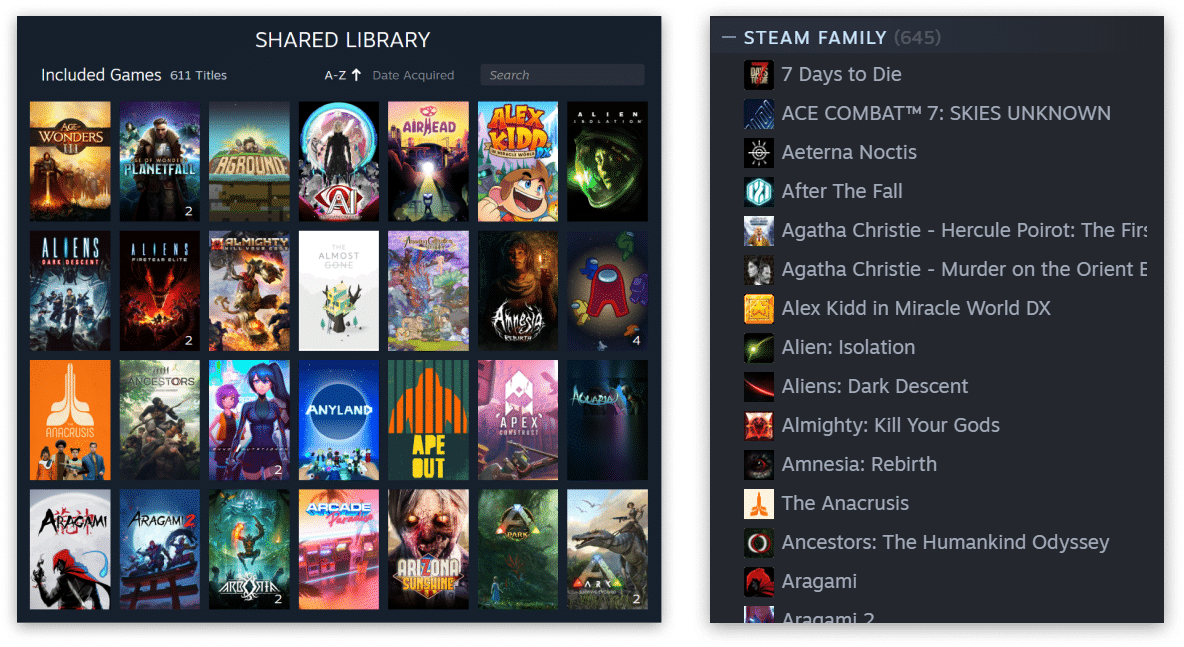Steam has launched a new game-sharing feature called Steam Families. This feature acts as an overhaul to the platform’s current family-sharing system which previously allowed users to share games as long as the owner wasn’t playing on their account. The new system now lets users play the games even if the owner is currently in-game. In addition, it allows multiple members access to the game.
The new Steam Families system also comes with some much-needed parental controls which gives users control and an overview of how much time is spent on games. You can also share only certain titles with certain users to limit their access to age-appropriate content.
For example, if you have a child who wants to play Portal 2, which is on your account. The child can play the game while also giving you access to other games on your account which aren’t Portal 2. If you then decide to launch Portal 2, it will kick them from the game.
At the moment the feature is currently in beta testing. If you want to access it, you can head over to Settings > Interface > Client Beta Participation and select “Steam Family Beta”. Once activated, you can then go create your “family”. Go to the Store page, click on your account image, and access Account Details > Family Management > Create a Family.
Accounts and games can be shared with five other family members. The menu also gives you access to the parental controls and monitoring systems. Here, you can also manage requests including purchases and if a child wants to gain access to a game, they can simply request it and you can approve that.
The new Steam Families feature does come with a few restrictions to keep in mind. These settings are now region-locked so users in other countries might have difficulties accessing previously-shared games and content. In addition, if a user leaves your family group they can’t rejoin the same one or start another one for a full year.
You can read more about the Steam Families feature on the official page here.